Descripción
LIVE DEMO SITE
WP Ticket Starter Demo Site
Powerful | Easy to use | Beautiful
Every business needs a Customer Service Software & Support Ticket System to attract and retain customers.
WP Ticket is a powerful yet easy to use help desk software to build and maintain better customer relationships.
Introduction Video to get you started
RELATED PLUGINS YOU MAY LIKE
- Knowledge Center Starter Great knowledge base software for helping your customers and employees to find answers faster.
- Software Issue Manager Starter The best in class issue and project management solution for successful projects.
- Employee Spotlight Starter Everything you need to display and manage staff profiles.
- WP Easy Contact Starter Complete contact management solution to start, develop and grow your customer relationships.
- Request a quote Starter The Best Sales Quoting software for WordPress.
Enterprise grade Customer Service Software & Support Ticket System Features
- Customize your customer support form
- Customer support client area
- Assign roles to your customer support staff
- Central location for all your customer support tickets and agents
- Create unlimited number of customer support staff
- Protect your customer support from spam
- Easy support ticket attachments
- Fully responsive customer support system
- Create powerful custom support system reports – Premium feature
- Powerful to-do lists for customer support agents – Premium feature (Included in Ent only)
- Fast replies to customer support requests – Premium feature (included both Pro and Ent)
- Perfect Helpdesk with fully customizable email notifications – Premium feature (included both Pro and Ent)
- Customer support ticket and agent summary views – Premium feature (included both Pro and Ent)
- Powerful, realtime customer service charts and graphs – Premium feature
- Fast and easy search for customer support tickets – Premium feature (included both Pro and Ent)
- Realtime support staff performance reports – Premium feature (Included in Ent only)
- Frontend ticket and support agent profile editor – simplify ticket processing for non-technical agents, eliminate the need to access WordPress dashboard. – Premium feature (Included in Ent only)
- Restrict access to and editing of specific fields on a user role basis – decide which ticket fields agents, managers view and edit or view-able by customers. – Premium feature (Included in Ent only)
- Allow multiple agents work on the same ticket for faster resolutions – Premium feature (included both Pro and Ent)
- Workflow: Automate what’s going to happen to support tickets when a certain period of time has passed – Premium feature (Included in Ent only)
- Workflow: Automate what’s going to happen when a support ticket is created or updated – Premium feature (Included in Ent only)
- Assign tickets to agent departments – Premium feature (included both Pro and Ent)
- Easy to use, powerful helpdesk permission system – Premium feature (included both Pro and Ent)
- Powerful tools to customize your helpdesk – Premium feature (included both Pro and Ent)
- Display recent support tickets and comments on your sidebar – Premium feature (included both Pro and Ent)
- Relate customer support tickets to each other – Premium feature (Included in Ent only)
- Group customer support tickets – Premium feature (included both Pro and Ent)
- Extend your customer support with custom fields – Premium feature (included both Pro and Ent)
- Fast replies to common customer support requests with canned responses – Add-on (Included in Ent only)
- Accept support tickets from incoming emails – Add-on (Included in Ent only)
- Grow your MailChimp list through customer support tickets – Add-on
- Sync customer support staff list with Microsoft Active Directory/LDAP servers – Add-on
- Advanced smart search for customer support tickets and agents – Add-on (included both Pro and Ent)
- Import/export addon to migrate from other customer support systems – Add-on (included both Pro and Ent)
- Learn which products cause most customer support requests using Easy Digital Downloads Addon – Add-on
- Learn which products cause most customer support requests using WooCommerce Addon – Add-on
PLUGIN LINKS
* WP Ticket Starter Demo Site
* WP Ticket Starter Documentation
* WP Ticket Professional Demo Site
* WP Ticket Professional Documentation
* WP Ticket Professional Changes
* WP Ticket Enterprise Demo Site
* WP Ticket Enterprise Documentation
* WP Ticket Enterprise Changes
This plugin’s code was generated by WP App Studio Professional WordPress Design and Development Platform based on the plugin’s design. You can develop a plugin like WP Ticket using WP App Studio plugin and sell its designs by becoming a SellDev author
Capturas
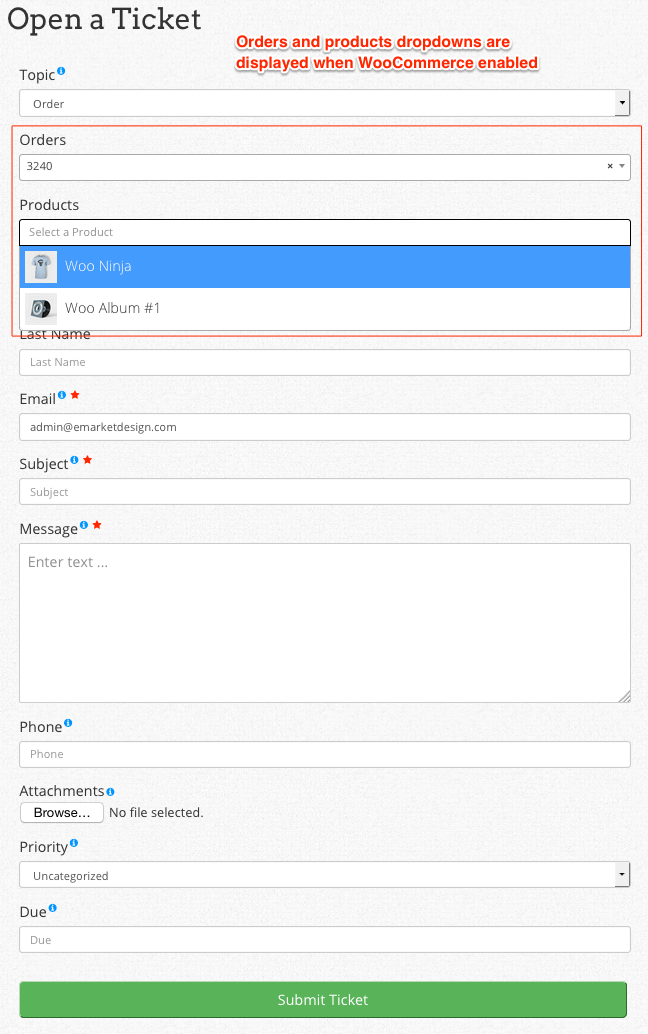
Responsive Ticket Entry form; easily created using setup assistant during plugin activation 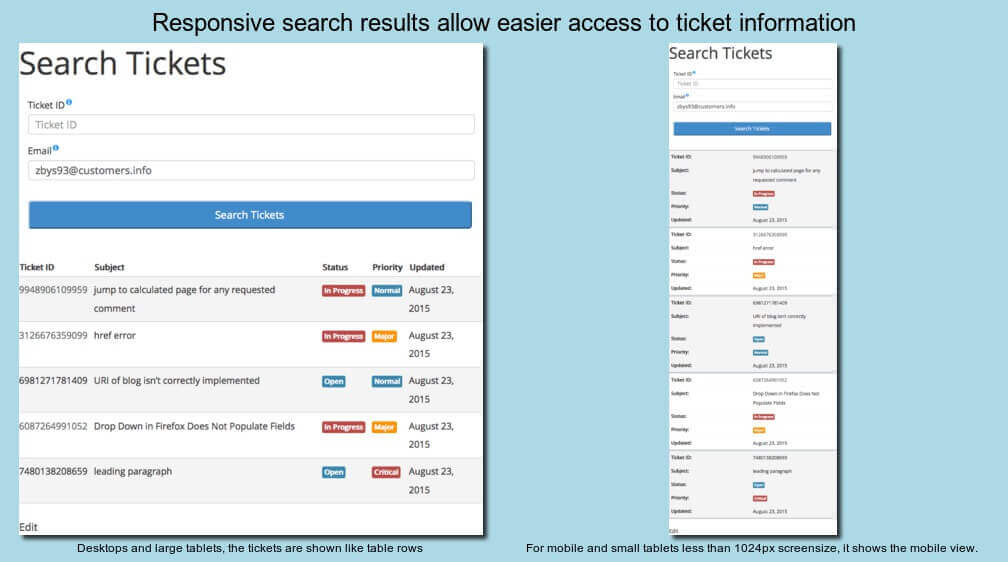
Responsive Ticket Search for all users; easily created using setup assistant during plugin activation 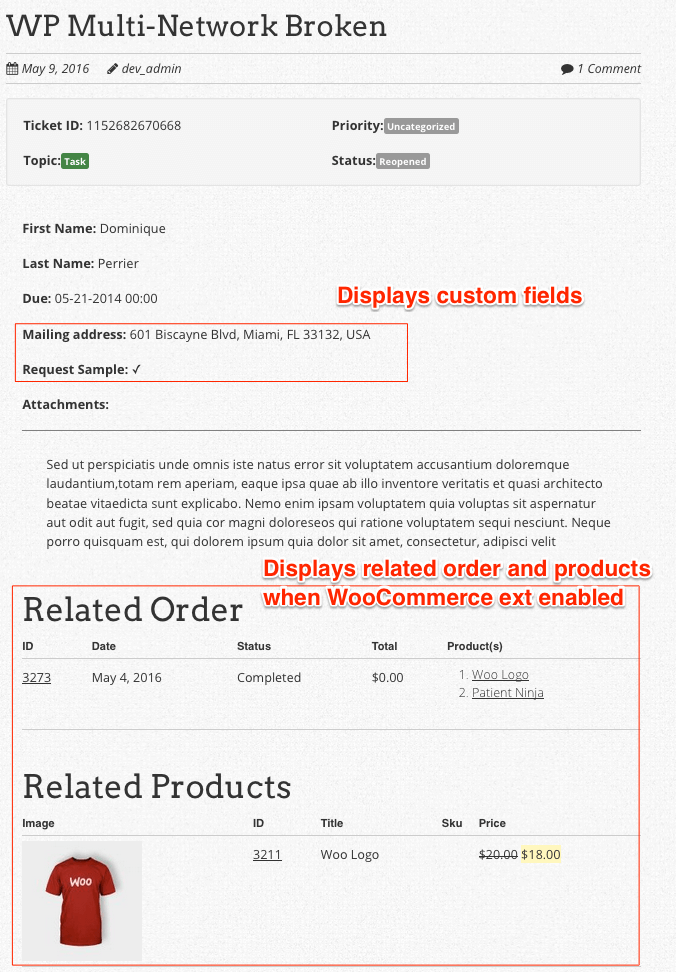
Responsive ticket pages and Recent Tickets sidebar widget on the frontend. Ticket archives are disabled for privacy. 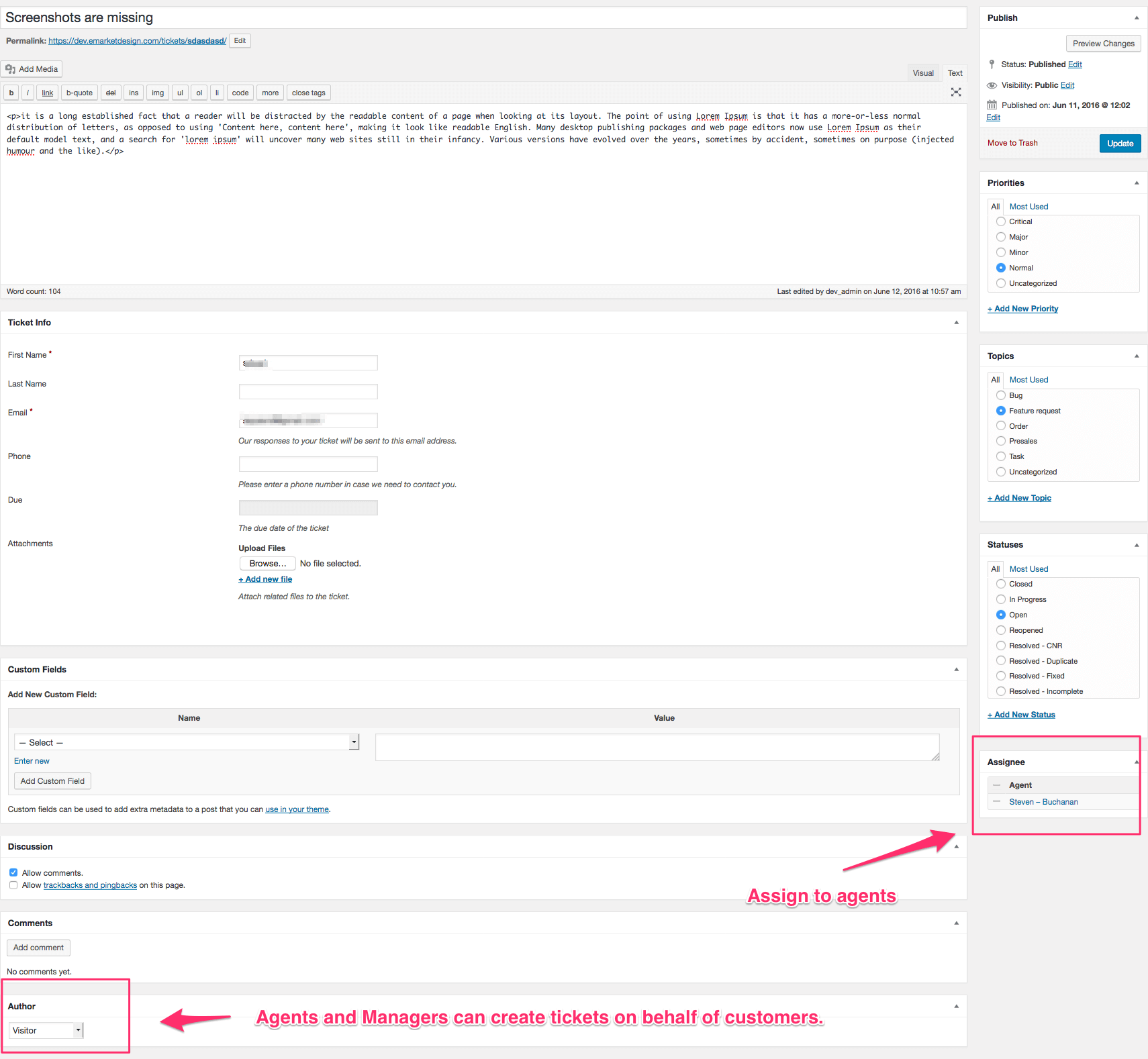
Ticket Edit screen in admin area 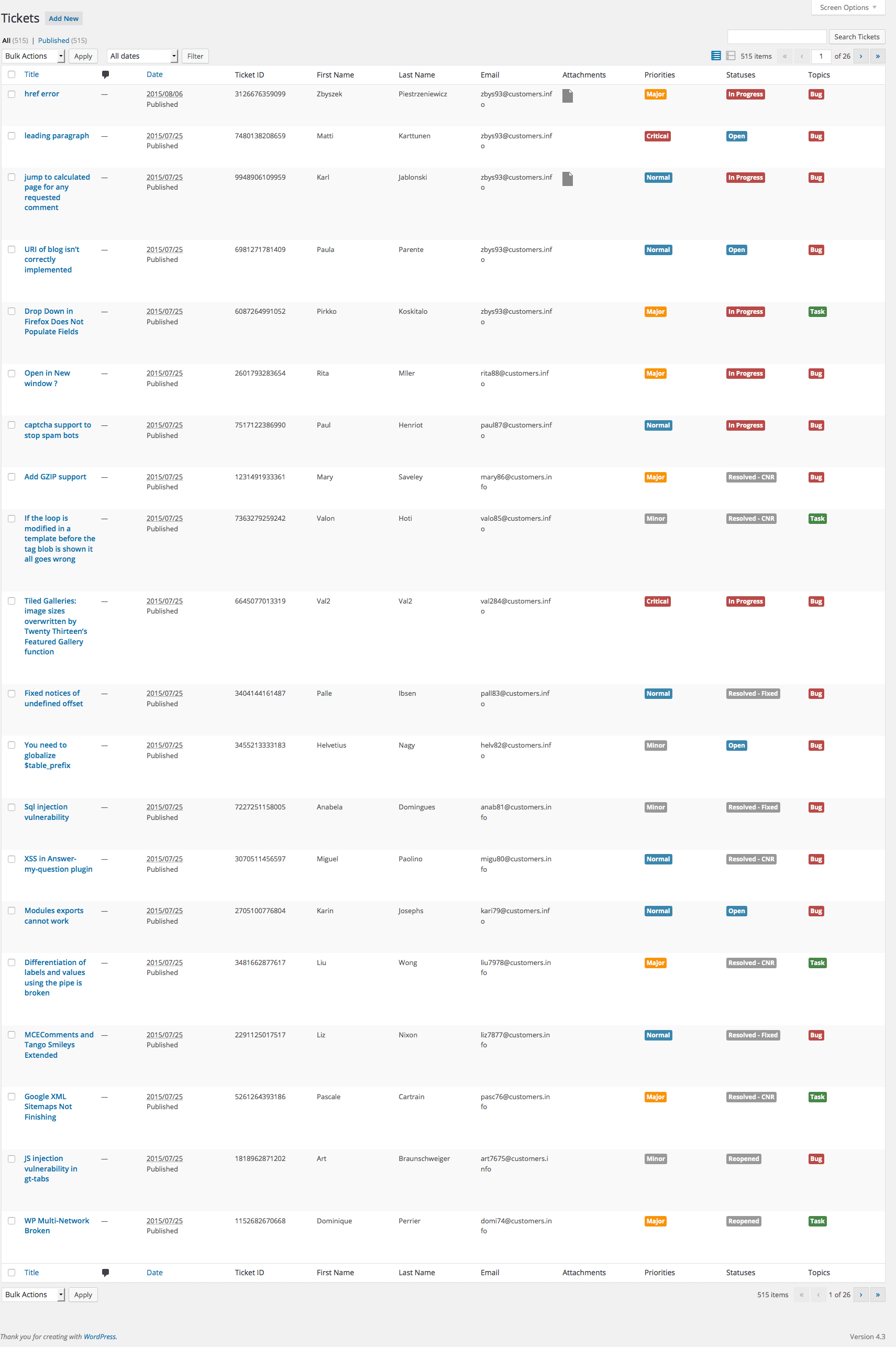
Ticket List in admin area with contextual coloring for taxonomies to easily locate tickets 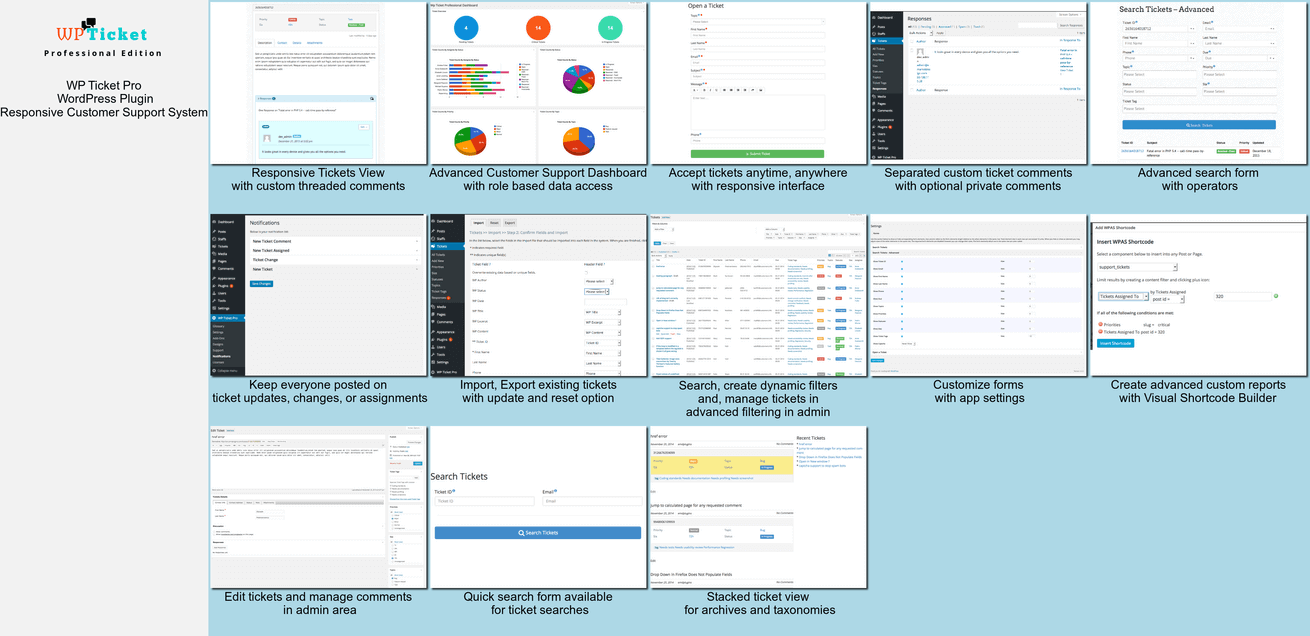
WP Ticket Pro dashboard with statistics and charts in admin area; Advanced filtering, responsive frontend/backend and more 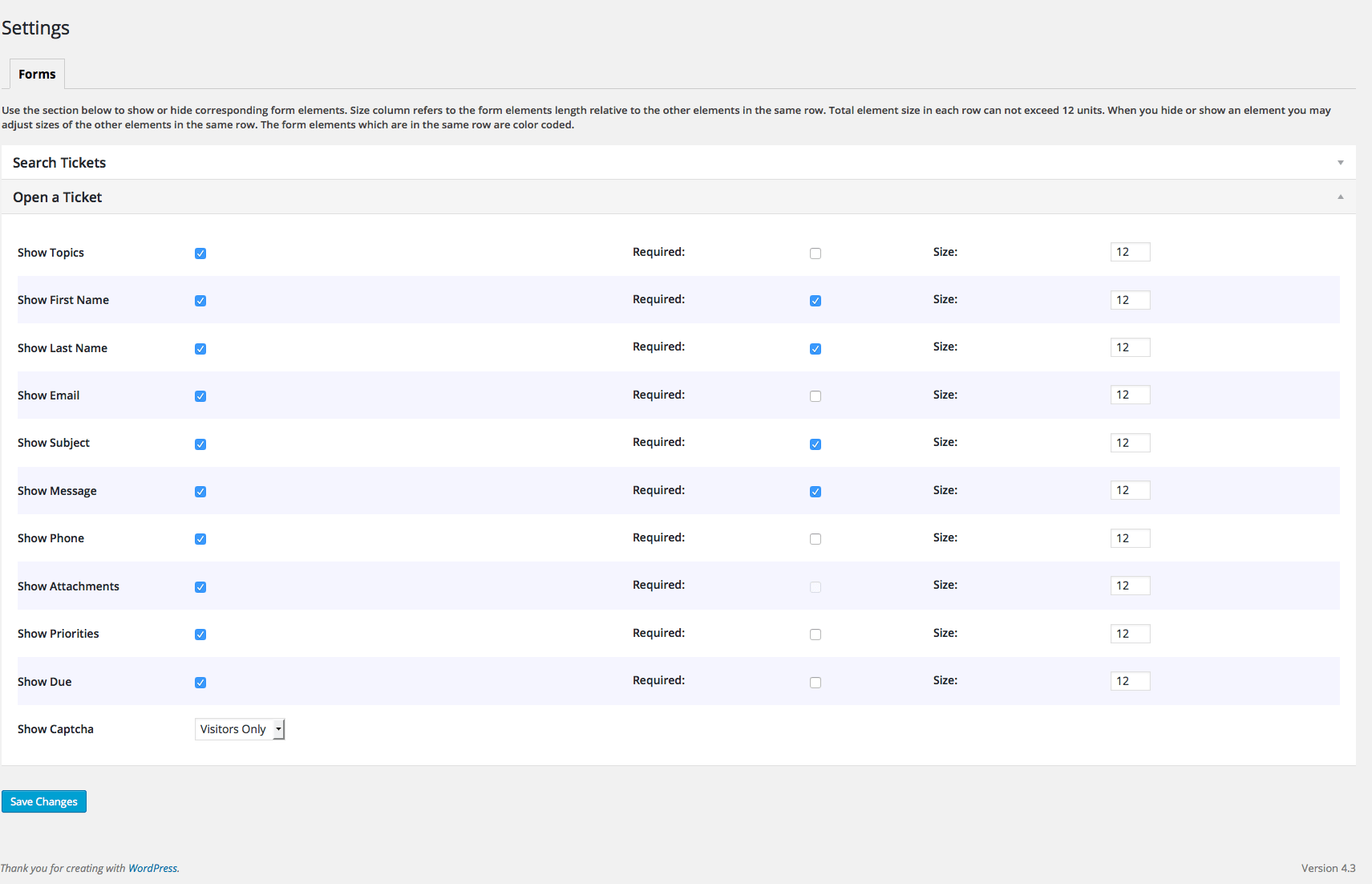
Admin Settings page for WP Ticket Form customization. 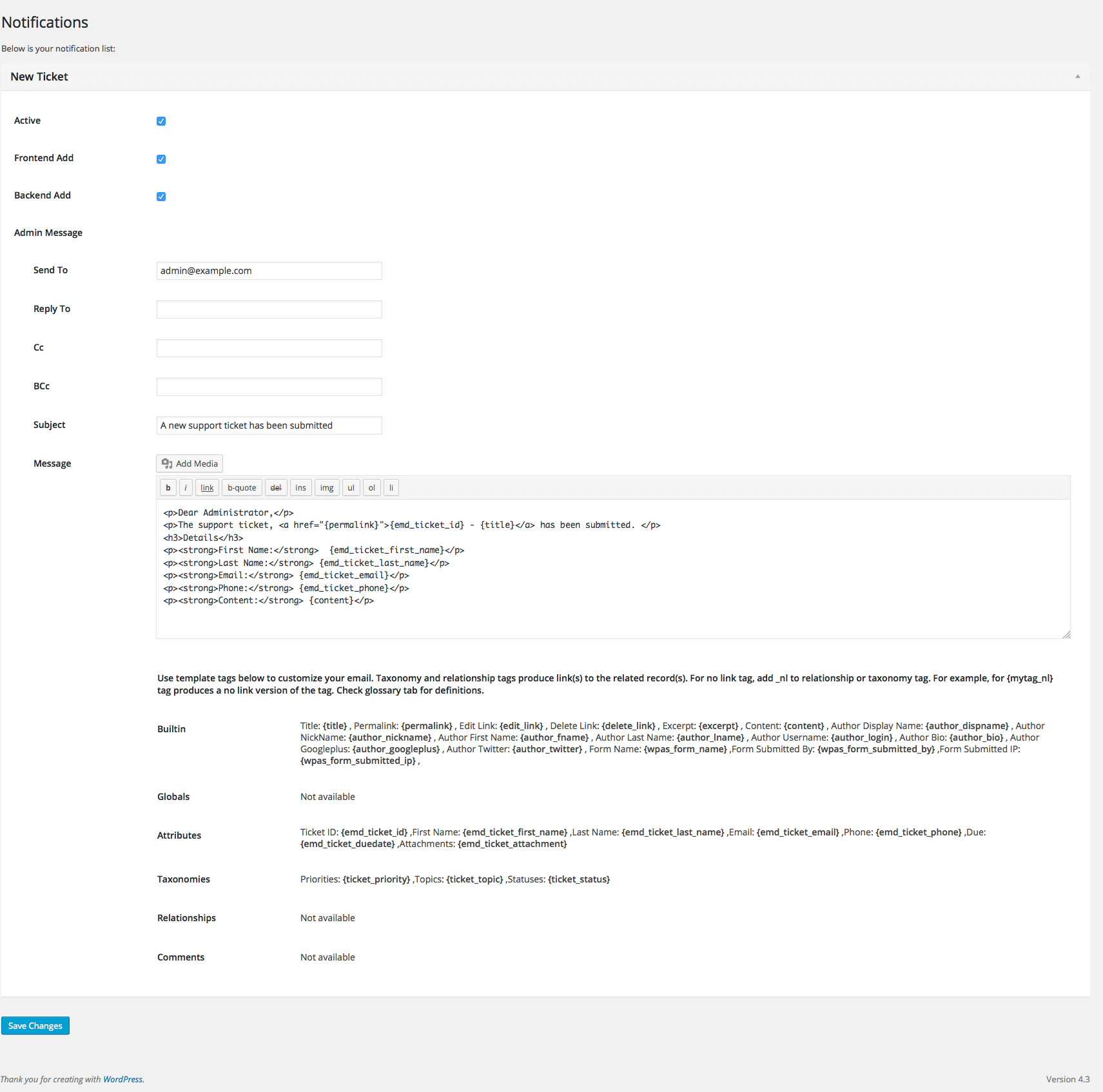
Fully customizable optional email notification screen for customers and admin users 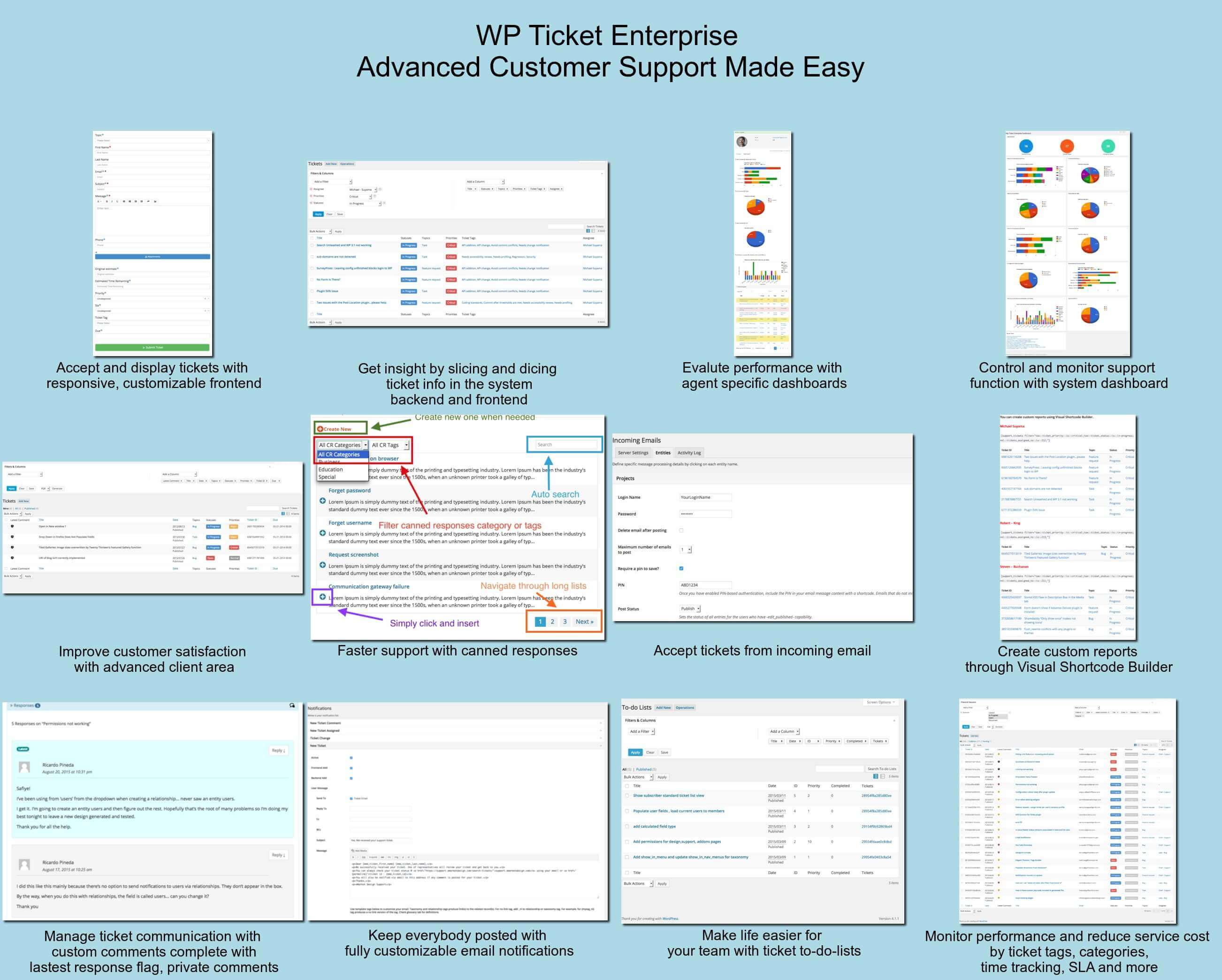
WP Ticket Enterprise Edition is the most advanced and fully featured plugin ever built for WordPress - for enterprise level support 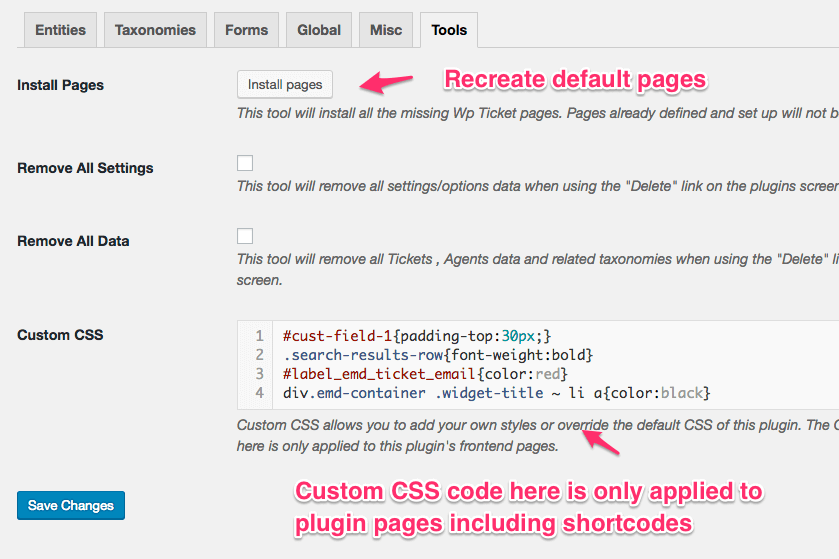
Administrative tools in the plugin settings are available 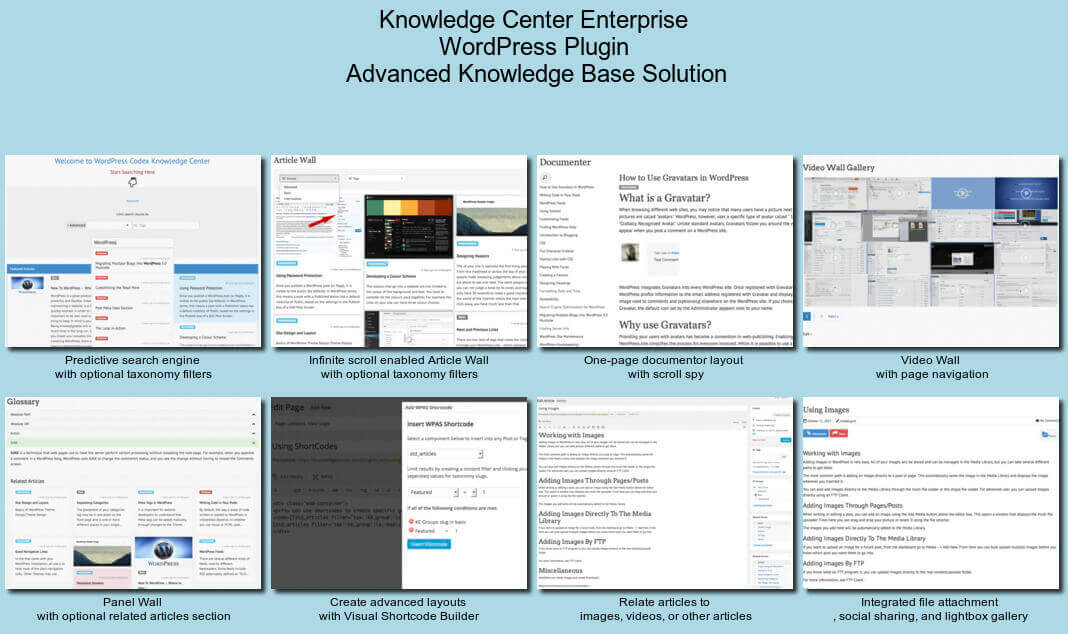
Knowledge Center Enterprise Edition offers the most advanced and complete knowledgebase plugin 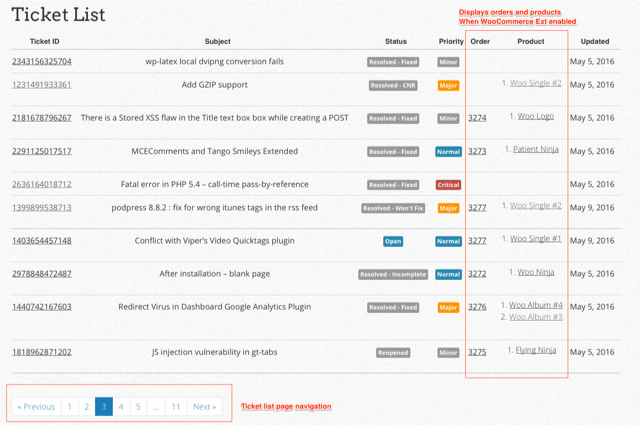
Displays a ticket list in table format in the frontend 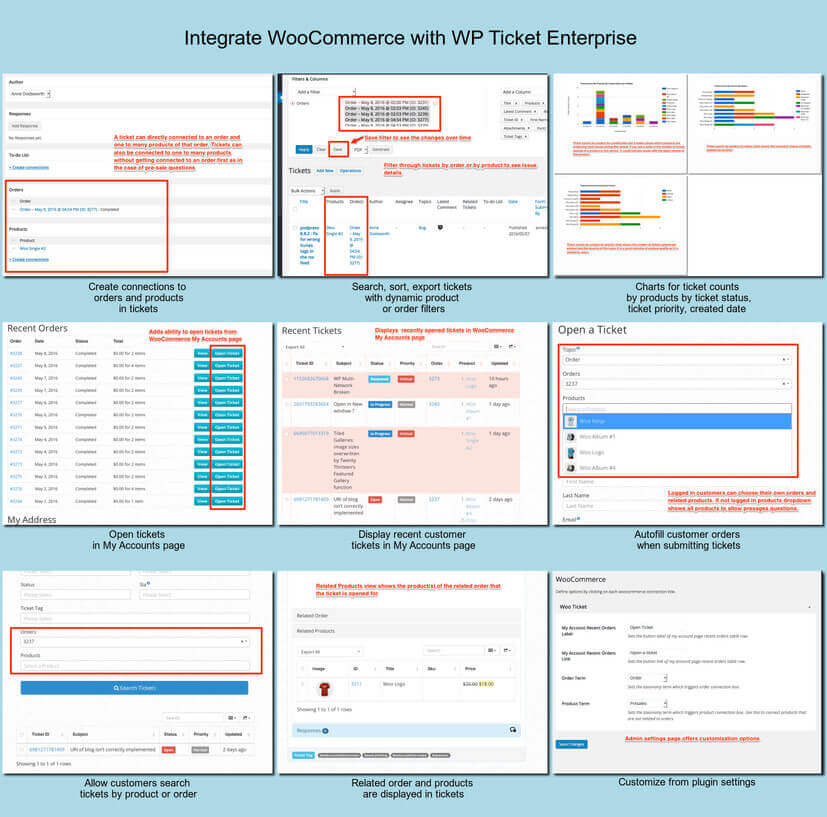
Most comprehensive WooCommerce Integration to this date 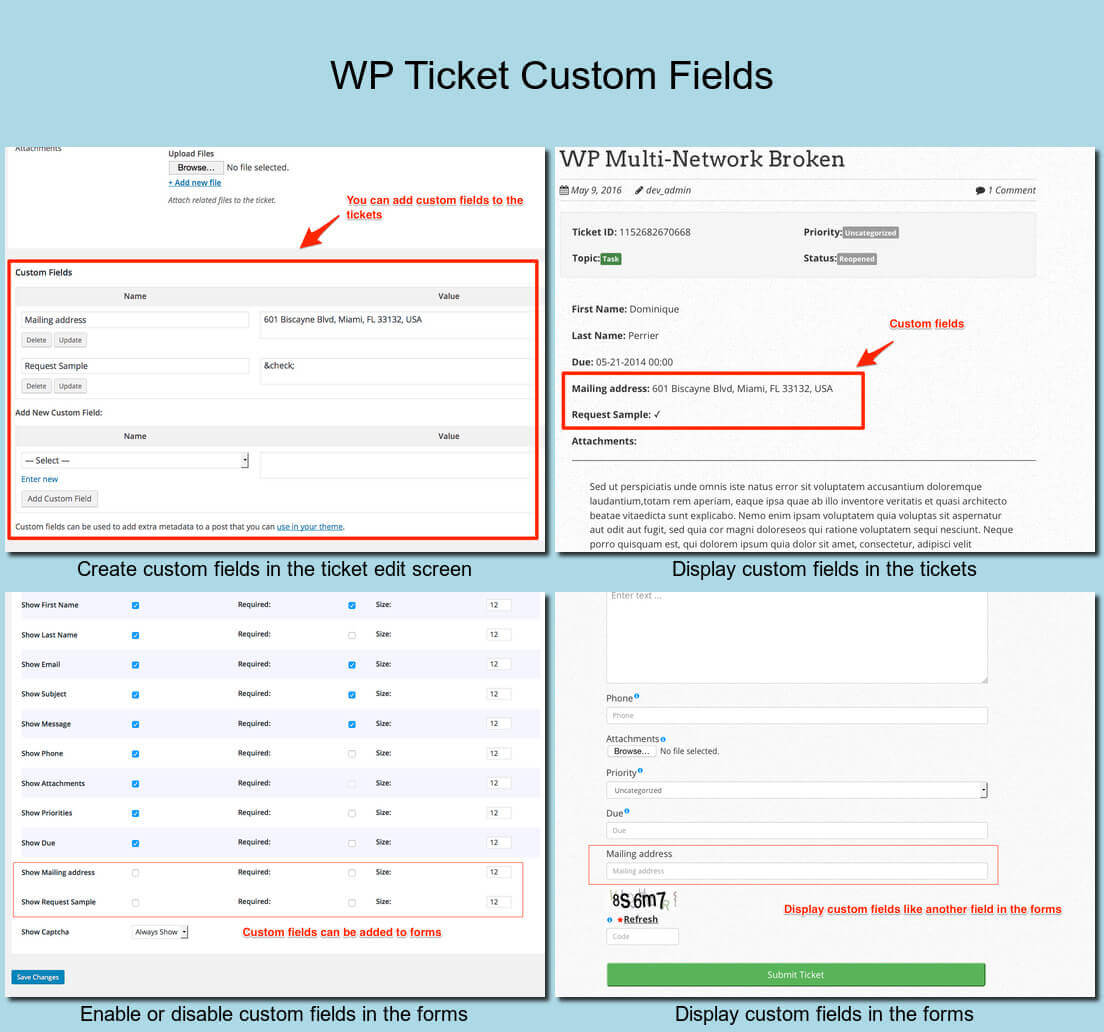
Custom fields support 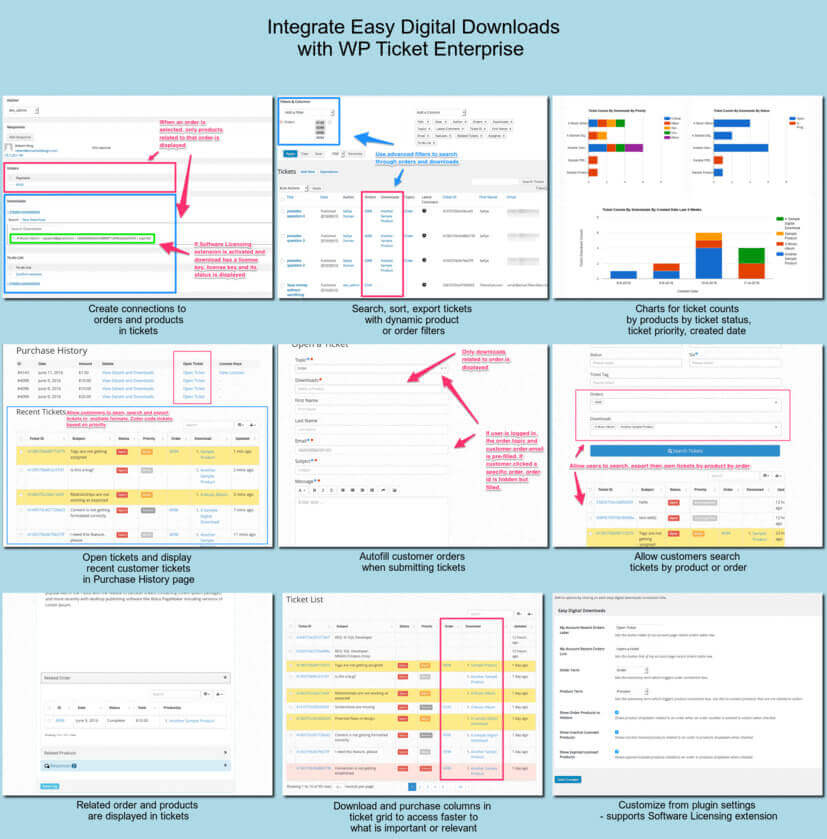
Most comprehensive Easy Digital Downloads Integration to this date 
Agents have their own page, can see their own tickets when logged in, get notified when a ticket is assigned to them 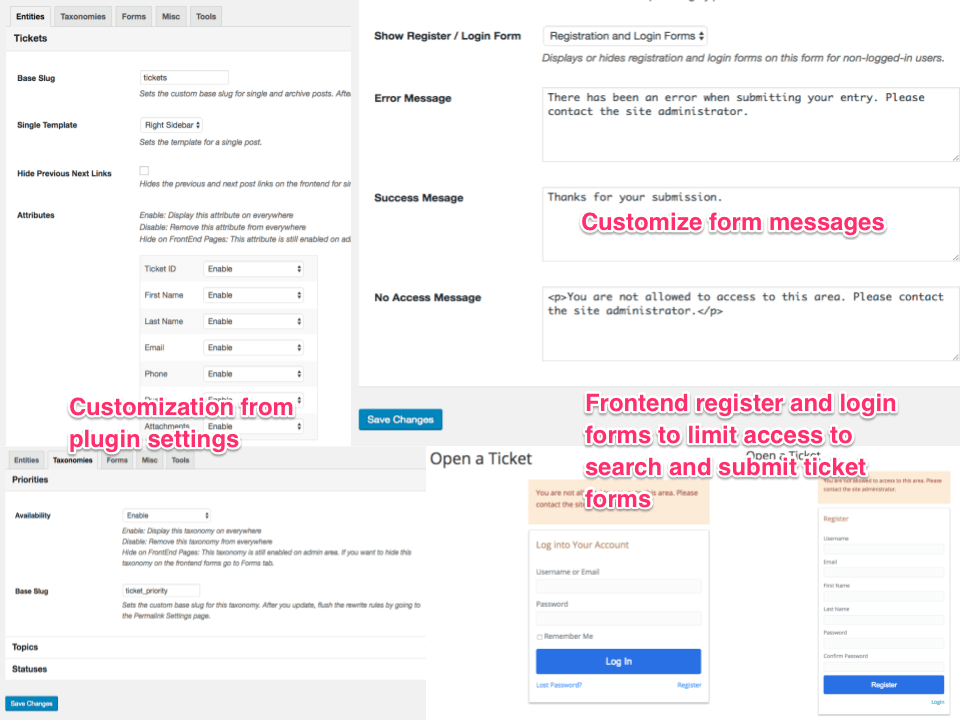
Customization directly from plugin settings without modifying theme template files. Require login/registration to access search and submit forms 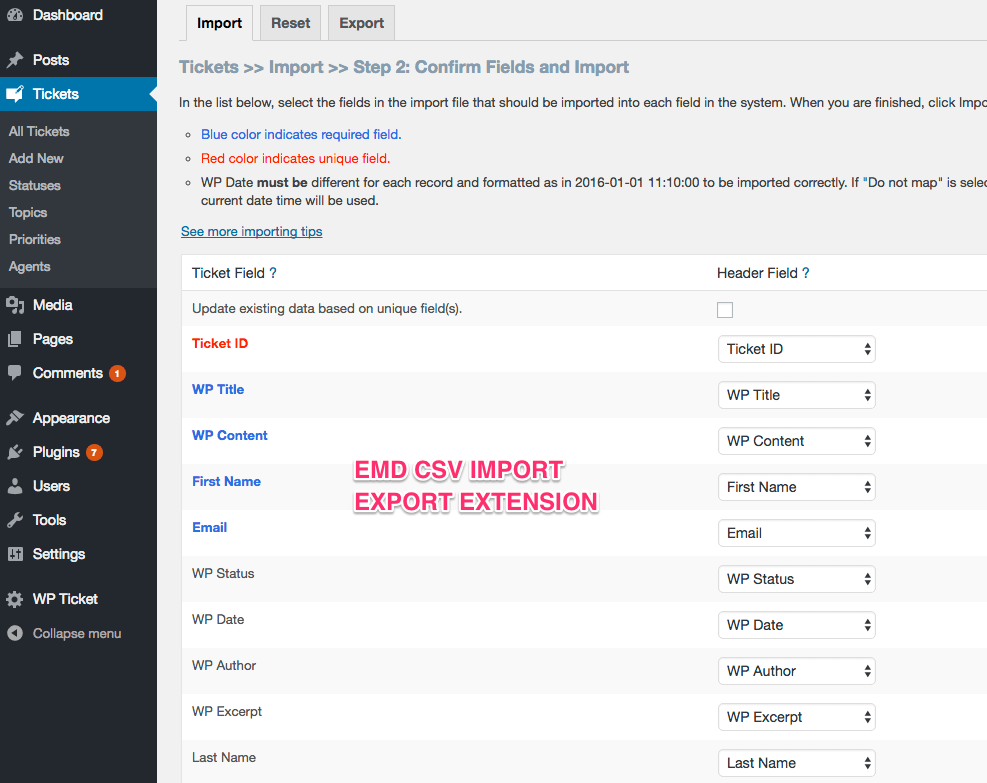
eMD CSV Import Export Extension for bulk import/export from/to CSV files
Instalación
The simplest way to install is to click on ‘Plugins’ then ‘Add’ and type ‘WP Ticket’ in the search field.
Manual Installation Type 1
- Login to your website and go to the Plugins section of your admin panel.
- Click the Add New button.
- Under Install Plugins, click the Upload link.
- Select the plugin zip file from your computer then click the Install Now button.
- You should see a message stating that the plugin was installed successfully.
- Click the Activate Plugin link.
Manual Installation Type 2
- You should have access to the server where WordPress is installed. If you don’t, see your system administrator.
- Copy the plugin zip file up to your server and unzip it somewhere on the file system.
- Copy the “wp-ticket-com” folder into the /wp-content/plugins directory of your WordPress installation.
- Login to your website and go to the Plugins section of your admin panel.
- Look for “WP Ticket” and click Activate.
Reseñas
Colaboradores y desarrolladores
Este software es de código abierto. Las siguientes personas han contribuido a este plugin.
ColaboradoresTraduce "Customer Service Software & Support Ticket System" a tu idioma.
¿Interesado en el desarrollo?
Revisa el código, echa un vistazo al repositorio SVN o suscríbete al registro de desarrollo por RSS.
Registro de cambios
5.13
- TWEAK tested with WP 6.2
- FIXED XSS issues in the WordPress admin area
5.12.0
- TWEAK tested with WP 6.0
5.11.0
- TWEAK tested with WP 5.9.3 and PHP 8
5.10.9
- FIXED html escaping on notices
5.10.8
- FIXED escaping
5.10.4
- FIXED escaping
5.10.3
- TWEAK update libraries
- FIXED sanitization and escaping
5.10.0
- TWEAK tested with WP 5.8
- FIXED sanitization in form layouts
5.9.8
- TWEAK tested with WP 5.6
- FIXED sanitization
5.9.3
- FIXED Required field validation is not working.
5.9.2
- FIXED multi-select form component missing scroll bars when the content overflows its fixed height.
5.9.1
- NEW Added version numbers to js and css files for caching purposes
- TWEAK updates to translation strings and libraries
- TWEAK tested with WP 5.5.1
5.9.0
- TWEAK Emd Form Builder support for WordPress stock themes
- FIXED Emd Form Builder support for WP Ticket WooCommerce Extension
5.8.0
- NEW Added previous and next buttons for the edit screens of tickets and agents
- TWEAK updates and improvements to libraries
5.7.0
- NEW Added support for Emd Custom Field Builder when upgraded to premium editions
- TWEAK updates and improvements to form library
- TWEAK Emd templates
5.6.0
- TWEAK Cleaned up unnecessary code and optimized the library file content.
- FIXED XSS related issues.
- NEW Added Emd form builder support.
- FIXED Session cleanup workflow by creating a custom table to process records.
5.5.1
- TWEAK Misc updates for better compatibility and stability
5.5.0
- NEW Created a new shortcode page which displays all available shortcodes. You can access this page under the plugin settings.
- TWEAK Emd templating system to match modern web standards
5.4.4
- TWEAK Misc updates for better compatibility and stability
5.4.3
- TWEAK library updates for better stability and compatibility
5.4.2
- NEW Added autofilled first name, last name and email fields for logged in user\’s ticket submit form even if these fields are not displayed on the form
- TWEAK Moved web fonts to local storage – you can still get them from CDN using your functions.php if you need to.
5.4.0
- NEW Ability to limit max size, max number of files and file types of ticket attachments and agent photos
- FIXED Search results table when ticket priority is empty
- TWEAK library updates
5.3.2
- TWEAK Changed WPAS button in pages to VSB for Visual Shortcode Builder
- FIXED The audio issue in the introduction video
5.3.1
- FIXED Layout of ticket page when priority is not shown.
5.3.0
- NEW Getting started section
- TWEAK Improved Ticket List and Ticket Results table css
- TWEAK Extended the session clean up time to 12 hours
5.2.0
- NEW Added custom JavaScript option in plugin settings under Tools tab
- NEW Added container type field in the plugin settings
- FIXED PHP 7 compatibility
- TWEAK Updated codemirror libraries for custom CSS and JS options in plugin settings page
5.1.0
- FIXED WP Sessions security vulnerability
- NEW Added support for EMD MailChimp extension
- NEW Added support for EMD Active Directory/LDAP Extension
5.0.1
- FIXED Single taxonomies not getting displayed properly
5.0.0
- NEW Added ability to set page templates for all plugin\’s ticket, taxonomy and archive pages.
- NEW EMD Widget area to include sidebar widgets in plugin pages
- NEW Ability enable/disable any field, taxonomy or ticket-assigned relationship from backend and/or frontend
- NEW Ability to set page templates all plugin\’s ticket, taxonomy and archive pages. Options are sidebar on left, sidebar on right or full width
- NEW Ability to add custom CSS in plugin\’s ticket, taxonomy and archive pages ONLY.
- NEW Ability to limit Ticket Submit form to logged-in users only from plugin settings.
- NEW Added auto-fill first name, last name and email fields in submit ticket form if user is logged in.
- NEW Added ability to permanently delete plugin related data from plugin settings
- NEW Added ability to recreate installation pages from plugin settings
- Removed private submit and search forms since they are not necessary anymore with the introduction of frontend login/register forms
4.8.0
- NEW Added Agent and Manager user roles
- NEW Added Ticket Assigned (Agents) and User fully customizable email notifications
- NEW Added Agent single views with ticket assigned displayed
- NEW Added ability to change taxonomy, ticket, agent slugs for better customization
- NEW Added ability to enable/disable CSRF support for forms
- NEW Added ability to display “selected” custom fields on the frontend only
- FIX Form settings issue that some fields are not getting displayed
- TWEAK optimized code for better performance in shared hosting
4.2.0
- Fixed WooCommerce product archives not getting displayed to visitors issue
4.1.0
- NEW Added configuration for Easy Digital Downloads WP Ticket extension
- Fixed widgets to show unordered lists of tickets
- Changed single tickets grid to better support small devices
- Made search results table responsive
- Fixed misc minor issues
4.0.0
- NEW Added Ticket List in table format supporting page navigation
- NEW Added configuration for WooCommerce WP Ticket extension
- NEW Added ability to add custom fields for tickets
- Misc. bug fixes
3.2.3
- Compatibility with WordPress 4.5 and misc. bug fixes
- Fixed posts not getting displayed when the plugin is activated
3.2.2
- Added resetting of form fields after submit
3.2.1
- Added ability to create new public tickets or convert private tickets to public
3.2.0
- NEW Added ability for admin and editor users to set author of tickets allowing ticket creation by staff for users
- NEW Added ticket view support for author, contributor and subscriber users; permitting logged in user tickets
- Fixed minor bugs and upgraded the libraries
3.1.0
- NEW Added Submit Ticket page for registered WordPress users – all built-in WordPress user roles are supported
- NEW Added Search Ticket page for registered WordPress users – all built-in WordPress user roles are supported
3.0.1
- Fix minor issues related to updating from previous version
3.0.0
- NEW Customizable Email notification to admin users for new tickets,
- Added required field to settings page for form customization
- Fixed admin settings page translation issue in which translated strings were messing up the screen structure
- NEW Ticket page with responsive layout and all links are turned off for privacy
- NEW Disabled ticket archives so that users can not see all tickets
- NEW Contextual coloring for status, priority, and task taxonomies for frontend and backend
2.0.1
- Fixed the issue related to some taxonomies not displaying in the admin backend
2.0.0
- Added settings page for form customization such enable/disable fields, captcha and change field sizes
- Removed unnecessary fields from the ticket list page
- Made some fields optional so that they can be disabled
- Fixed some minor bugs to improve stability
1.4.0
- Fixed unique check for tickets
- Moved all js and css from cdn to local
- Visitor ticket submit status changed to published
- Fixed misc bugs
1.3.0
- Fixed untranslatable search form results view header columns
- Fixed file uploads issue with file names including spaces
- Fixed various compatibility issues related to other plugins
1.2.0
- Added the required configuration for WPAS canned responses extension
- Fixed Misc bugs.
- TinyMCE visual editor fix for p tags
1.1.0
- Added ability to use WPAS Incoming Email extension to create tickets through user emails
- Fixed Misc. bugs
1.0.0
- Initial release