Descripción
HubSpot is a CRM platform with all the tools and integrations you need for marketing, sales, and customer service. Each product in the platform is powerful alone, but the real magic happens when you use them together. See for yourself in the free HubSpot WordPress plugin.
Build a relationship with your audience and grow your business with HubSpot. HubSpot’s all-in-one WordPress plugin allows you to manage contacts (CRM), create the best email marketing campaigns, engage visitors with live chat and chatbots, add beautiful forms to pages, and more.
Use HubSpot to:
- 💬 Connect with visitors on your site in real-time using live chat and chatbots.
- 📋 Capture leads with ease — build custom forms or link existing forms from your website in minutes.
- 📧 Nurture your leads by sending newsletters & automating email marketing campaigns.
- 📈 Track the health of your business with easy-to-understand analytics dashboards.
- 🚀 See a unified timeline of a contact’s page views, past conversations, and more in the smart WordPress CRM plugin.
Ready to get started? Click download in the top right corner of the page.
CRM & Contact Management Platform
Your CRM in the HubSpot WordPress plugin is your company’s command center. It’s the place where you can track every single customer interaction and get a 360-degree view of your customers. You can even use it to manage or automate marketing, sales, and service processes.]
With HubSpot CRM, you don’t need to jump from tool to tool to keep track of everything. Instead, you can store all of your data in one place.
HubSpot’s free WordPress CRM gives you ultimate visibility into customer interactions across every team in your organization. That means that everyone will be on the same page—from marketing to sales to customer service—and able to help your customers more effectively.
Best of all, if you’re planning on growing your business (or you already are), HubSpot has the tools to grow with you.
Features of our top WordPress CRM that you’ll love, suited specifically for your business needs:
✅ Lead generation & lead management on your WordPress website
✅ Pipeline management
✅ WordPress email marketing
✅ WordPress reporting dashboard
✅ Contact management
✅ Prospect tracking
Streamline your entire business with the free CRM solution that has something for everyone. Try the HubSpot CRM plugin today.
Email Newsletter & Marketing Automation Software
Would you like to enhance your WordPress email marketing campaigns or build the best email newsletter templates? 🤔
Maybe you’d like to explore different automation features, build professional emails in minutes, and send them to your entire contact database with ease.
Try the HubSpot WordPress email marketing plugin today. Customers love our free email marketing software for features like:
🤩 20+ pre-designed free email templates to match your campaign goals. (Choose from free newsletter templates, eBooks, welcome emails, and more!)
All you have to do is add your content and press send!
⚒️ Drag and drop WordPress newsletter builder.
Build beautiful newsletter templates with the HubSpot WordPress plugin. Create custom newsletter templates effortlessly with a drag-and-drop builder.
Test out newsletters before you send them, schedule publications for the best time to convert, optimize for mobile devices, and save your own email designs to use again later.
Send newsletters to targeted contact lists all within the free WordPress newsletter plugin tool..
Adjust typography, designs, colors, and more to create email campaigns your subscribers will love!
🤖 Email automation software, email tracking, and A/B testing tools.
Send automated emails anytime someone fills out a form or engages with your live chat & chatbots. You can send messages immediately or use email scheduling to send messages later.
Setup an A/B test of your newsletter while designing it. Test out different email calls to action and optimize your newsletters with the best performing versions.
Email is one of the most effective ways to stay connected to your audience. With email tracking, all of your emails are logged in your database. You can measure email engagement with reports for delivery rates, open rates, and click-through rates — and use that information to improve campaigns.
Live Chat & Chatbots
Make your website a 24-hour marketing machine on autopilot with the HubSpot WordPress live chat plugin.
Live website chat inside the HubSpot WordPress plugin streamlines the customer experience, making it easier than ever for you to engage with website visitors leads, convert them into customers, and provide them with the support they need.
HubSpot’s free WordPress live chat solution software offers:
😀 Custom styling to match your website
🤖 A variety of chatbot options including:
- ✅ Concierge chatbot
- ✅ Qualify leads chatbot
- ✅ Meetings chatbot
- ✅ Tickets chatbot
- ✅ Knowledge base & support chatbot
- ✅ Offline chatbot
📲 Real-time live messaging on the go via HubSpot’s mobile app
👨💻 A Slack integration to receive and respond to live chat notifications
🕐 24/7 live chat support on autopilot
Our free live chat plugin feature helps you turn website visitors into customers by providing insightful, real-time support.
Forms & Popups
Want to know the easiest way to learn more about your visitors?
Ask them directly.
The problem is that forms can come in so many different shapes and sizes that it’s hard to know where to start. That’s why HubSpot has options for you.
HubSpot’s form builder and popup plugin give you the power to create or edit forms in just a few clicks.
First, get familiar with our different form types:
✅ Embedded
✅ Standalone page
✅ Pop-up box
✅ Dropdown banner
✅ Slide in left/right box
Then, when you’re ready to go, pick a custom template:
✅ Contact us
✅ Newsletter sign up form template
✅ Support template
✅ eBook download template
✅ Event registration template
✅ More coming soon
Choose from a variety of settings, color schemes, and fonts — or start from scratch. HubSpot comes with an intuitive form and popup builder that simplifies the process, no matter what type of form you have in mind.
¿Prefieres seguir usando tu plugin actual de formularios y elementos emergentes? ¡También está bien! HubSpot se integra con la mayoría de los creadores de formularios y elementos emergentes de rápida instalación para que no tengas que preocuparte por nada.
Live Chat & Chatbots
Make your website a 24-hour marketing machine on autopilot.
Live web chat inside the HubSpot WordPress plugin streamlines the customer experience, making it easier than ever for you to engage with leads, convert them into customers, and provide them with the support they need.
HubSpot’s WordPress live chat software offers:
😀 Custom styling to match your website
🤖 A variety of bot options including:
- ✅ Concierge bot
- ✅ Qualify leads bot
- ✅ Meetings bot
- ✅ Tickets bot
- ✅ Knowledge base & support bot
- ✅ Offline bot
📲 Real-time messaging on the go via HubSpot’s mobile app
👨💻 A Slack integration to receive and respond to chat notifications
🕐 24/7 live support on autopilot
Our free live chat feature helps you turn website visitors into customers by providing insightful, real-time support.
Analytics
Customers are browsing your website, but what are they actually looking at?
The HubSpot WordPress plugin gives you a straightforward, visual answer.
With built-in marketing analytics (email analytics, web traffic analytics, WordPress analytics), it’s easy to understand which marketing actions are driving the most results… and which ones you need to fix. Quickly see how your forms, popup forms, live chat & chatbots, email marketing, and sales follow-ups are helping grow your business.
👩💻 Get a complete picture of who’s on your site.
What pages are being looked at? Who is visiting the pages? How long do they stay on-site? What parts of the site do they spend the most time on? With our plugin, you’ll be able to see everything about your visitor behavior in one place—and learn how to convert them into customers!
📈 Get detailed reports across marketing channels.
Create detailed reports on performance of various assets, from blog posts and landing pages to email campaigns and more. Arrange these views in dashboards in your plugin, so you can easily see the performance of your website and make data-driven decisions.
Seamless Integrations
Ready to get started? Now you can easily integrate HubSpot with over 1030 integrations including:
💻 Social Media Software, Analytics, & Advertising Software Integrations
✅ Adroll
✅ Facebook Ads
✅ Facebook Messenger
✅ Google Ads
✅ Hotjar
✅ Instagram
✅ Linkedin Ads
✅ Twitter
✅ YouTube
📲 Communications & Design Integrations
✅ Canva
✅ HelloSign
✅ Slack
✅ Vidyard
✅ Integromat
✅ Zoom
🖥️ CRM, Email Marketing, & Marketing Automation Integrations
✅ Active Campaign
✅ Campaign Monitor
✅ Constant Contact
✅ Drip
✅ Gmail
✅ Hustle
✅ Mailchimp
✅ Ontraport
✅ Outlook
✅ Salesforce
✅ Sendinblue
✅ WP Fusion
✅ Zoho
✅ Neverbounce
✅ Email Delivery Optimization by Seventh Sense
💵 E-commerce (Online Store), Recurring Payment, & Payment Processing Integrations
✅ BigCommerce
✅ Shopify
✅ Stripe
✅ WooCommerce
📆 Events & Meeting Scheduling Software Integrations
✅ Calendly
✅ Eventbrite
✅ The Events Calendar
📋 Forms, Landing Page Builders, & CRO Integrations
✅ Elementor
✅ Formidable Forms
✅ Forminator
✅ Gravity Forms
✅ Instapage
✅ JotForm
✅ Kali Forms
✅ MailOptIn
✅ Ninja Forms
✅ OptInMonster
✅ Sumo
✅ Survey Monkey
✅ Typeform
✅ Unbounce
✅ WPForms
💬 Live Chat & Customer Support Software Integrations
✅ Drift
✅ Front
✅ Help Scout
✅ Intercom
✅ LiveChat
✅ Pure Chat
✅ Zendesk
✅ Sakari SMS
✅ Treble.ai
🔋 Productivity & Project Management Software Integrations
✅ Asana
✅ Jira
What are people saying about the HubSpot plugin?
“HubSpot fue un factor importante que nos ayudó a incrementar las ganancias de WP Buffs a 1 millón de dólares. Su plugin y el CRM de ventas hicieron que nuestro proceso de ventas fuera mucho más profesional y nos mantuvo completamente organizados mientras pasábamos de 1 representante de ventas a 4. Además, los escritorios de informes me permiten conocer las fortalezas de nuestras actividades de ventas y dónde podríamos mejorar con solo unos clics. Huelga decir que me quedo con HubSpot”. Joe Howard, Fundador y CEO, WP Buffs
“HubSpot capacita a los especialistas en marketing en algo más que analíticas anónimas que obtienen de Google Analytics. En vez de ello, profundiza hasta llegar a los usuarios individuales”. Michael Shoup, Fundador / CEO, 12South Marketing
“HubSpot reduce notablemente el tiempo que tengo que dedicar a marketing. Solíamos pasar demasiado tiempo generando leads inbound, pero esos números aumentaron notablemente con un mínimo esfuerzo”. Brian Ruhlmann, Director de ventas y marketing, AdmitHub
Capturas
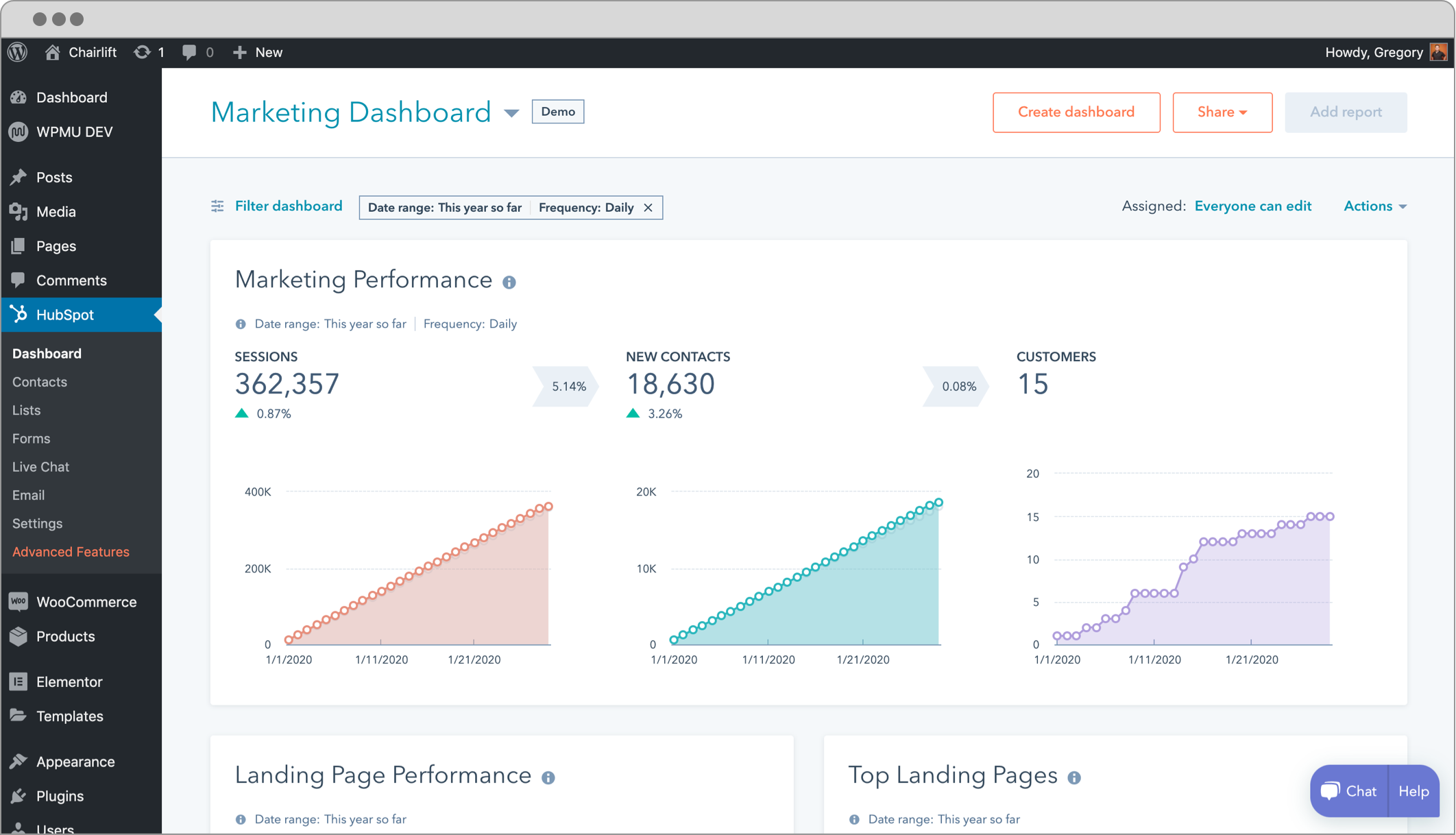
Mide los resultados con informes. 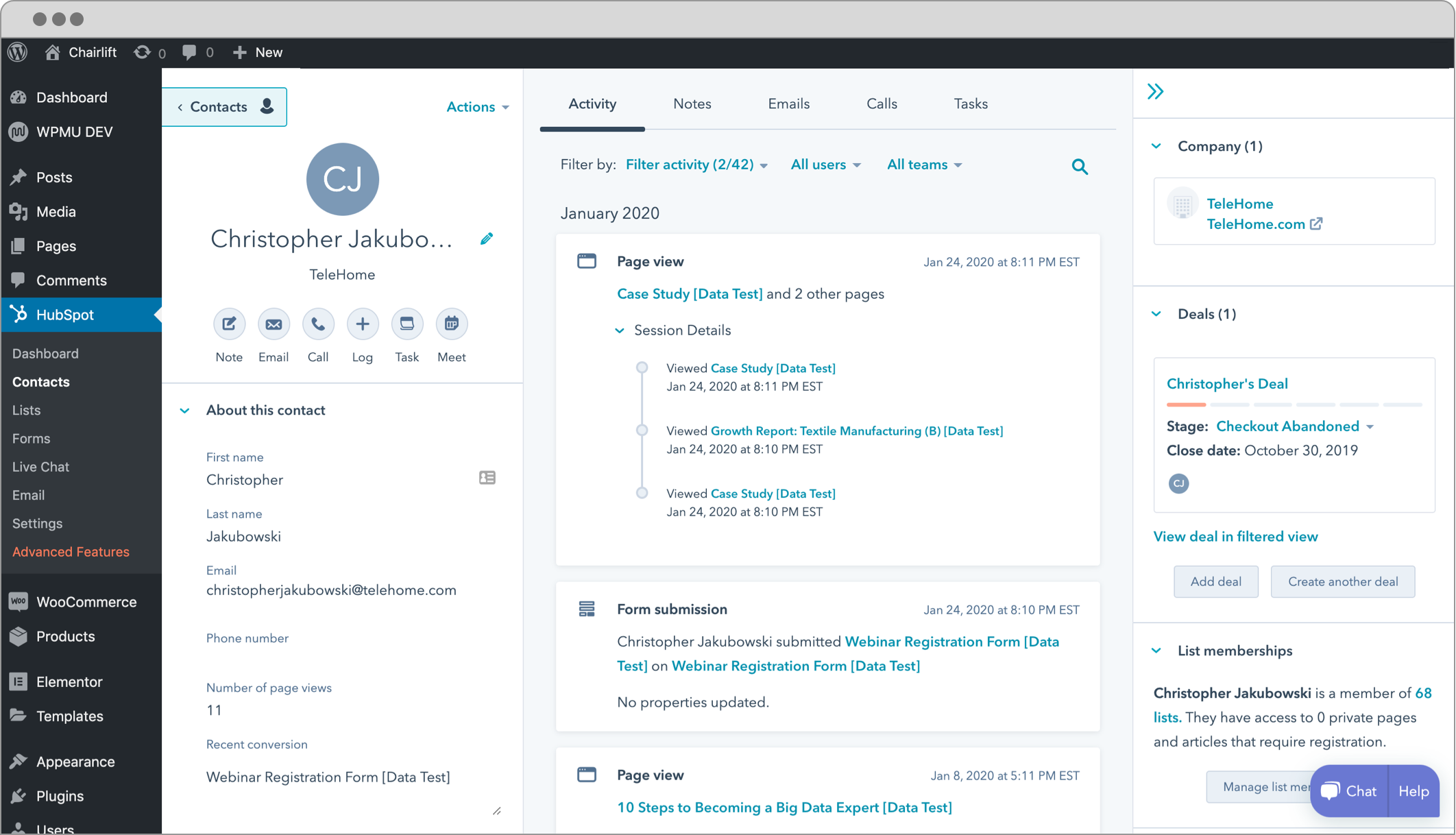
Organiza, haz seguimiento y nutre a tus leads gratis con HubSpot CRM. 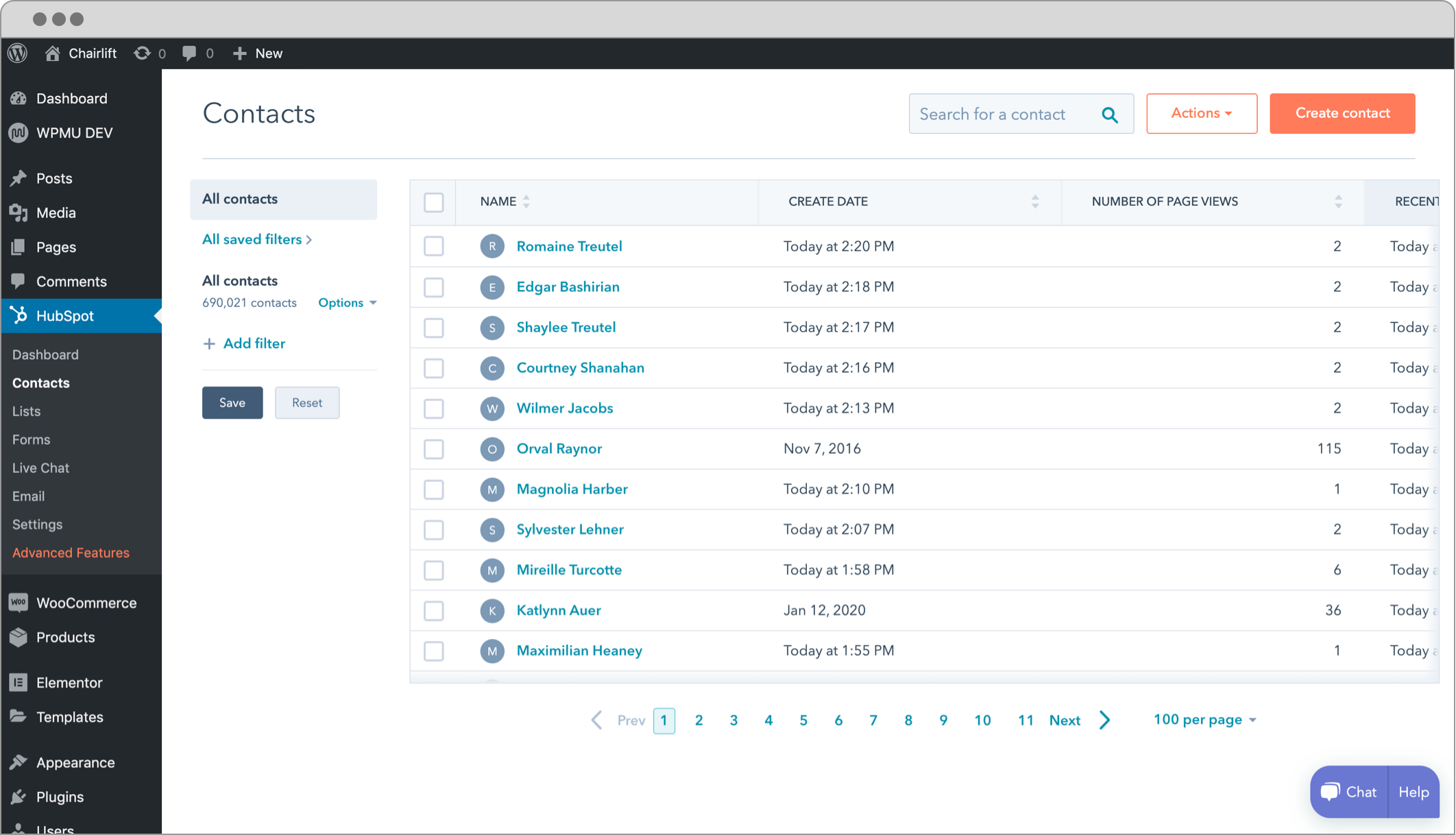
Los formularios de tu sitio web se sincronizarán automáticamente con HubSpot CRM. 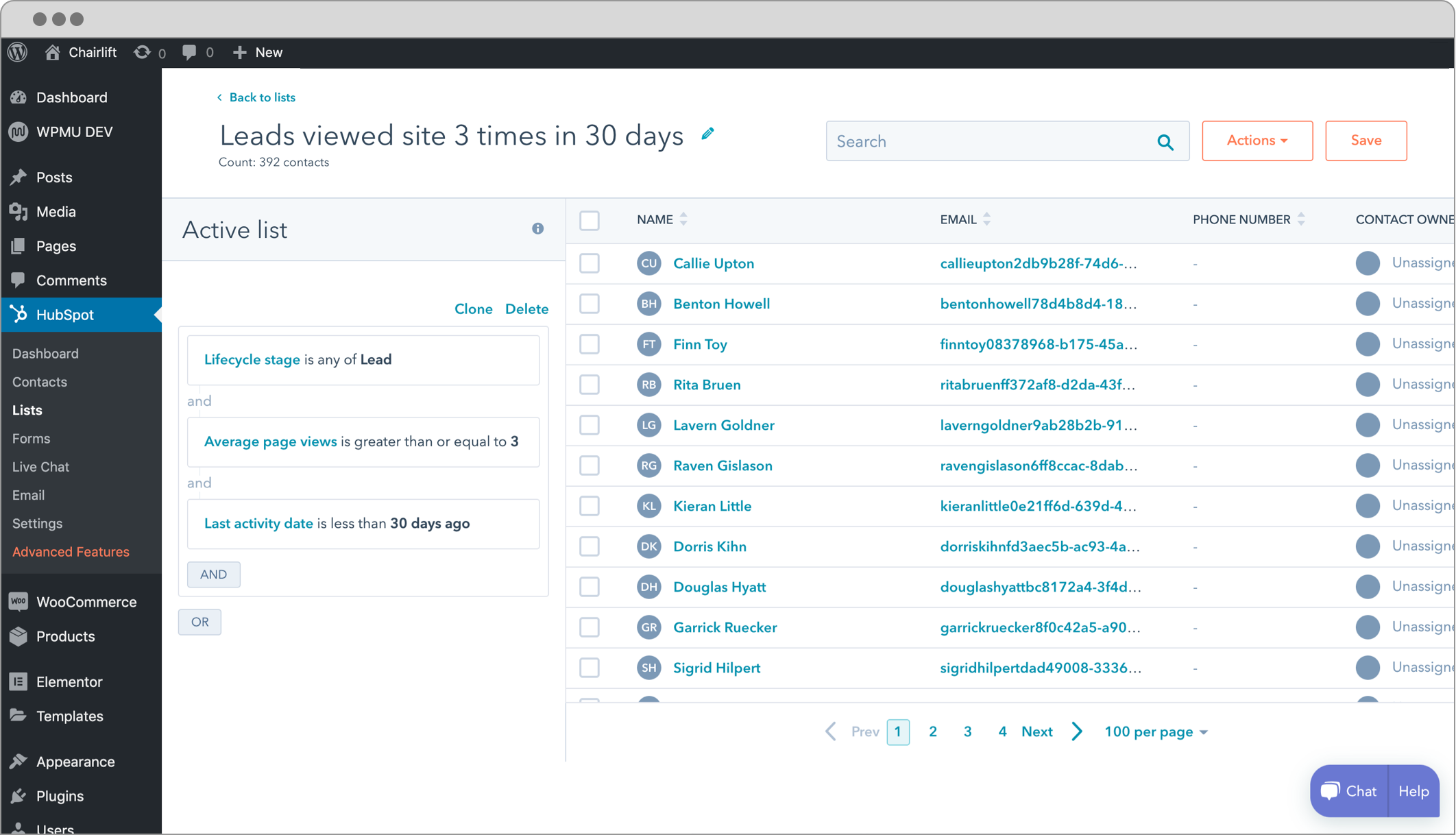
Nutre y convierte leads con listas y correo electrónico. 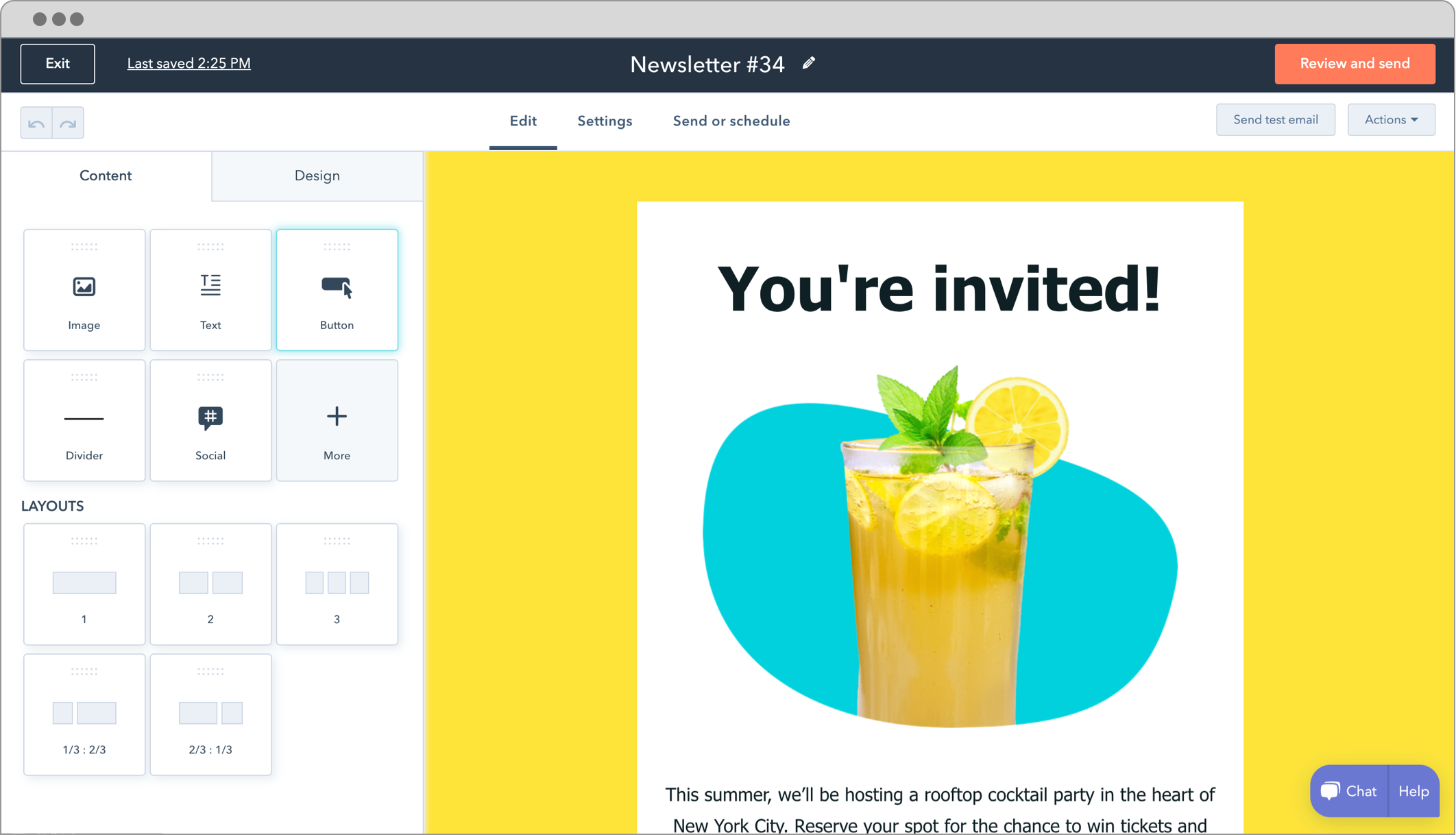
Envía a tus contactos estupendos correos electrónicos, efectivos y personalizados. 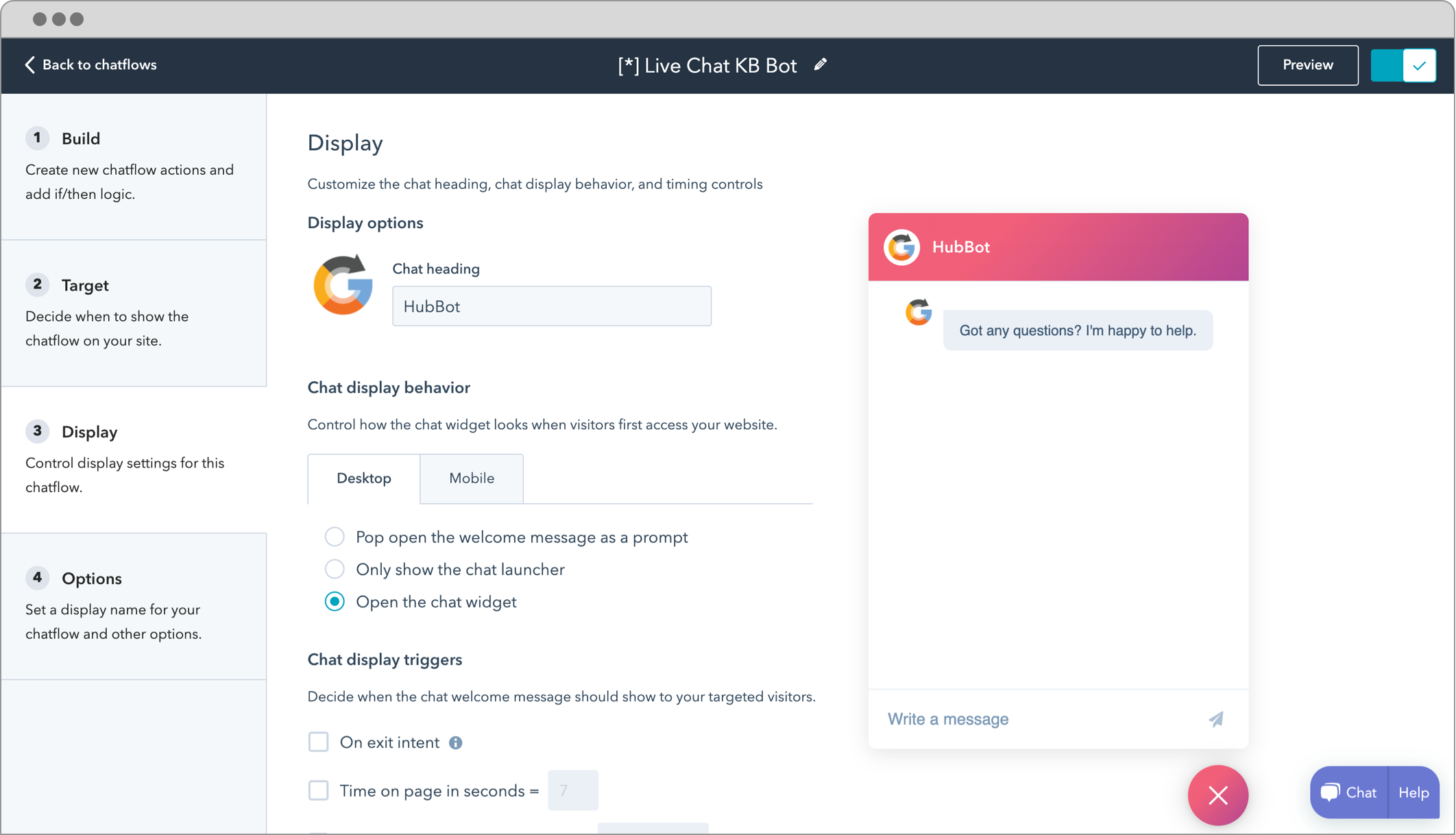
Agrega chat en vivo a tu sitio web, interactúa fácilmente con los visitantes de tu sitio y ofréceles tu ayuda. 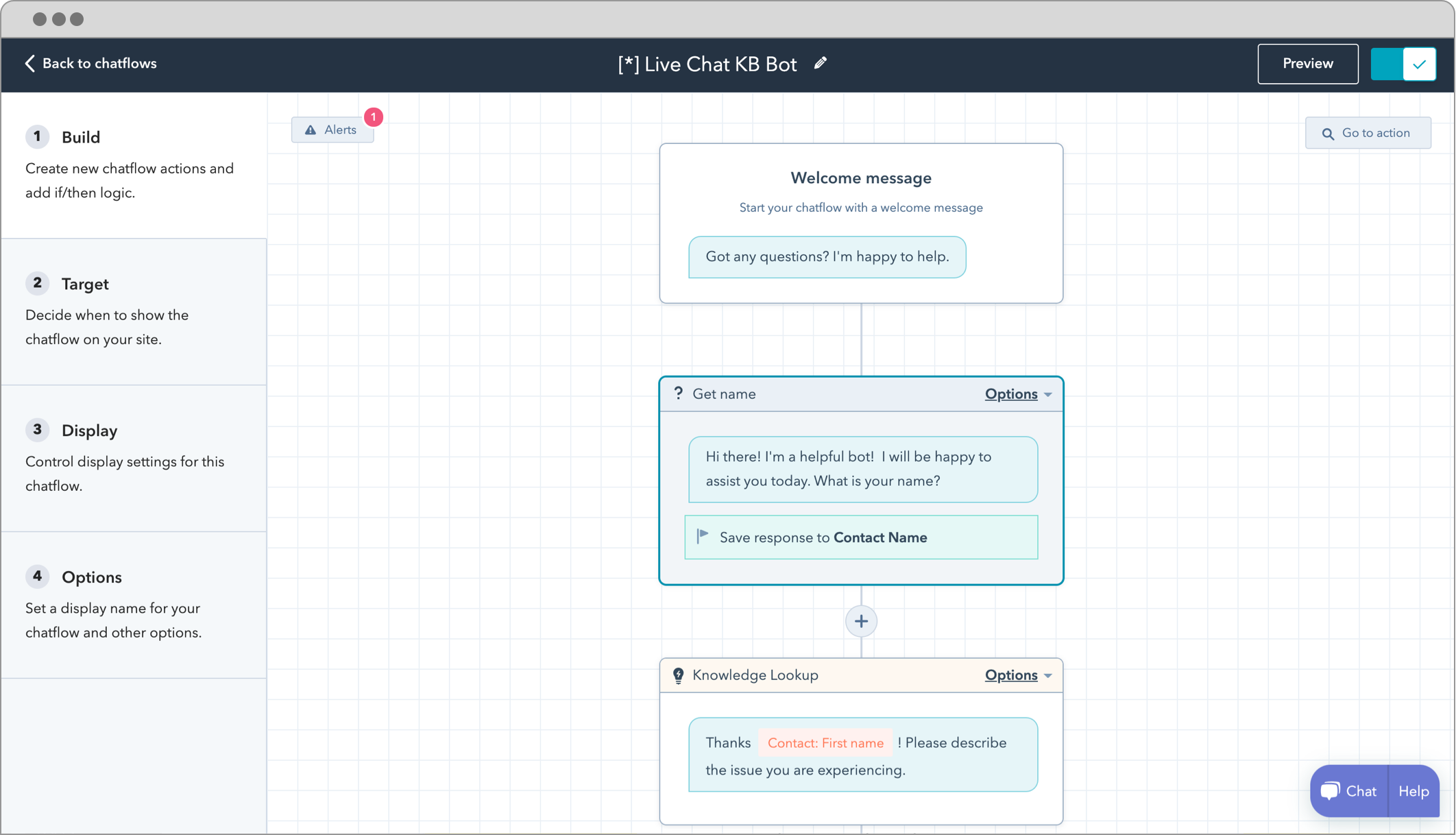
Agrega a tu web chatbots, activos las 24 horas del día, los 7 días de la semana, para contribuir a automatizar la captación de leads y la asistencia técnica. 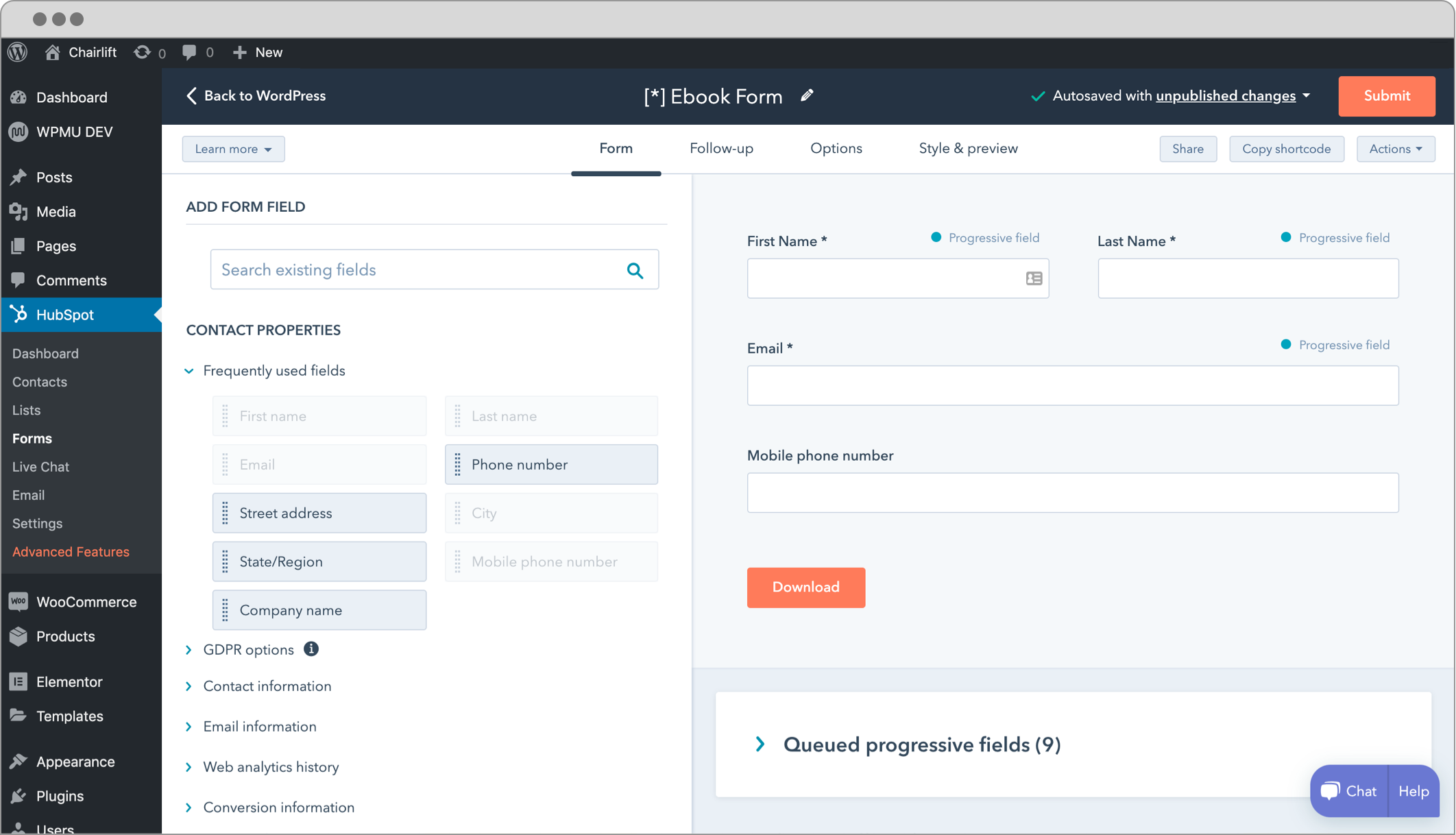
Crea estupendos formularios y elementos emergentes en tu sitio web en minutos gracias a un intuitivo creador drag-and-drop.
Bloques
Este plugin proporciona 1 bloque.
- HubSpot - CRM, Email Marketing, Live Chat, Forms & Analytics
Instalación
Buscar
La manera más fácil de instalar este plugin es usar la interfaz de administrador de WordPress.
- Ve a tu escritorio de administrador
- Busca el menú “Plugins”
- Haz clic en “Agregar nuevo”
- Busca “HubSpot”
- Haz clic en “Instalar ahora”
- Ve al menú “Plugins”
- Click “Activate” on the HubSpot – CRM, Email Marketing, Live Chat, Forms & Analytics plugin
- Inicia sesión o regístrate para crear una cuenta de HubSpot
Your WordPress site and HubSpot account will be connected and you’re ready to get started with HubSpot – CRM, Email Marketing, Live Chat, Forms & Analytics.
Cargar
- Carga la carpeta ‘”leadin” en el directorio “/wp-content/plugins/”
- Activa el plugin a través del menú “Plugins” en WordPress
¿Tienes problemas? Consulta nuestra documentación de ayuda
Preguntas frecuentes
-
Requisitos
-
- Tu sitio web o blog deben utilizar WordPress.org 3.7 o superior en el servidor. Recomendamos la última versión.
- El plugin no se puede instalar en sitios de WordPress.com, ya que no permiten agregar plugins o Javascript.
- La función wp_footer debe estar incluida en el archivo de pie de página de tu tema de WordPress (footer.php)
- Esta función es necesaria para que nuestro fragmento de JavaScript se instale en todas las páginas de tu sitio.
- Para instalar plugins en tu sitio de WordPress, tienes que tener el rol de administrador. Si no eres administrador, puedes reenviar estas instrucciones a la persona correspondiente.
-
¿Qué hace el plugin?
-
HubSpot’s WordPress plugin allows you to use HubSpot email marketing, CRM, forms, popups, analytics, and live chat on your WordPress website. This plugin gives you all the tools you need to grow your business and delight your contacts and customers.
-
¿Qué es HubSpot?
-
HubSpot is an all-in-one CRM platform that provides a marketing, sales, and customer service products to help you grow your business.
-
¿Para quién está pensado HubSpot?
-
HubSpot is perfect for agencies, business owners (including small businesses and e-commerce companies), bloggers, designers, or anyone with a WordPress website that wants to use a seamless CRM plugin with built-in marketing tools. 135,000+ companies in 100+ countries already use HubSpot to grow their businesses.
-
¿Hace falta saber código para usar el plugin de HubSpot para WordPress?
-
¡De ninguna manera! El plugin de HubSpot para WordPress es fácil de descargar y funciona de inmediato y sin problemas con tu sitio de WordPress. Puedes sacar provecho de nuestro CRM, chat en vivo, email marketing, formularios y mucho más sin la necesidad de codificar.
-
¿Qué está disponible de manera gratuita en HubSpot?
-
With HubSpot’s WordPress plugin, you can use the free CRM software for email marketing, contact management, live chat, customer service, content creation, content management, and more. HubSpot’s full suite of free tools is perfect for small businesses looking to grow and streamline their tech stack. is free to use with forms, contact management, email marketing, and more.
HubSpot también cuenta con niveles de pago disponibles para quienes desean funciones más avanzadas como blogs, landing pages, optimización para motores de búsqueda (SEO), correo electrónico de equipo, retargeting, calificación de leads, bots, programación de correos electrónicos, encuestas NPS, llamadas a la acción (CTA), base de conocimientos y más. Si deseas consultar todas las características que se ofrecen en los niveles gratuitos y de pago de HubSpot, visita nuestra página de precios.
Our CRM for WordPress is powered by HubSpot’s free CRM.
-
¿Necesito instalar un plugin de SMTP de WordPress para usar la característica de correo electrónico de HubSpot?
-
No. No es necesario instalar un plugin adicional de SMTP para correo electrónico.
A diferencia de otros plugins de formularios y de correo electrónico de WordPress, que envían mensajes usando una función de correo PHP, HubSpot es un software independiente de email marketing. Puedes definir el IMAP y el SMTP en tu proveedor actual (Gmail, Outlook, Yahoo) y dejar de preocuparte por la capacidad de entrega desde WordPress.
-
¿Qué tipos de formularios y elementos emergentes puedo crear con HubSpot?
-
Estos son algunos ejemplos de los formularios y elementos emergentes que puedes crear con HubSpot:
- advanced forms
- announcement popup
- appointment form
- banner bar
- calculator form
- conditional form
- conditional logic form
- contact button form
- contact form popup
- contact forms
- coupon popup
- custom form
- custom forms
- custom popup
- custom popups
- donation form
- email form
- email forms
- email submit form
- event form
- exit intent popup forms
- exit popup
- feedback form
- file upload form
- floating bar popup
- inline signup form
- lightbox popup
- mobile popup
- multi page form
- newsletter form
- newsletter popup
- order form
- payment form
- pdf form
- popup form
- quiz form
- quote form
- quote request form
- registration popup
- scroll trigger popup
- signature form
- signup form
- slide-in popup
- slide-in scroll popup
- star rating form
- sticky bar
- sticky popup
- subscription form
- survey form
- survey popup
- targeted popup
- time on site popup
- upload form
- user registration form
- web contact form
- web form
- welcome mat popup
- woocommerce popup
¿Prefieres usar tu herramienta para formularios actual? HubSpot se integra gran cantidad de creadores de formularios y elementos emergentes de WordPress.
-
Does HubSpot support e-commerce stores?
-
The HubSpot WordPress plugin is great for many types of businesses including ecommerce. For WooCommerce shop owners, consider the HubSpot for WooCommerce plugin for even added functionality in your shop.
-
Mi pregunta no aparece en la lista.
-
Visita la Comunidad de HubSpot para consultar documentación más detallada y recibir asistencia. ¡Gracias!
Reseñas
Colaboradores y desarrolladores
Este software es de código abierto. Las siguientes personas han contribuido a este plugin.
Colaboradores"HubSpot: CRM, email marketing, chat en vivo, formularios y analíticas" ha sido traducido a 12 idiomas locales. Gracias a los traductores por sus contribuciones.
Traduce "HubSpot: CRM, email marketing, chat en vivo, formularios y analíticas" a tu idioma.
¿Interesado en el desarrollo?
Revisa el código, echa un vistazo al repositorio SVN o suscríbete al registro de desarrollo por RSS.
Registro de cambios
Full changelog here
– Current version: 11.1.6
– Version release date: 2024-04-19
11.1.5 (2024-04-19)
- Pushing new plugin version with tagging mechanism working correctly.
11.1.3 (2024-04-17)
- Optimize metadata update on connection