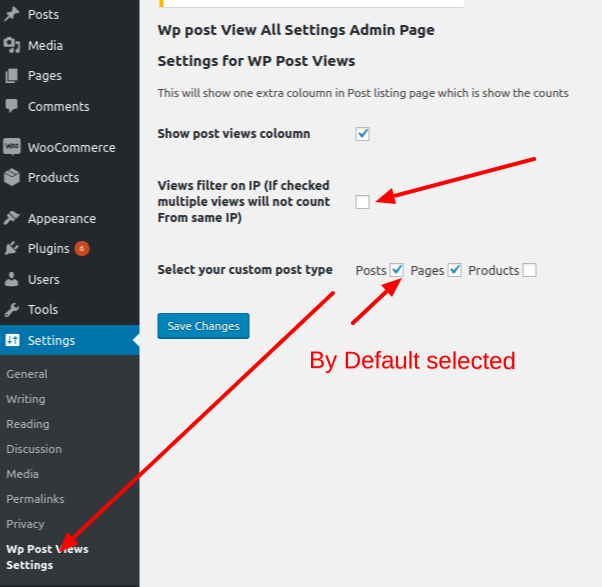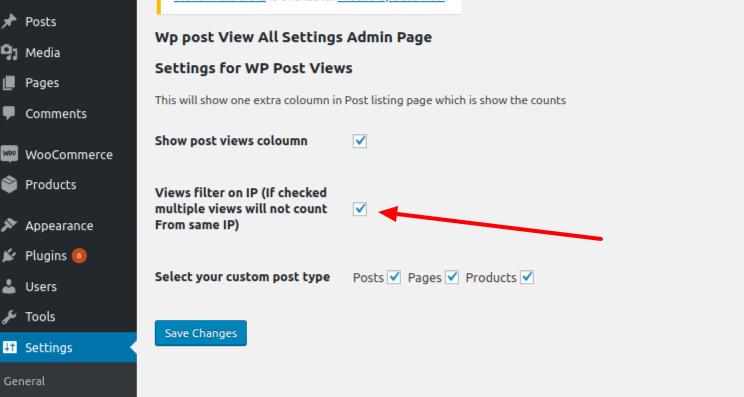Descripción
WordPress post views counter counts the view of your Built in post type and Custom post type.
Features And Options:
- Simple, and easy to understand.
- Option to filter views on IP address to get accurate post count.
- Option to select the custom post type.
How to Get Post Count in Frontend
Use this shortcode.
[WPPV-TOTAL-VIEWS]
TO get site wide count of your post type ( Refresh Hourly due to performance reason ).
[WPPV-TOTAL-VIEWS-PER-POST-TYPE post_type=”post”]
The total view shortcode not working well with large sites.
Tutorial
Development
- Development happening on GitHub :- WP Post Views Github
- Create issue on the GitHub OR Pull request for new feature when new tag added it will automatically deployed.
Instalación
- Install the plugin either via the WordPress.org plugin directory, or by uploading the files to your server (in the /wp-content/plugins/ directory).
- Activate the plugin through the ‘Plugins’ menu in WordPress.
- TO make settings Go to User Admin panel Settings->WP Post views
- You can select your custom post type as per requirement.
Reseñas
Colaboradores y desarrolladores
Este software es de código abierto. Las siguientes personas han contribuido a este plugin.
ColaboradoresTraduce "Wp Post Views – WordPress Post views counter" a tu idioma.
¿Interesado en el desarrollo?
Revisa el código, echa un vistazo al repositorio SVN o suscríbete al registro de desarrollo por RSS.
Registro de cambios
1.15 – 12/03/2024
- Complete architecture Changed on How we count views.
- We are now using ajax to count views. This will ensure the views getting logged even on the caching set. Please while using cache allow ajax function to run.
- code changes can be viewed in GitHub -: https://github.com/vanpariyar/wp-post-views/compare/master…28-it-is-sowing-php-errors
1.14 – 21/09/2023
- Version Bump to 1.14
1.13 – 16/06/2023
- Version Bump to 1.13
- Merged new changes for PHPCS and PHPCBF. Thanks @kajalgohel for Contributions
1.12 – 23/01/2023
- Version Bump to support 6.2
1.11 – 19/10/2022
- Introduction of the new shortcode
- [WPPV-TOTAL-VIEWS-PER-POST-TYPE post_type=”post”]
1.10 – 18/07/2022
- Version Bump to support 6.0
- Added ru_RU ( Russian Translation )
- fixed https://github.com/vanpariyar/wp-post-views/issues/17
- https://github.com/vanpariyar/wp-post-views/issues/16
1.9 – 23/01/2022
- Version Bump to support 5.9
1.8 – 19/12/2021
- Fix
validate_ip()function creates error.
1.6 & 1.7 – 14/07/2020
- Version bump to 5.8
1.5 – 15/12/2020
- Enhancement: Fixed IP Related Issue.
1.4 – 15/12/2020
- Enhancement: Text Domain Change.
1.3 – 26/04/2020
- Enhancement: Text Domain Change.
1.2 – 26/04/2020
- Enhancement: Fix the Views Count.
- Features: Added The Shortcode For Frontend Users.
1.1 – 23/02/2020
- Enhancement: Fix the error when WP_DEBUG is true.
1.0
- Innitial: First Version