Descripción
Tainacan es una plataforma de repositorio digital para WordPress de código abierto, poderosa y flexible. Gestiona y publica tus colecciones digitales con la misma facilidad con que publicas contenidos en tu blog, con todas las herramientas de una plataforma de repositorio profesional. Puede ser utilizado para la creación de una colección digital, una biblioteca digital o un repositorio digital para tu colección institucional o personal.
Tainacan aims to facilitate the activities of organizing, documenting, disseminating and displaying digital objects based on simple and accessible principles of digital curation. The plugin integrates with the WordPress block engine, making it easy to reuse objects for different and varied uses. You can manage and publish your digital collections as easily as posting to your blog. It is versatile and can be used to create a digital collection, a digital library or a digital repository for your institutional or personal collection.
Características
-
“Metadatos y filtros”: usa un estándar de metadatos o elige el conjunto de metadatos que deseas para describir los elementos de tus colecciones. Además, elige qué metadatos usar como filtro al explorar colecciones.
-
“Búsqueda facetada”. Navega por tus colecciones (y deja que el público navegue) utilizando una interfaz de búsqueda facetada con filtros que tú elegiste.
-
“Gestionar taxonomías”: gestiona vocabulários que pueden ser utilizados en todos tus colecciones.
-
“Themes”: The Tainacan plugin has its own default theme, which helps you to showcase your collections beautifully and effectively. But it can also work with any WordPress theme, so interface developers can easily add Tainacan-specific features to an existing theme.
-
“API and Interoperability”: Tainacan implements a RESTful API (read and write) to allow other applications to interact with your repository. That way, you can expose your collection in different formats, such as JSON, CSV, HTML and others. If your collection has a specific set of metadata, you can map this metadata to match the patterns you want to use.
-
“Bloques Gutenberg”: Cuenta historias con tus colecciones. Tainacan te ofrece varios bloques Gutenberg para que puedas presentar tus colecciones al público de muchas ¡maneras diferentes!
Cómo empezar
Una vez instalado, verás un nuevo elemento de menú en tu panel de administrador llamado “Tainacan”. Haz clic en el elemento para abrir la interfaz de administrador de Tainacan.
Para obtener una visión general de los principales conceptos del Tainacan, visita esta página.
Crear una colección
Haz clic en “Nueva Colección” para crear una nueva colección, utiliza el estándar de mapeo o importa utilizando uno de nuestros importadores.
Configura tu colección
Navega por el menú superior para establecer tu colección. Crea los metadatos que tendrán los elementos de esta colección y elije, a partir de estos metadatos, cuáles se van a utilizar como filtro.
Añadir elementos
De vuelta a la pantalla “Elemento”, haz clic en “Añadir nuevo” para crear un nuevo elemento.
Gestiona y navega por tu colección
Through this admin interface, you can manage your collection and browse its items using the faceted search interface or advanced search interface.
If you want to visit your collections on the public side of your site, using your current theme, visit http://your-site/collections and you will get the list of your collections.
Establece taxonomías
Tú también puedes tener metadatos como taxonomías, que puedes configurar con un conjunto de termos jerárquicos de tu propio vocabulario.
Añade enlaces a tu menú
Edit your menu and links directly to your collections. Click “Screen options” at the top of the Edit Menu page and enable “Collections”.
If you want to add a link to the list of collections, click the “View all” tab on the Collections box on the left, and then add the first item named “Collections” to the menu.
Búsqueda facetada en tu tema
Para tener una búsqueda facetada completa en tu tema, puedes hacerla compatible con algunas plantillas o utilizar nuestro bloque de búsqueda facetada.
Más información
- Visita nuestro web oficial: https://tainacan.org/
- Contribuye con el código fuente: https://github.com/tainacan/tainacan
- Consulta nuestra Wiki de documentación: https://wiki.tainacan.org/
Capturas
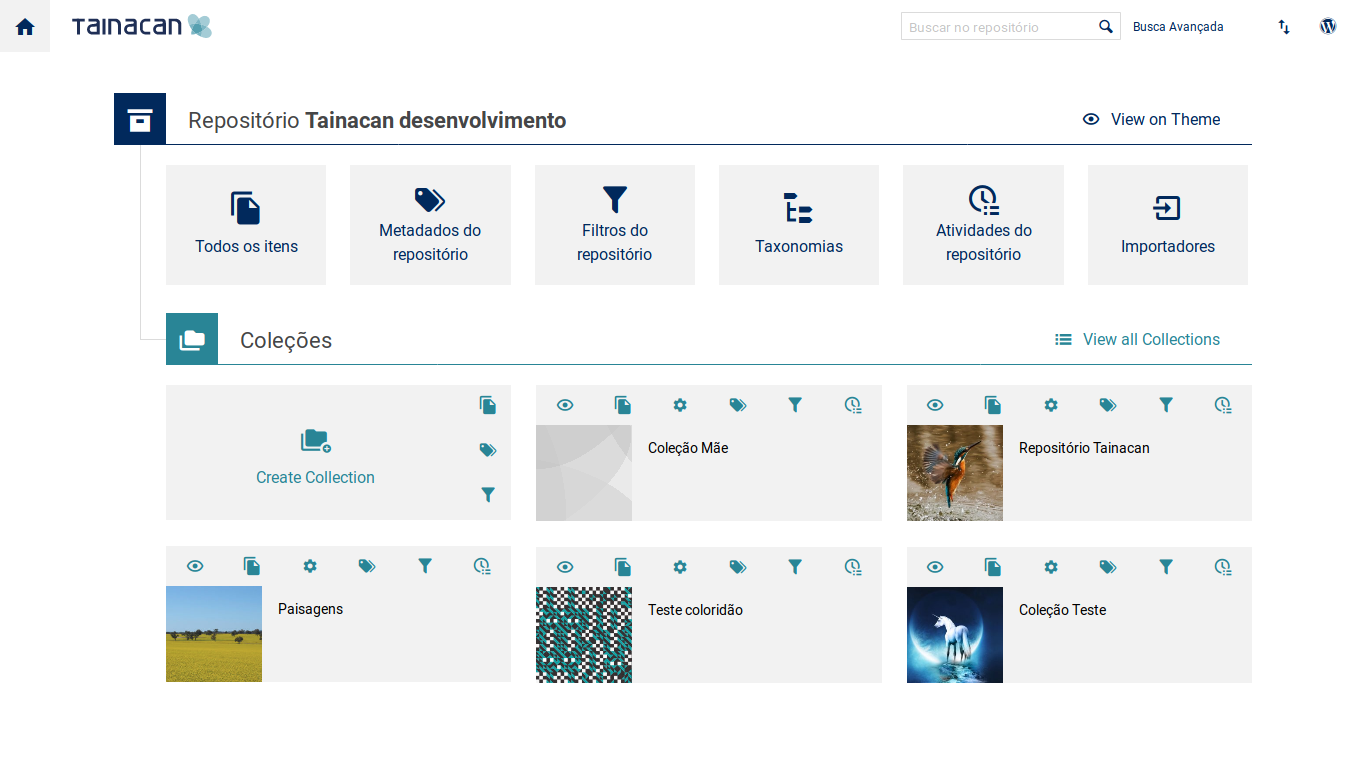
Gestiona tu repositorio 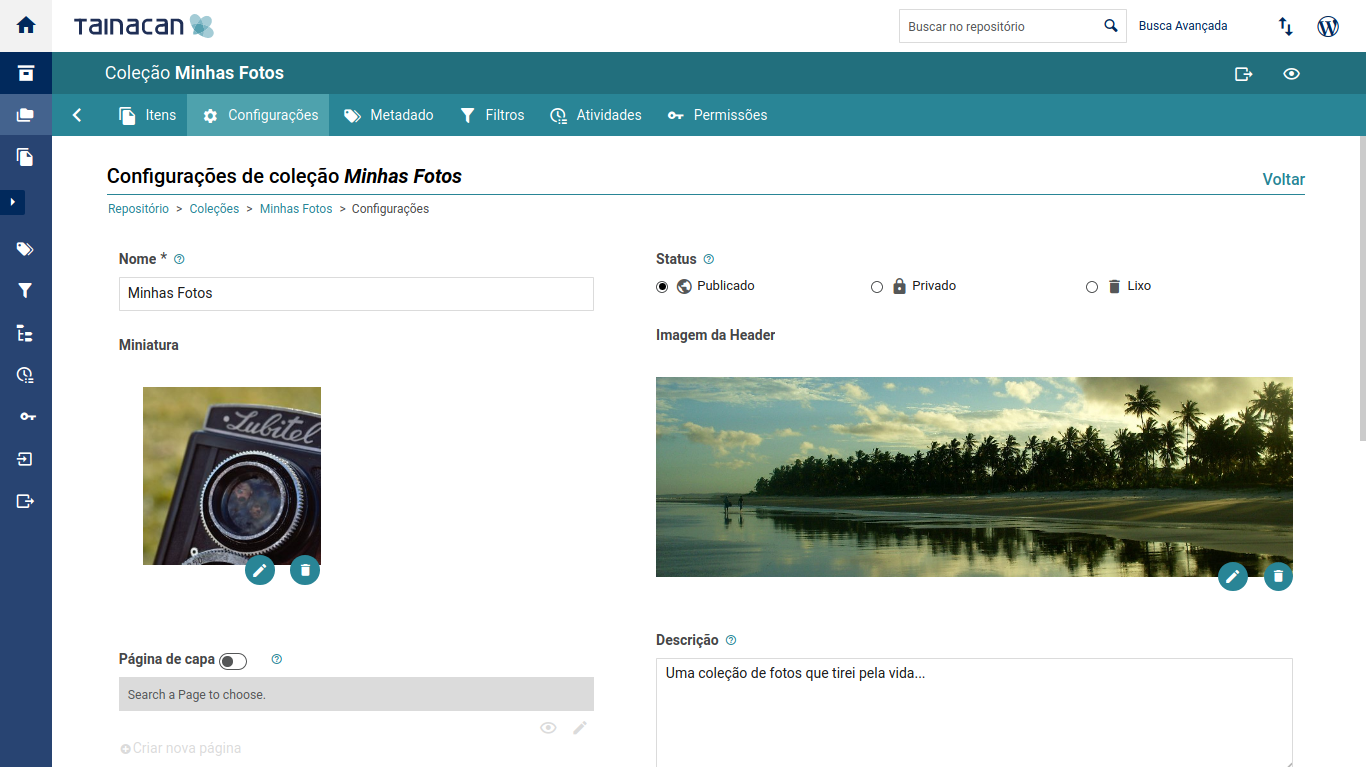
Establece tu colección 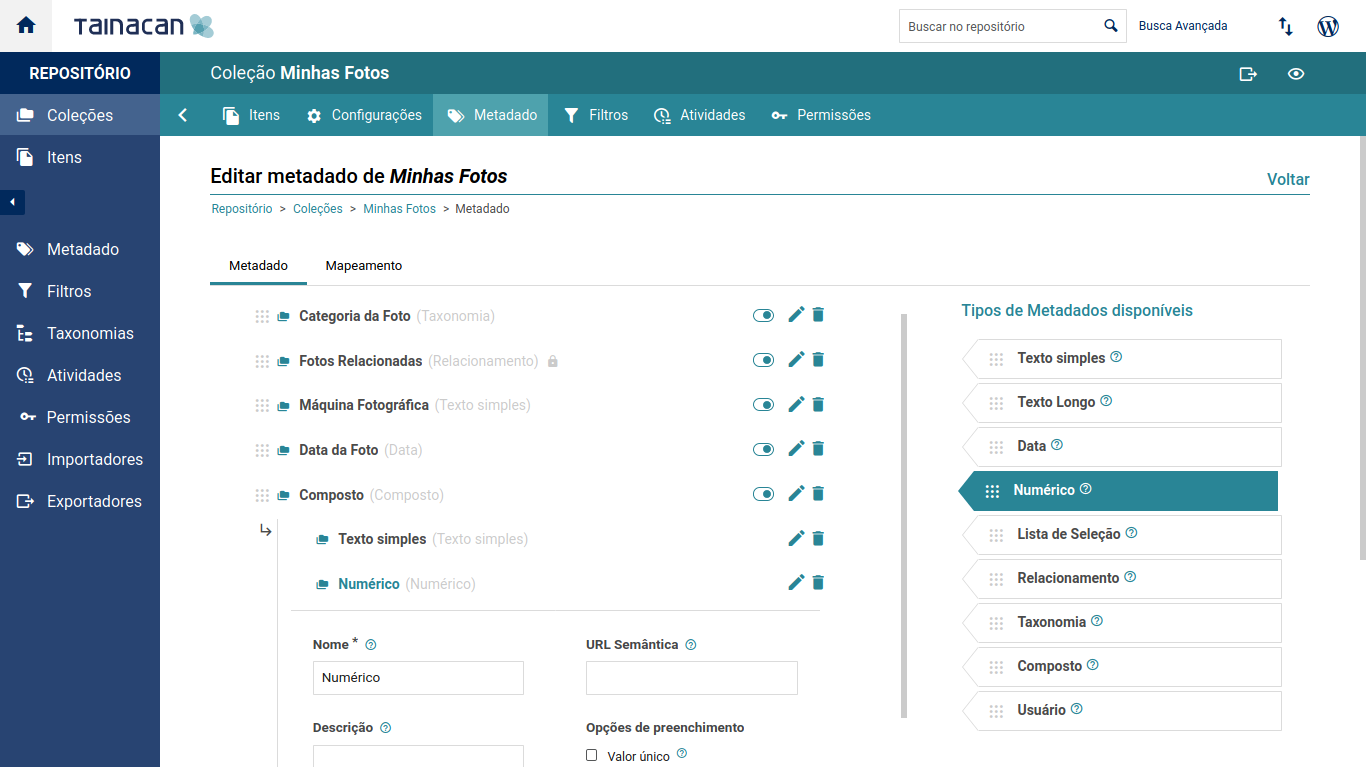
Elige los metadatos y los filtros para tu colección 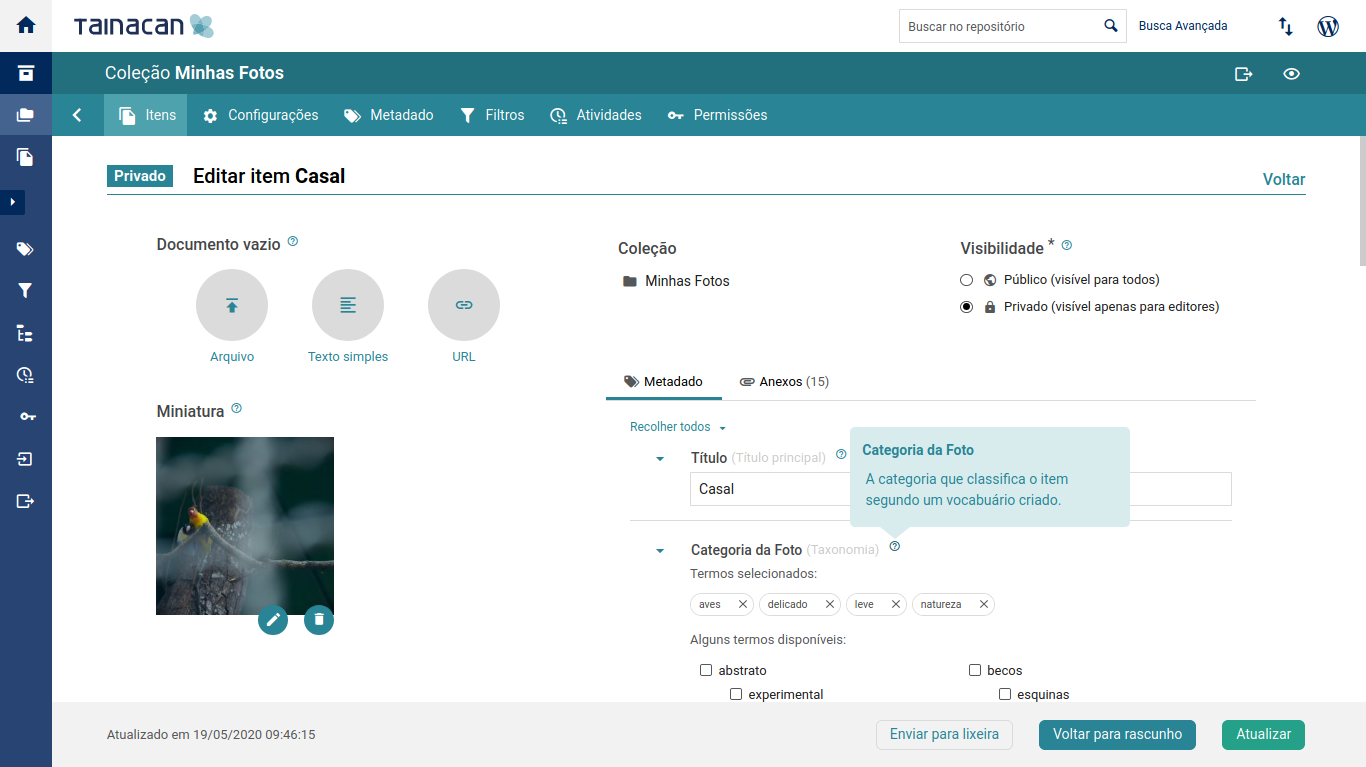
Añade elementos descritos por tus metadatos 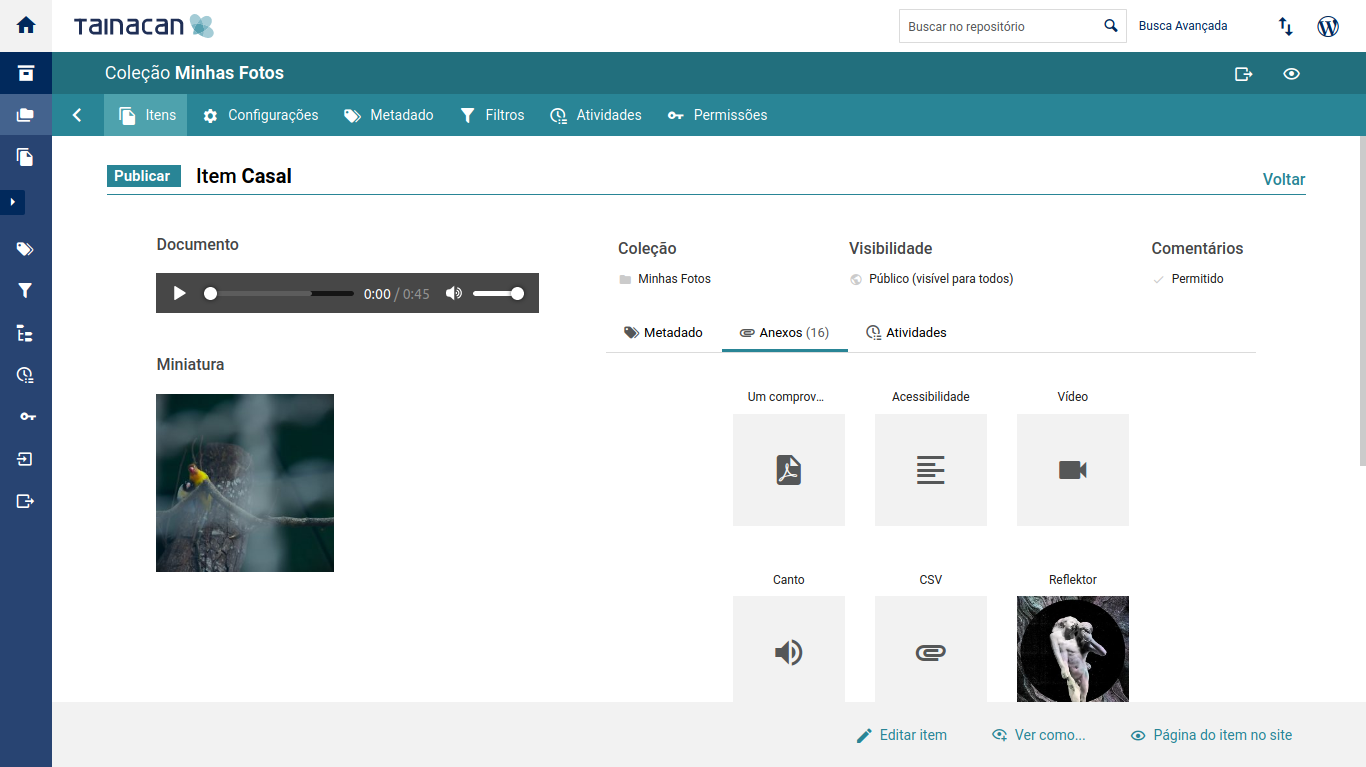
Establece tu elemento como un archivo, enlace o texto y anexa muchos tipos de documentos 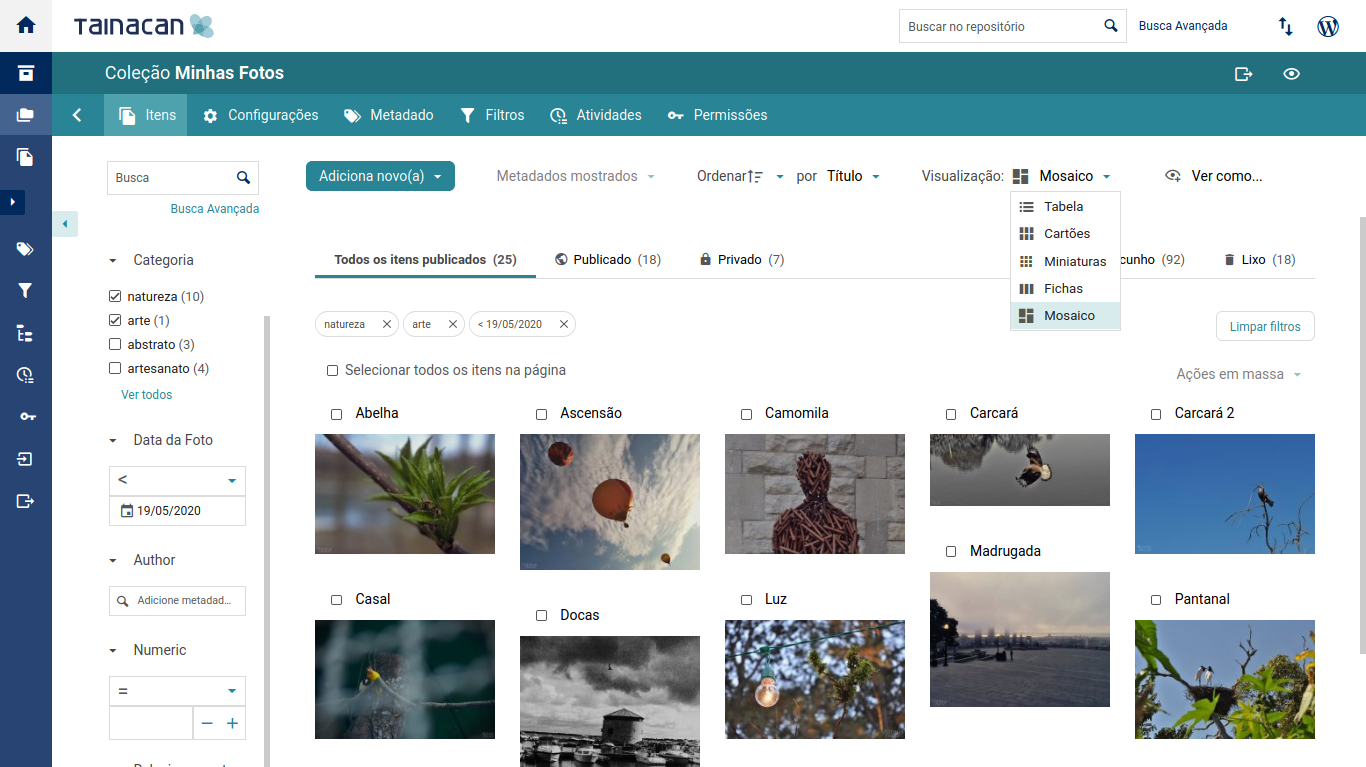
Navega por tus colecciones por medio de una interfaz de búsqueda facetada 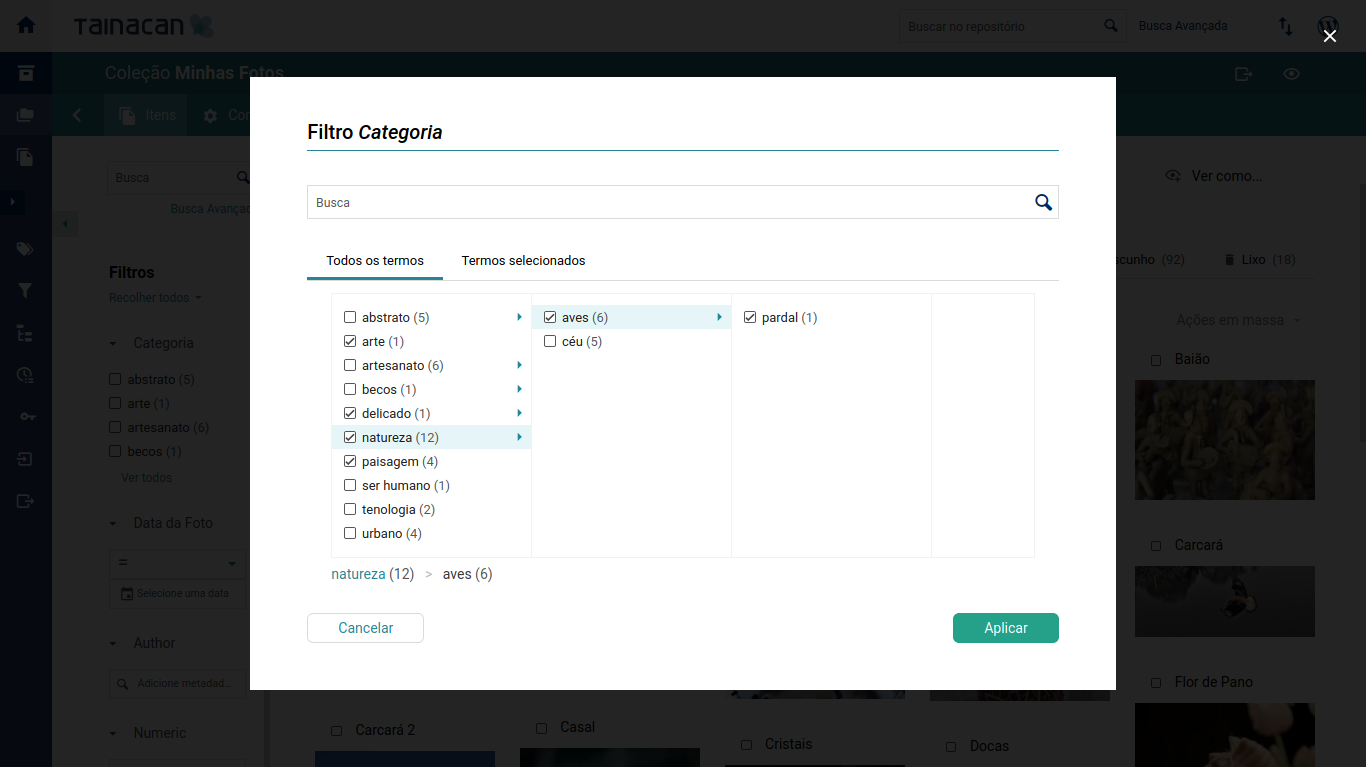
Navigate through the rich filtering interface 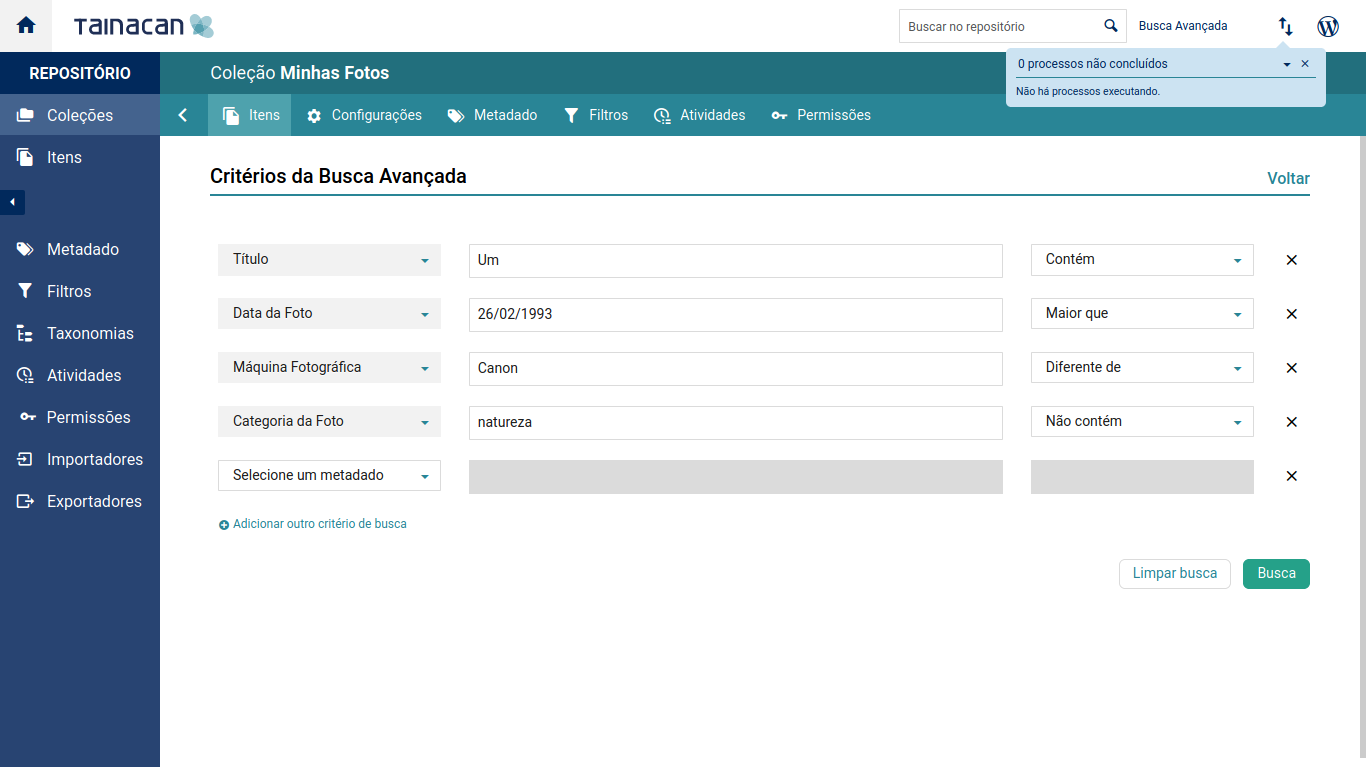
Explora más con la búsqueda avanzada 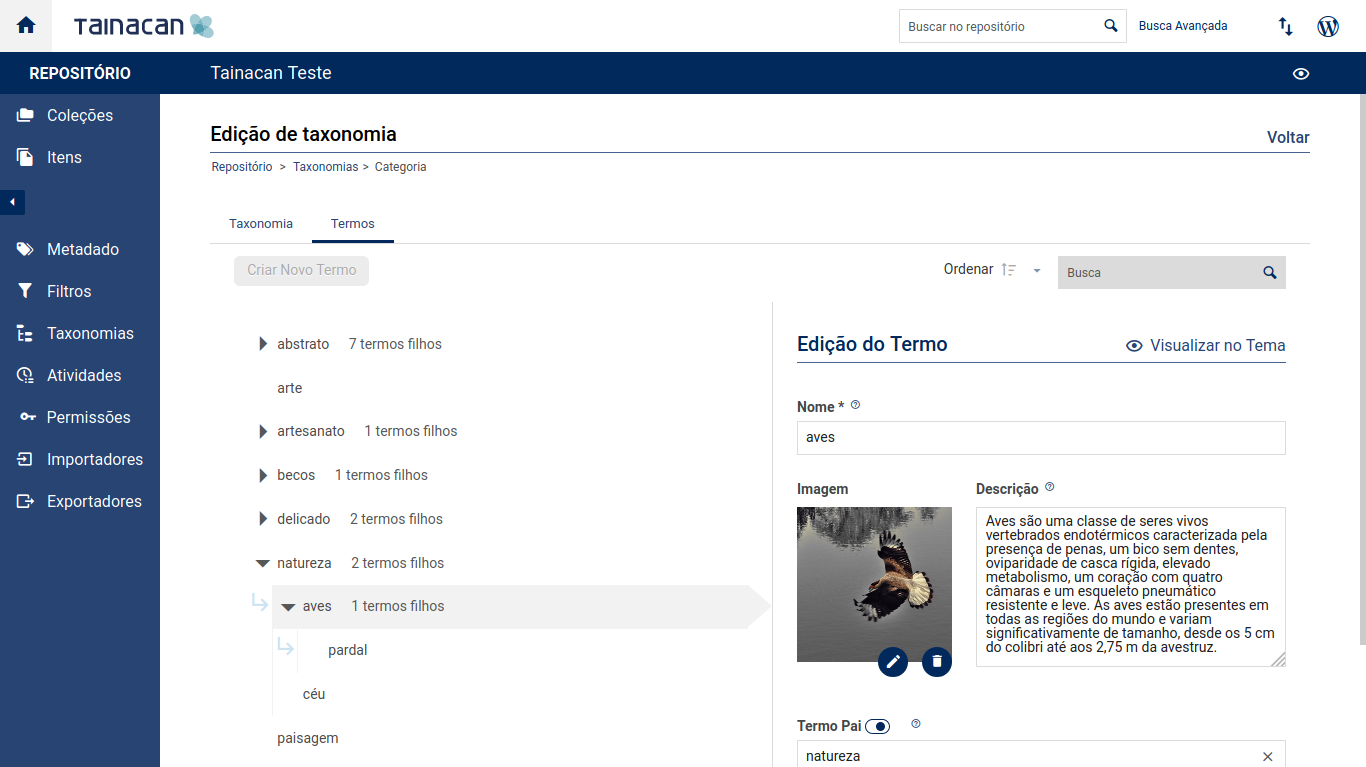
Establece taxonomías para utilizar en tu repositorio 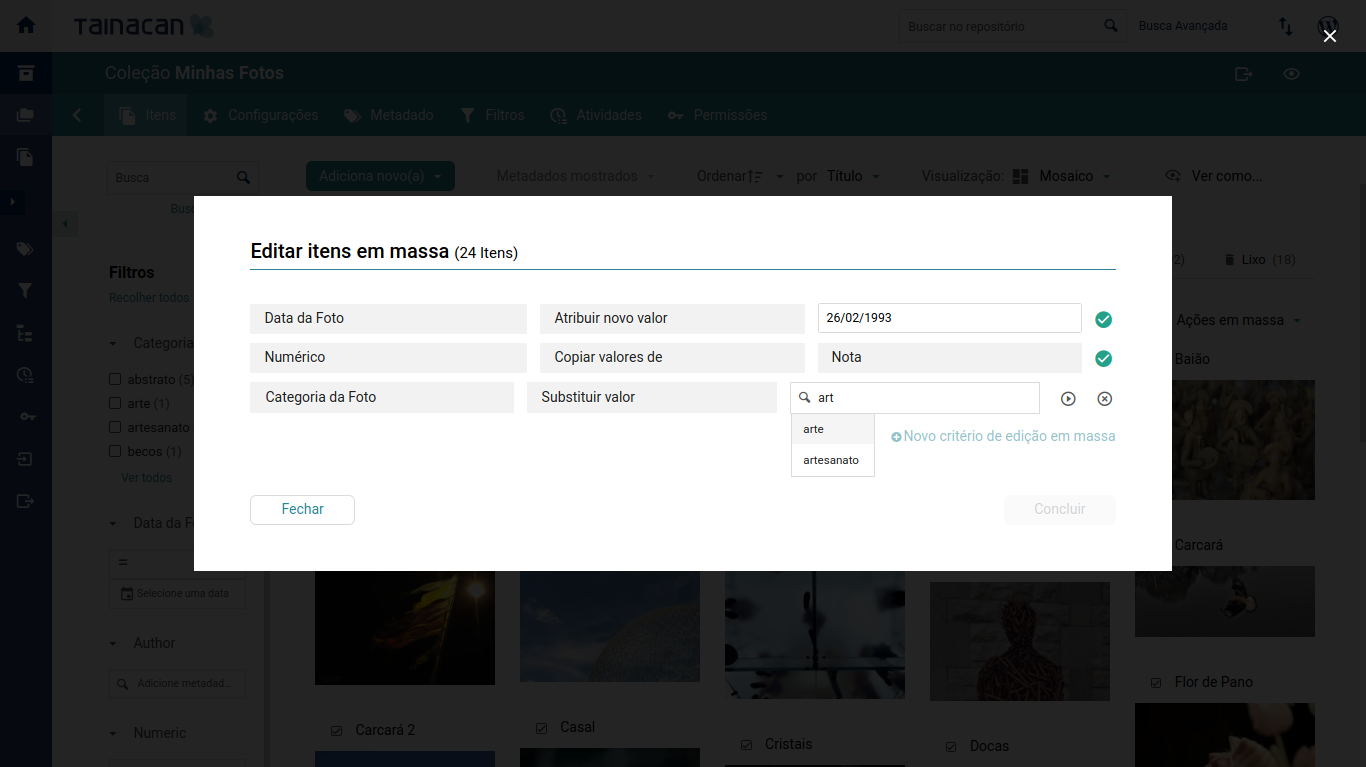
Edita en lote todos los elementos que necesites rápidamente 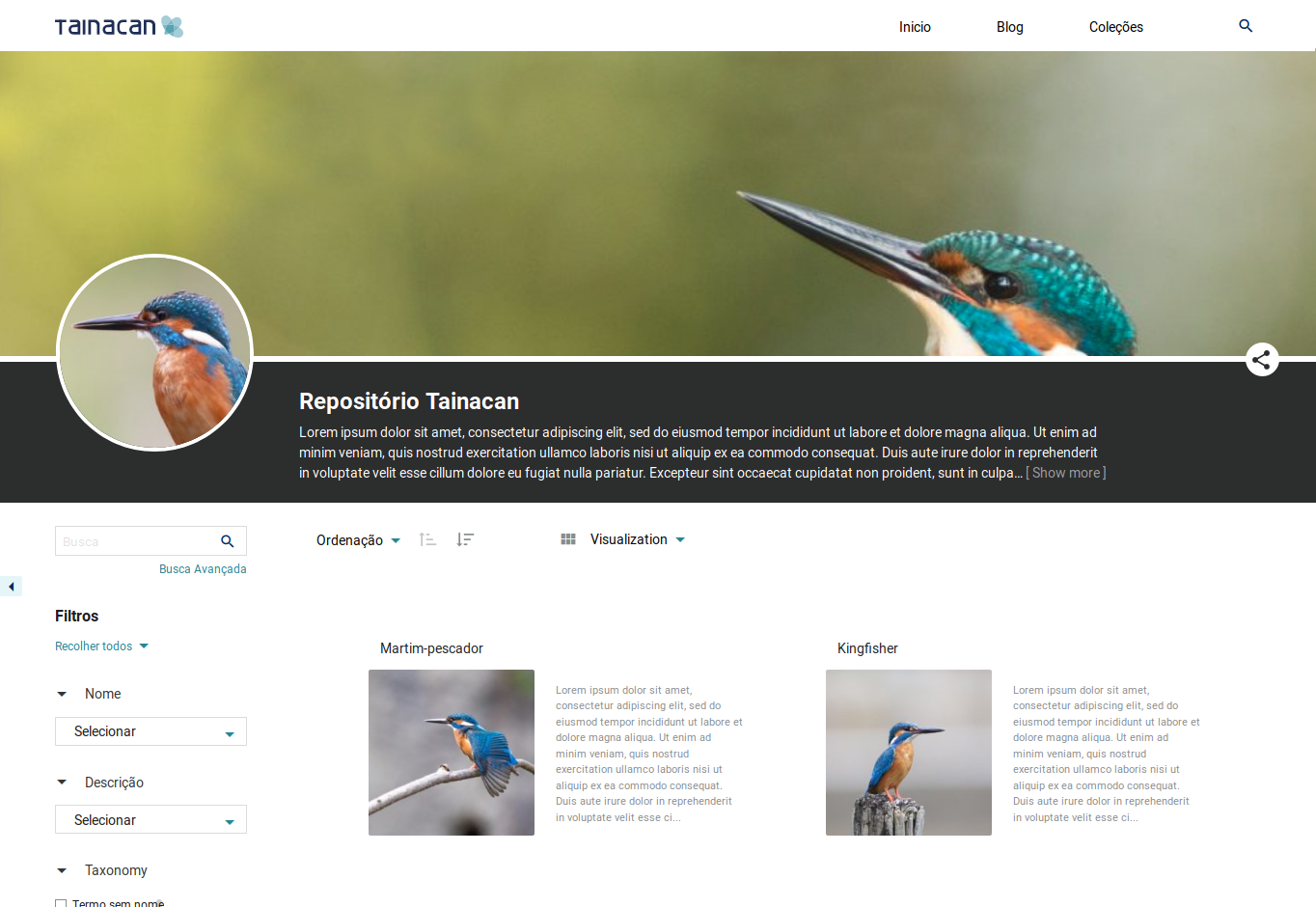
Expón tu colección utilizando el tema padrón Tainacan 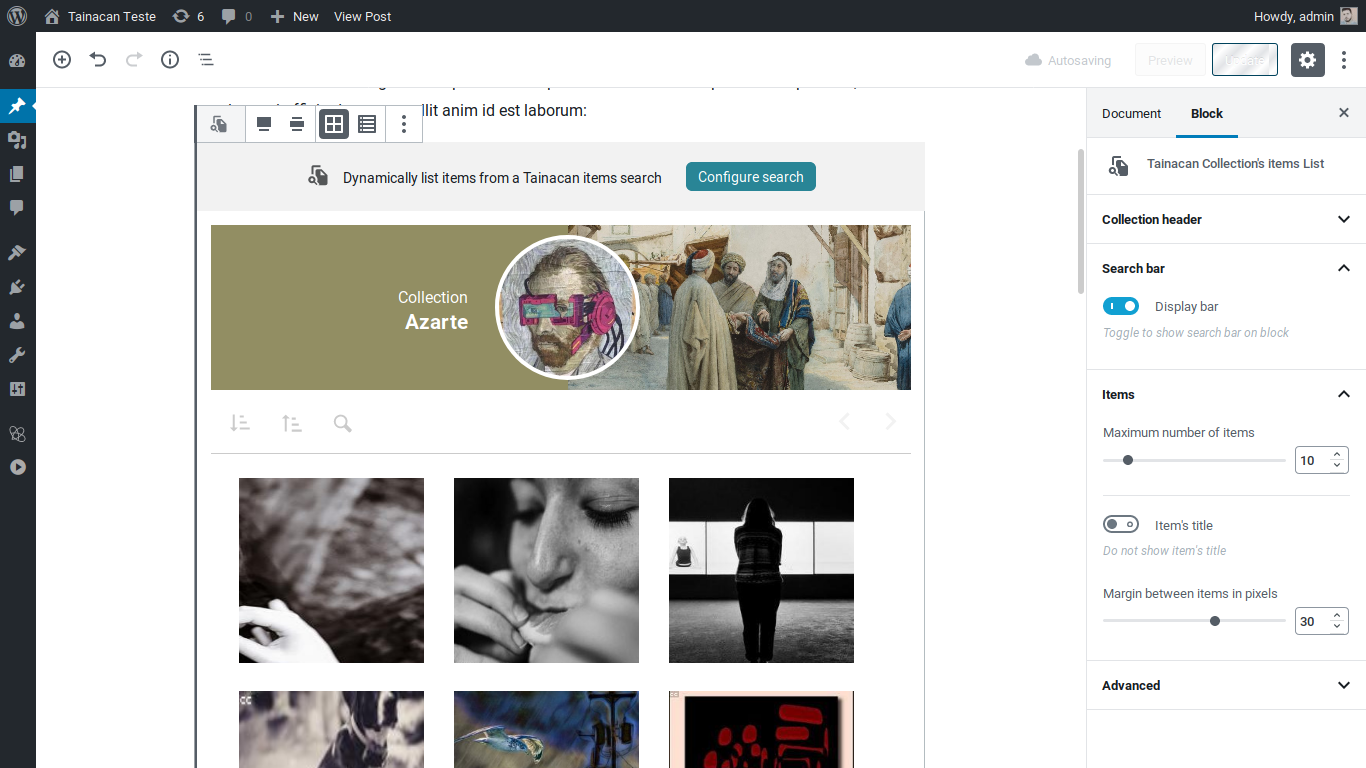
Utiliza los bloques de Gutenberg para mostrar tus colecciones en entradas y páginas 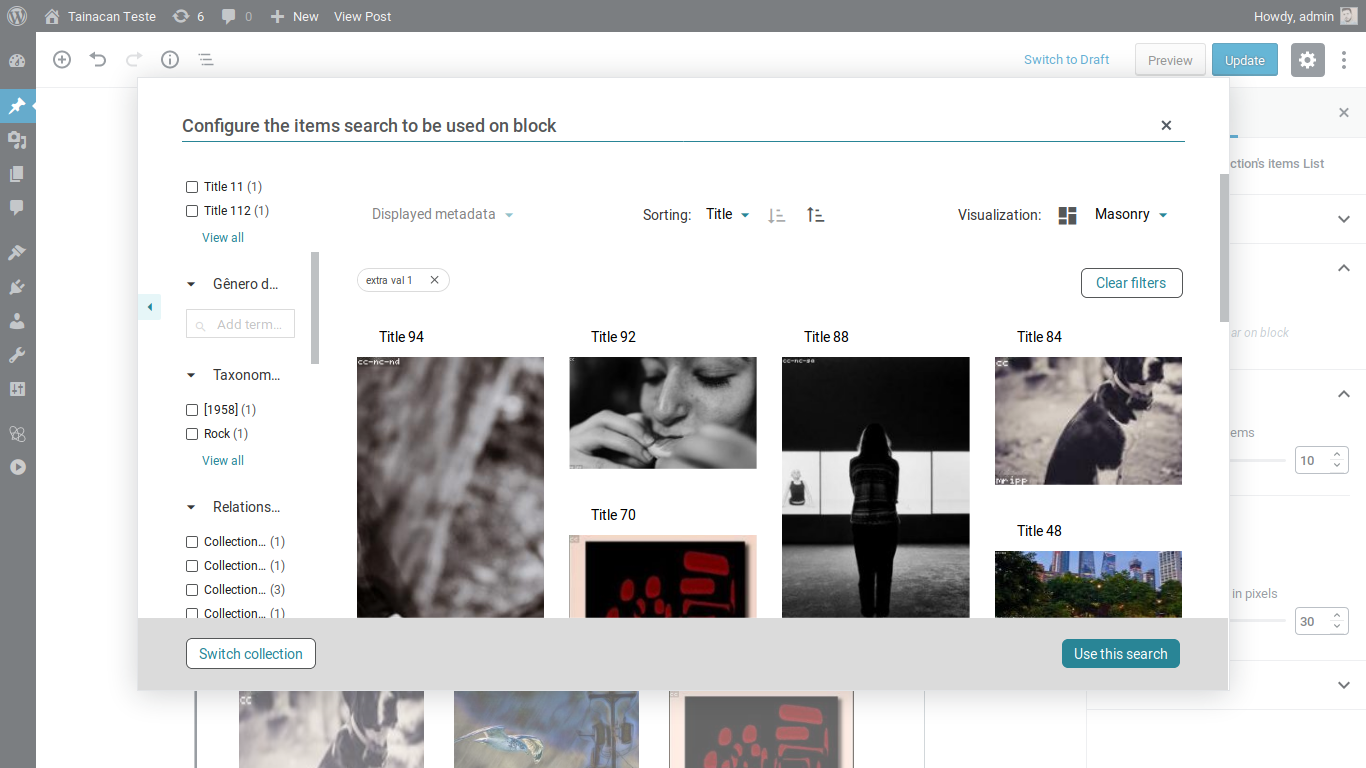
Elige cuáles elementos se mostrarán en tu bloque 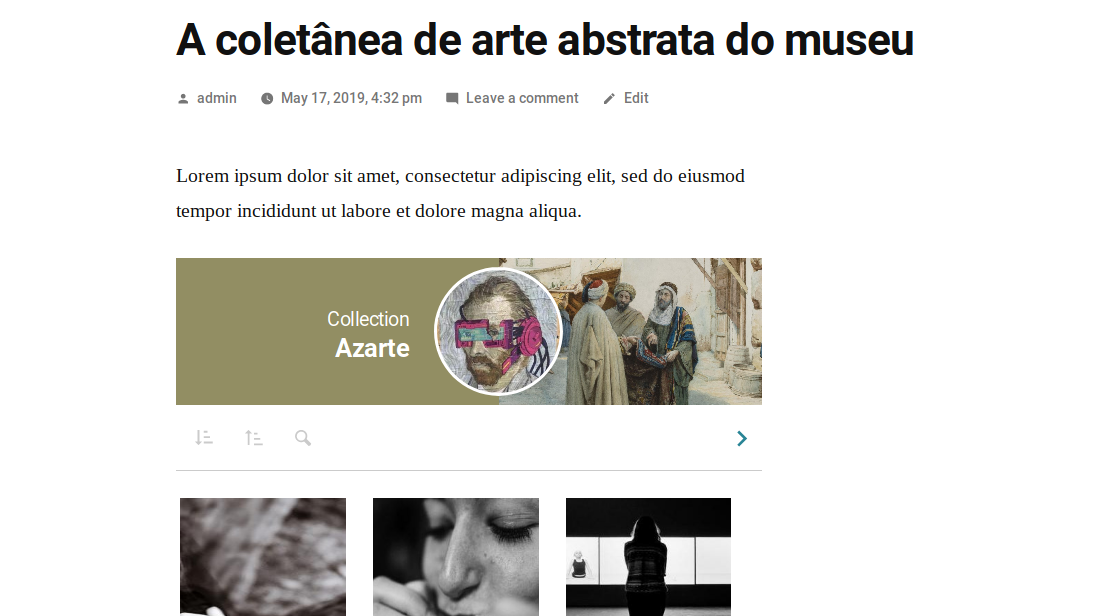
Elementos mostrados utilizando un bloque de Gutenberg
Bloques
Este plugin proporciona 20 bloques.
- Tainacan Search Bar Set up a custom search bar to redirect to an item's list
- Tainacan Item Metadatum A single item metadatum, including a label and its value.
- Tainacan Geo Coordinate Item Metadatum A single item geocoordinate metadatum, containing location information.
- Tainacan Collection's Items List Dynamically list items from a Tainacan items search
- Tainacan Item Metadata Section A single metadata section, including its label and metadata whitin it.
- Tainacan Related Items List A set of lists to display items related to a certain item via relationship metadata.
- Tainacan Collection's Items Carousel List items on a Carousel, using search or item selection.
- Tainacan Item Metadata Sections The metadata sections, including their labels and metadata whitin it.
- Tainacan Faceted Search A full items list faceted search from either the repository, a collection or a term.
- Tainacan Collections List Expose collections from your Tainacan repository
- Tainacan Item Media Gallery The media gallery of the item, displaying document, attachments and more.
- Tainacan Terms List Expose terms from your Tainacan taxonomies
- Tainacan Item Metadata The item metadata, including their labels and values.
- Tainacan Item Submission Form A public item submission form, to allow visitors to create items drafts.
- Tainacan Facets List List facets from a Tainacan Collection or Repository
- Tainacan Items List Expose items from your Tainacan collections
- Tainacan Collections Carousel List collections on a Carousel, displaying either its thumbnail or a preview of its items.
- Tainacan Terms Carousel List terms on a Carousel, showing their thumbnails or a preview of items.
- Tainacan Metadata Section Description A metadata section description, used to complement information about a metadata section.
- Tainacan Metadata Section Name A metadata section label, used to identify different metadata sections.
Instalación
Sube los archivos al directorio de plugins y activa el plugin. También puedes instalarlo y activarlo directamente desde el panel de administrador.
If you have Imagick installed on your server, Tainacan will be able to automatically generate a thumbnail from your PDF files. This is desired but not required.
Reseñas
Colaboradores y desarrolladores
Este software es de código abierto. Las siguientes personas han contribuido a este plugin.
Colaboradores"Tainacan" ha sido traducido a 11 idiomas locales. Gracias a los traductores por sus contribuciones.
Traduce "Tainacan" a tu idioma.
¿Interesado en el desarrollo?
Revisa el código, echa un vistazo al repositorio SVN o suscríbete al registro de desarrollo por RSS.