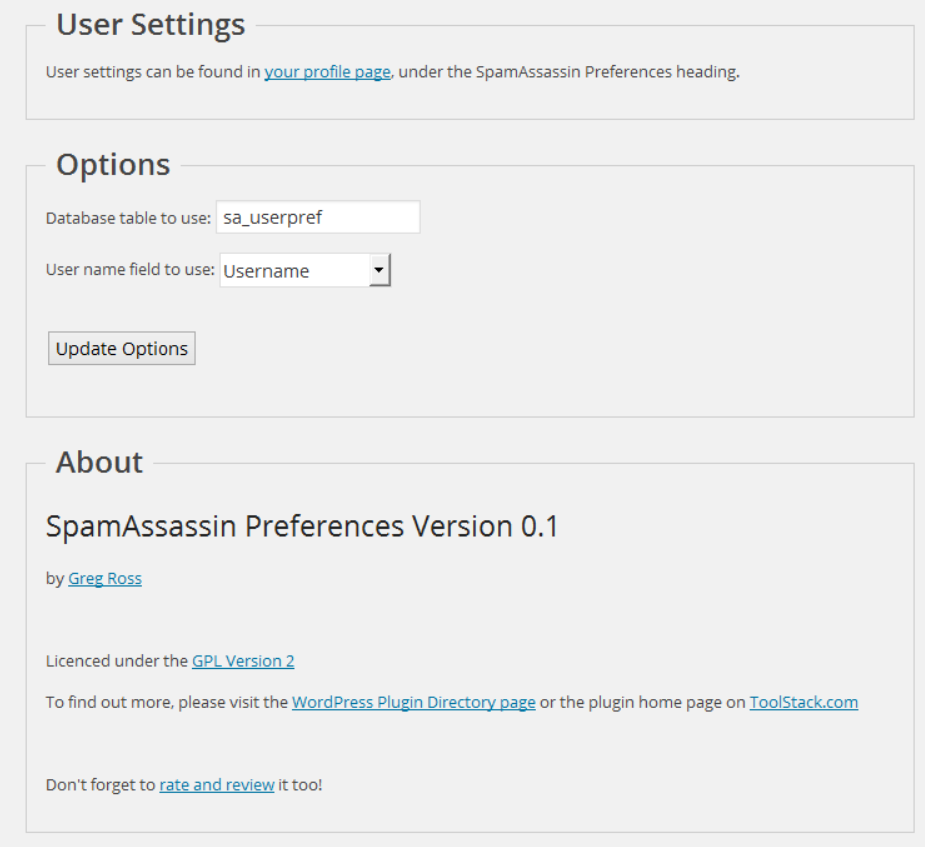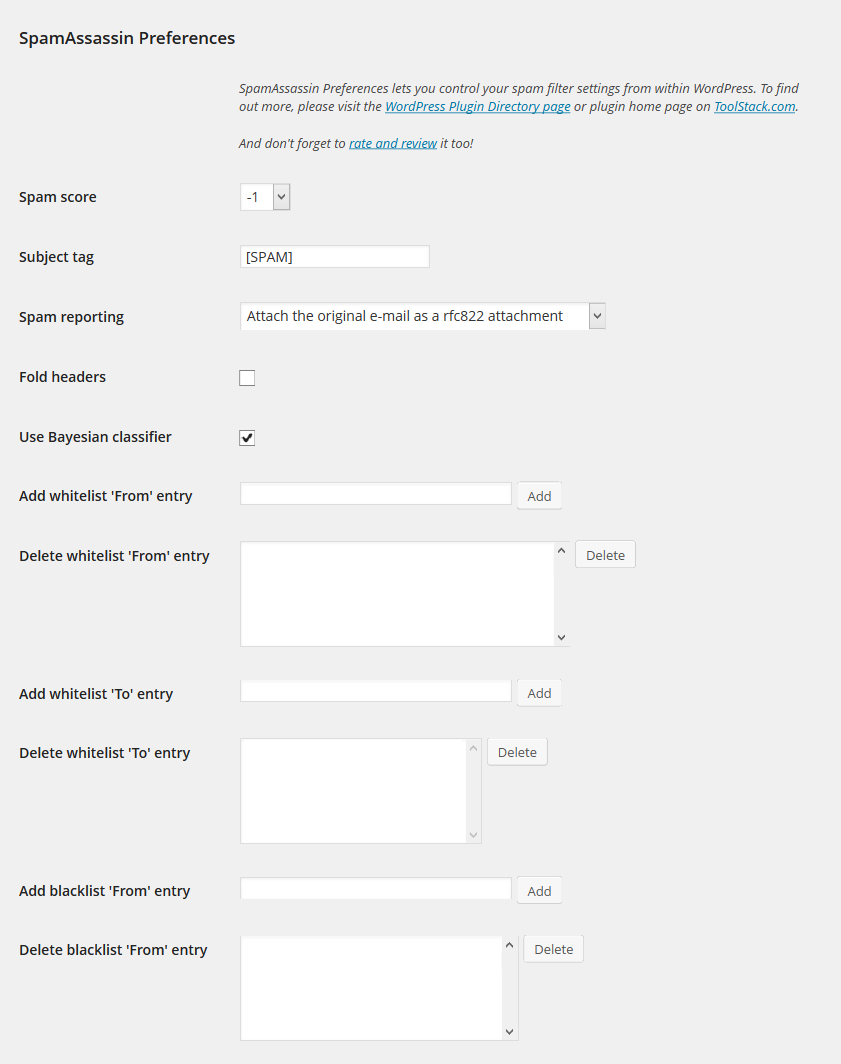Descripción
Set your SpamAssassin preferences from your WordPress user profile.
This code is released under the GPL v2, see license.txt for details.
Instalación
- Configure SpamAssassin to use SQL (see https://wiki.apache.org/spamassassin/UsingSQL)
- Extract the archive file into your plugins directory in the sa-prefs folder.
- Activate the plugin in the Plugin options.
- Configure the plugin options under settings.
- Login to WordPress and go to your profile page, update the options at the bottom.
Preguntas frecuentes
-
The user preferences are not show up
-
Make sure you have configured your sa_prefs table correctly and set your user field preference as well.
-
Can I select a different database then the WordPress database?
-
Yes, use the database.table notation in the settings page.
-
Can I select a different SQL server then the one WordPress uses?
-
No.
Reseñas
No hay reseñas para este plugin.
Colaboradores y desarrolladores
Este software es de código abierto. Las siguientes personas han contribuido a este plugin.
ColaboradoresTraduce "SpamAssassin Preferences" a tu idioma.
¿Interesado en el desarrollo?
Revisa el código, echa un vistazo al repositorio SVN o suscríbete al registro de desarrollo por RSS.
Registro de cambios
1.0
- Release date: October 3, 2014
- No changes other than an offical 1.0 release.
0.1
- Release date: July 10, 2014
- Initial release.