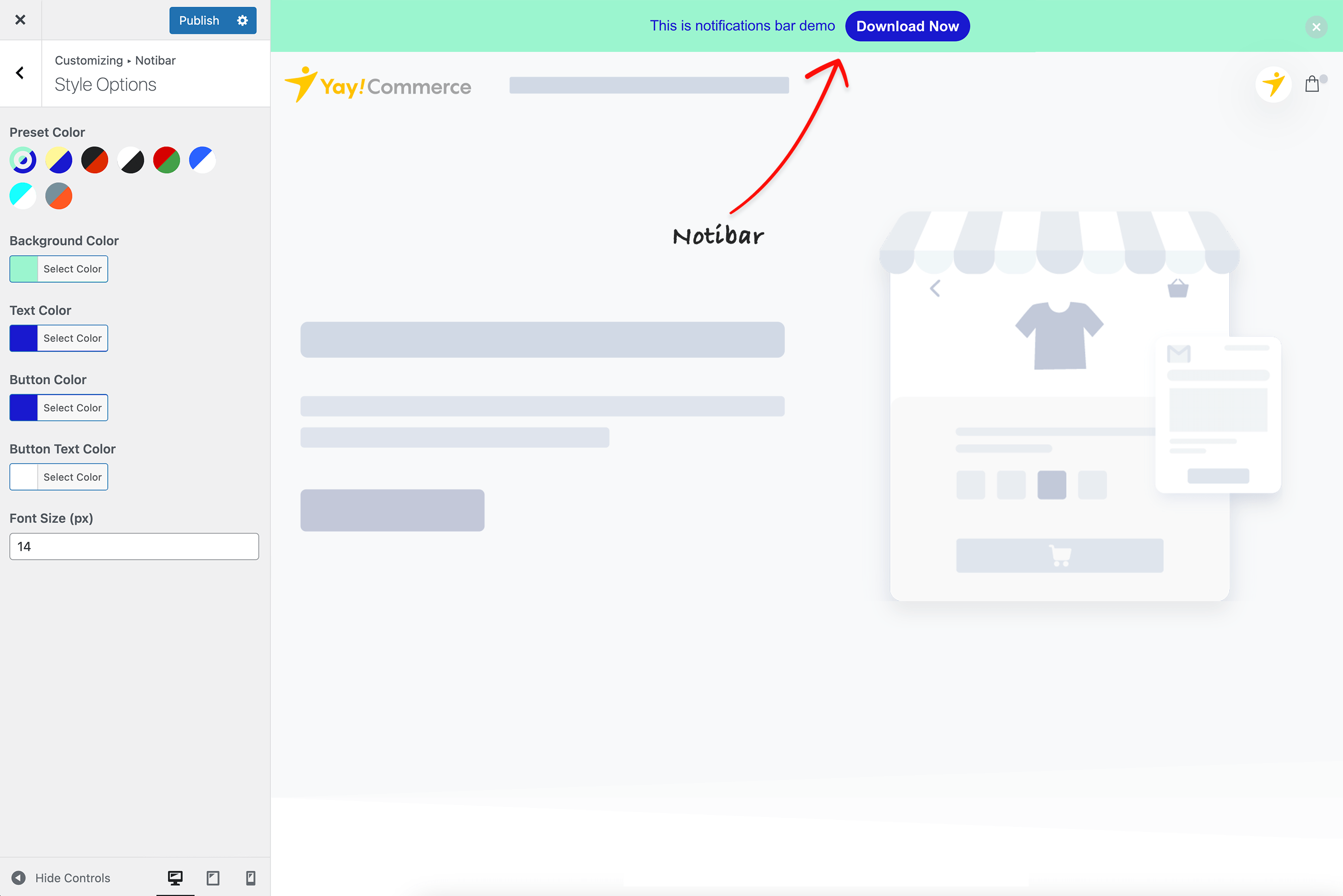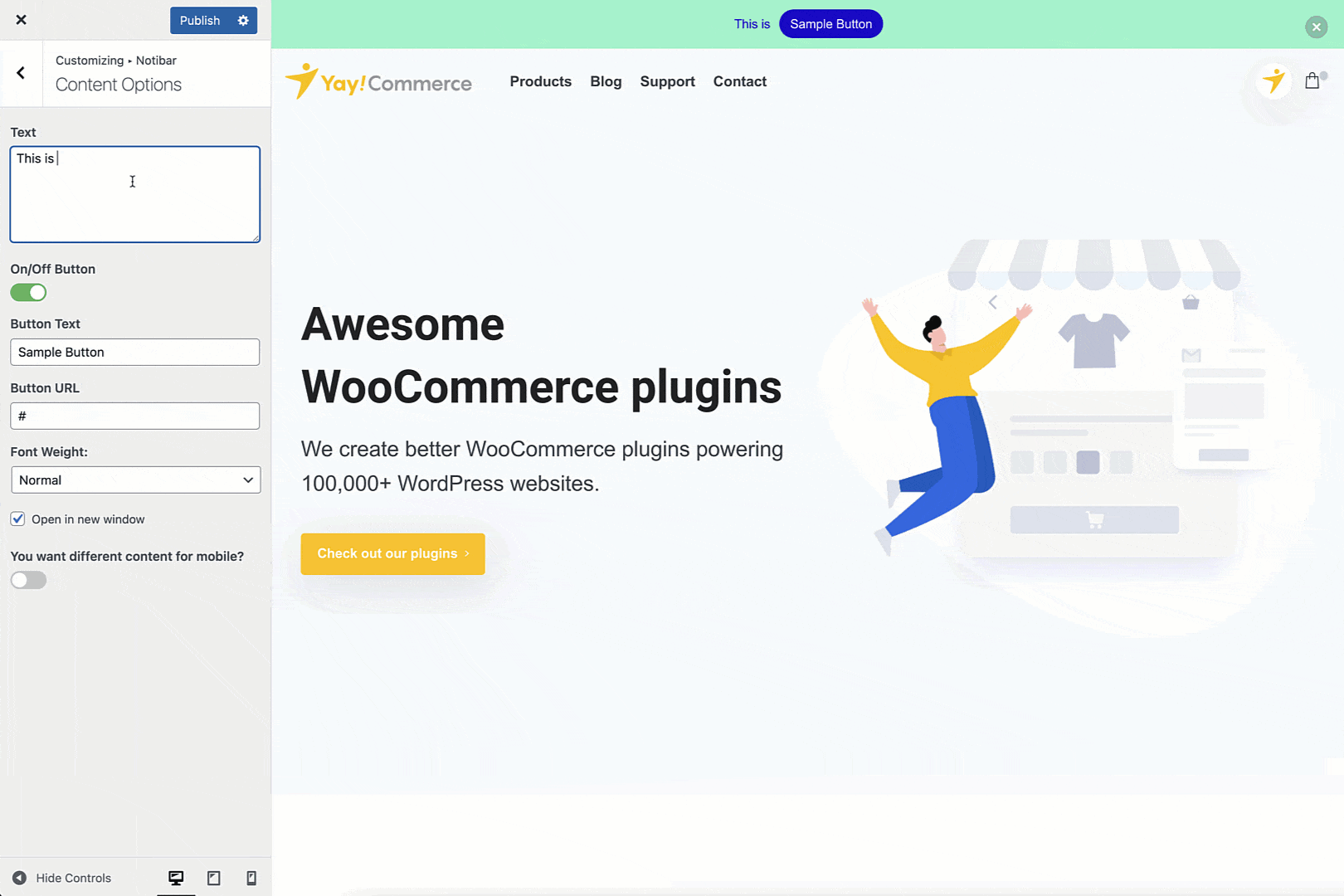Descripción
Customizer for sticky header, notification bar, alert, promo code, marketing campaign, top banner
This plugin adds a top notification bar to indicate significant announcements on your website. It’s easy for you to set it as a sticky header to be visible when scrolling. The Dismiss button can be disabled, closed permanently, or toggled so that your visitors can easily find it again.
Instant Live Preview mode helps you see how every setting affects the notification bar before you publish it.
This is a great top bar for all preferential notices you might need in the incoming holidays, COVID-19 updates and events of all kinds.
⚡️ FEATURES
This alert banner is built to optimize appearance and drive positive impact for your WordPress website traffic and conversions:
- Designed with clean UI & modern style
- Display in absolute or fixed positioning
- Custom color, text, click-to-action
- Various notice bar style presets
- Set text container width and alignment
- Actions for Dismiss button: disable, toggle, close for good
- WYSIWYG visual banner editor with live preview
- Display on all pages/posts or specific page/post ID
🚀 TYPICAL USE CASES
These are good ideas on how to exploit the Notification Bar plugin:
- Important announcements
- Technical notices
- Time-sensitive appeals for donation or CTA
- Subscription increase
- Terms or operational changes
- Privacy policy acknowledgements
- Maintenance messages
- Service outage or resource shortage
- Seasonal offers or promotions
- Driving traffic to other sites
🎉 Supported Themes and Plugins
We have done extra work to ensure complete compatibility with all themes, page builders and other popular plugins.
📝 Documentation and Support
If you’re having issues, do let us know and we’ll try to help you out.
You can always reach us at Ninja Team Support Center.
♥️ Like this Top Bar Alert Plugin?
- Rate us 5⭐ stars on WordPress.org
- Check out our Marketing Toolkit on CodeCanyon
Instalación
- Upload the entire plugin folder to the ‘/wp-content/plugins/’ directory.
- Activate the plugin through the Plugins menu in WordPress.
Upon activation, you will see a new Notification Bar menu. Simply click to custom the WordPress notification bar element by changing all default settings for text, styles and effects.
Preguntas frecuentes
-
How can I find page or post ID?
-
On your admin dashboard, navigate to All Pages or All Posts, then hover or click Edit the page/post, you’ll see ‘?post=x’ in its own editing action link. So ‘x’ is the ID for this specific page or post.
Eg: ‘https://yourdomain.org/wp-admin/post.php?post=353&action=edit’
→ Post ID = 353 -
Which themes does this notification top bar work with?
-
Notibar plugin is built to work wonderfully with all themes.
-
Can I use this notification bar plugin on client websites?
-
Yes! You can certainly use it on your own websites as well as your clients’.
-
Is this top bar compliant with GDPR?
-
Absolutely! Notibar doesn’t collect or store any personal information. So rest assured.
-
Is Notibar free?
-
Yes, it’s completely free of charge. Notibar comes with all features that you can find in the description above.
Reseñas
Colaboradores y desarrolladores
Este software es de código abierto. Las siguientes personas han contribuido a este plugin.
ColaboradoresTraduce "Notibar – Notification Bar for WordPress" a tu idioma.
¿Interesado en el desarrollo?
Revisa el código, echa un vistazo al repositorio SVN o suscríbete al registro de desarrollo por RSS.
Registro de cambios
29 Jul 2023 – Version 2.1.4
- Fixed: Display options issues
26 Jul 2023 – Version 2.1.3
- Fixed: Override options when updating to the new version
- Fixed: Dropdown layout
24 Jul 2023 – Version 2.1.2
- Improved: UI
- Fixed: Improve display options
20 May 2023 – Version 2.1.1
- Fixed: Notibar in homepage
20 May 2023 – Version 2.1
- Added: Exclude page/post and include page/post
- Added: Add option button font weight
- Fixed: Small CSS bugs
2.0
- Fixed: Header issue
1.9.9
- Added: Compatible with Astra theme
1.9.8
- Added: Translation
1.9.7
- Improved: Notibar display smoother when scroll
- Updated: Compatible with Essential theme by Pixfort
1.9.5
- Improved: UI
1.9.4
- Fixed: Undefined index notice when users doesn’t have manage_options capability
- Fixed: Publish enabled issue
- Fixed: Styling Options can’t be modified on Firefox
- Fixed: Notibar doesn’t show on search page
1.9.3
- Added: Support shortcode
- Added: Support WPML for URL field
- Added: Support Konte theme
1.9.2
- Fixed: Notibar displays again when scroll on Safari
- Improved: Set style max-width for text content
1.9.1
- Improved: Compatible with WordPress 5.6
1.9
- Added: Support Enfold theme
- Added: Support Nayma theme
- Added: Support Essentials theme
- Fixed: Creates a random white space at the footer when close notibar
- Improved: CSS
1.8
- Added: Support WPML and Polylang
- Added: Button text color option
1.7
Improved: Width for Notibar
Fixed: Some small bugs
1.6
Fixed: Bar shows again after closed on mobile
1.5
- Added: Cookie for Notibar
- Fixed: Some smal bugs
1.4
- Added: Option different content for mobile
- Improved: Mobile preview
- Fixed: Some smal bugs
1.3
- Added: Support mobile view
- Added: Choose devices want to display notibar
- Improved: UI
- Fixed: Some small bugs
1.2
- Improved: UI/UX
- Improved: Optimized source code
1.1
- Improved: UI/UX
- Fixed: Some small bugs
1.0
- Release date: September 19, 2020