Descripción
This plugin is all you need to turn your restaurant website into an online business. Using a simple and friendly interface you get a restaurant menu, online food ordering and restaurant booking system. All free, no fees, no hidden costs, no commissions – for unlimited food orders and restaurant reservations.
It is super easy to set up and there’s no coding required. Just follow the wizard, insert the food menu and publish the ordering button. You’ll be ready for the first food order within minutes.
Restaurant menu
- Visual, drag & drop online menu editor
- Support for uploading own images, plus a generous collection of food images available to use
- Customizable food menu items: sizes, choices and add-ons with multiple select
- Suitable for any type of cuisine, including complex pizza or burger menus
- With support for promotions
- Responsive design
Online food ordering for takeaway / food delivery
- User friendly, single page checkout
- Data auto-fill for returning customers
- Restaurant app for receiving orders (Android / iOS)
- Real time confirmation of the order and fulfilment time
- Different opening hours for pick-up and delivery
- Multiple delivery zones with different minimum order value / delivery fee
- Order for later with scheduled fulfilment
- Cash, online payments (premium feature) and other payment options
- Support for tips (for online payments)
Restaurant booking system
- Simple restaurant reservation form
- Receive and confirm table reservations from the restaurant app (Android / iOS)
- Order food ahead for dining in
The online food ordering system also includes
- Alerts when the ordering app is not reachable and follow ups call when the restaurant staff is not taking the orders
- Estadísticas de pedidos de restaurantes, análisis de sitios web, mapa de calor de entrega, exportaciones de clientes y pedidos
- Promotions engine: 11 templates, coupons support, customers segmentation and targeting
- Multi-location support
See how our online ordering system works:
Further Reading
For more info, check out the following links:
- The official plugin page
- The GloriaFood website
- Reviews from restaurant owners
- GloriaFood on Facebook, Twitter and YouTube
How to install and activate the plugin
Consulte nuestra guía de instrucciones paso a paso sobre cómo instalar y usar este complemento .
From within WordPress
- Go to
Plugins > Add New - Search by Author for GloriaFood
- Activate the plugin from the Plugins page
Manually
- Upload the
restaurant-systemfolder to the/wp-content/plugins/directory - Activate the plugin from your Plugins page
How to set up your restaurant account
- Look for
Menu - Ordering - Reservationsin your WordPress menu - Create a restaurant account
- Go to
Dashboardand set up the restaurant profile - Insert the food menu
- Use the shortcodes to publish the ordering and table reservation buttons on your website
- Use el shortcode del menú para publicar su menú en línea en cualquier página de su sitio web
- You can start taking online orders and table reservations!
Capturas
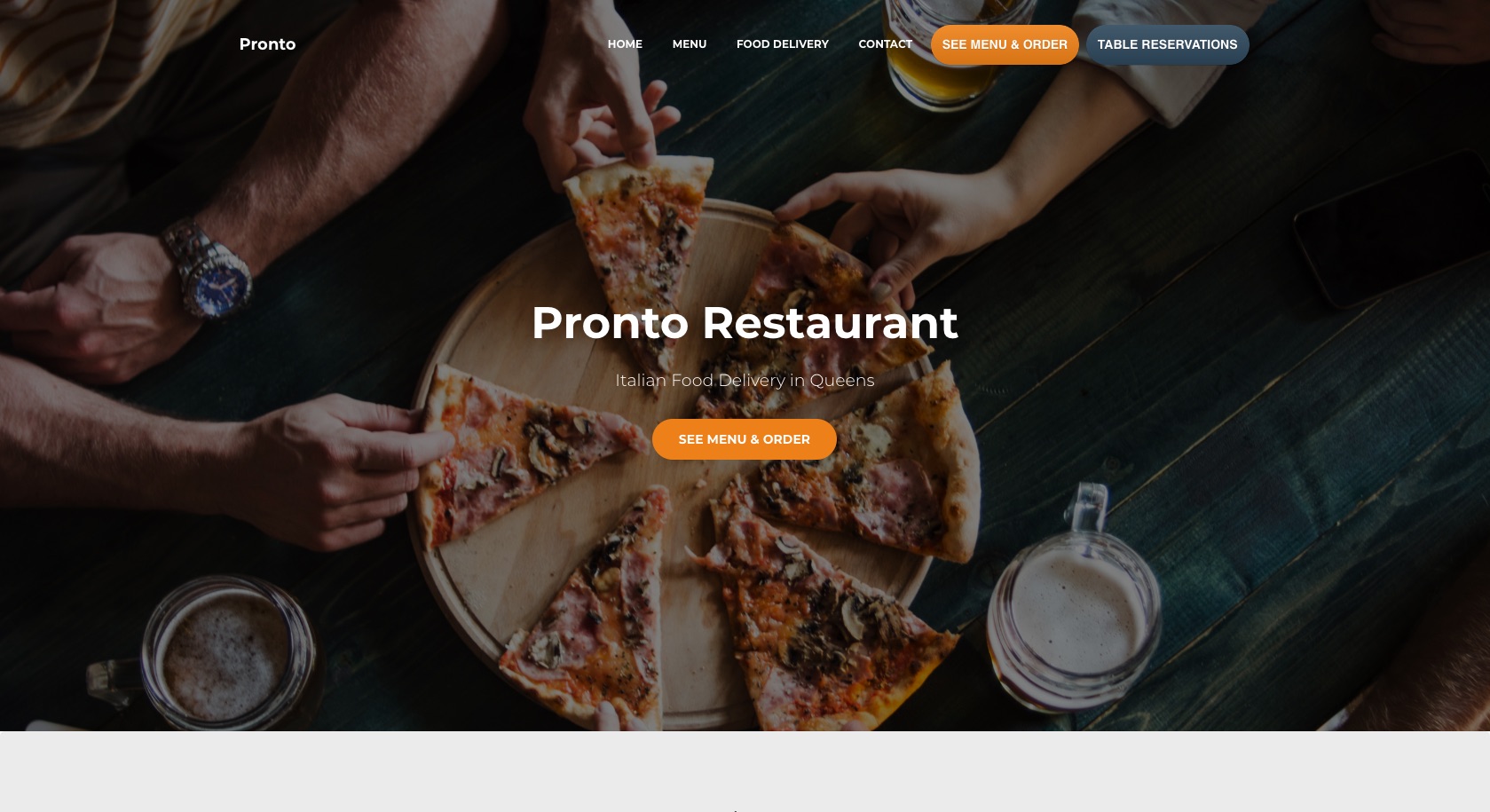
Ejemplo de sitios web que utilizan este complemento 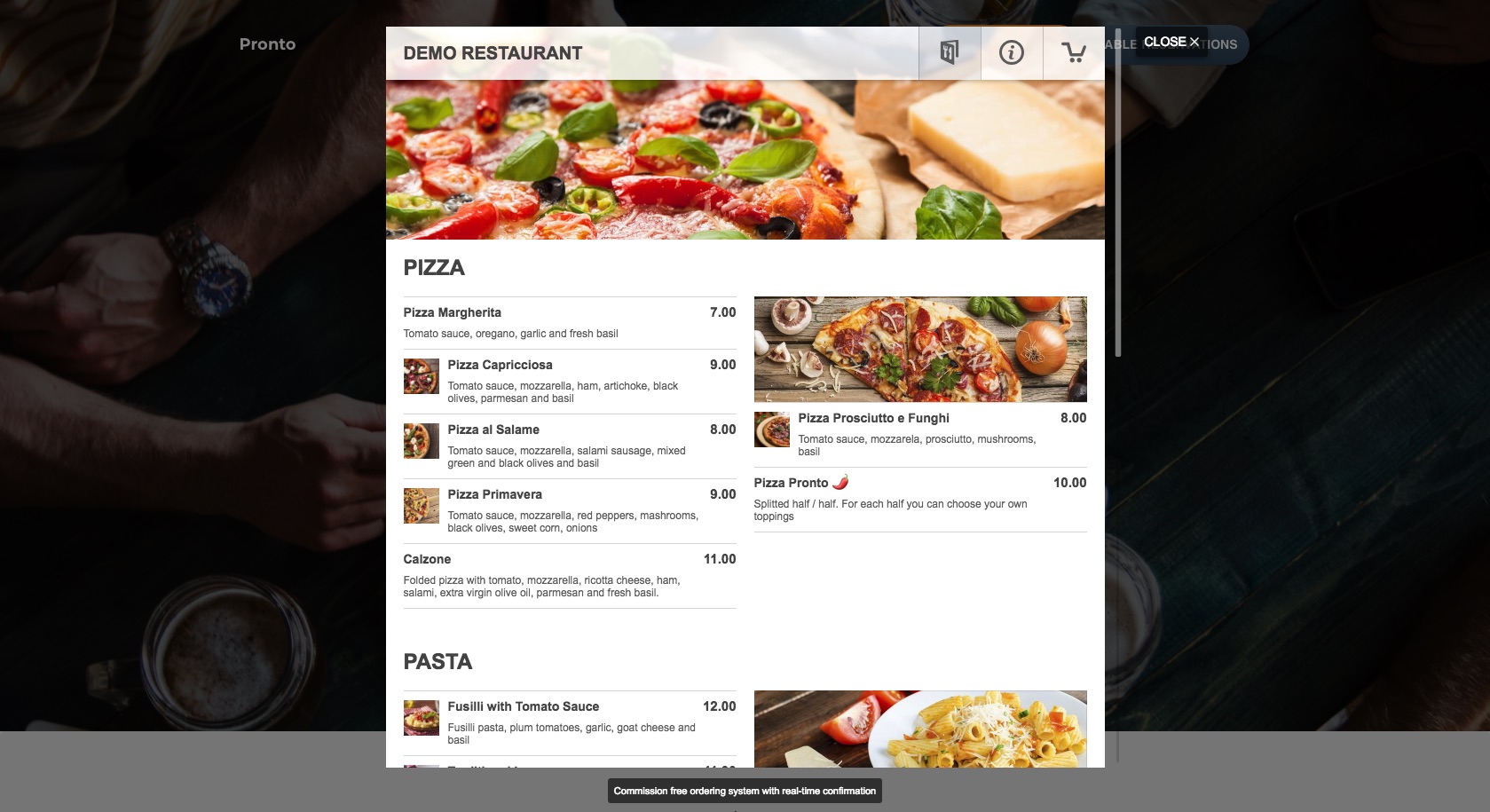
Example of the ordering widget on a live website 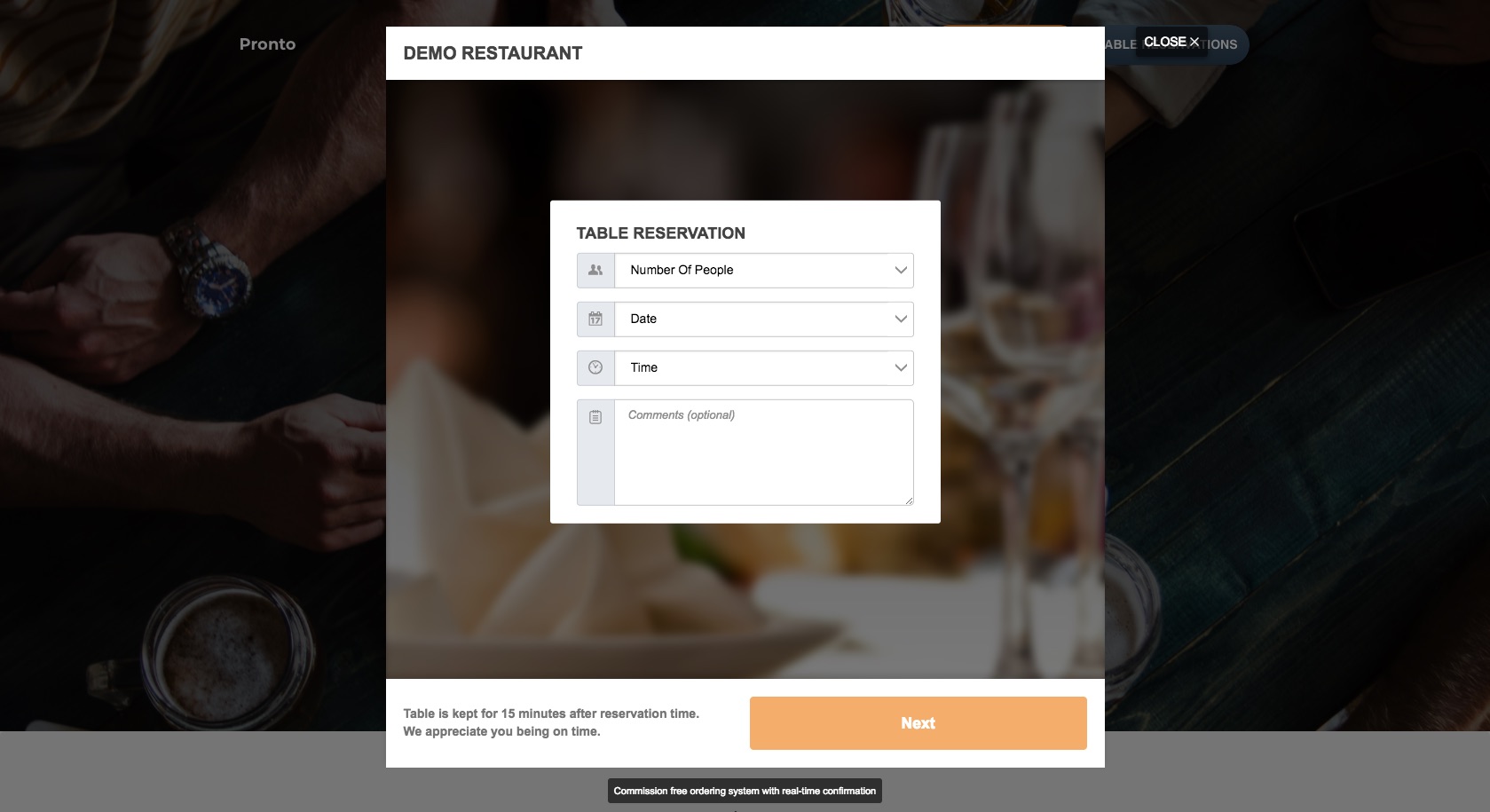
Example of the table reservation widget on a live website 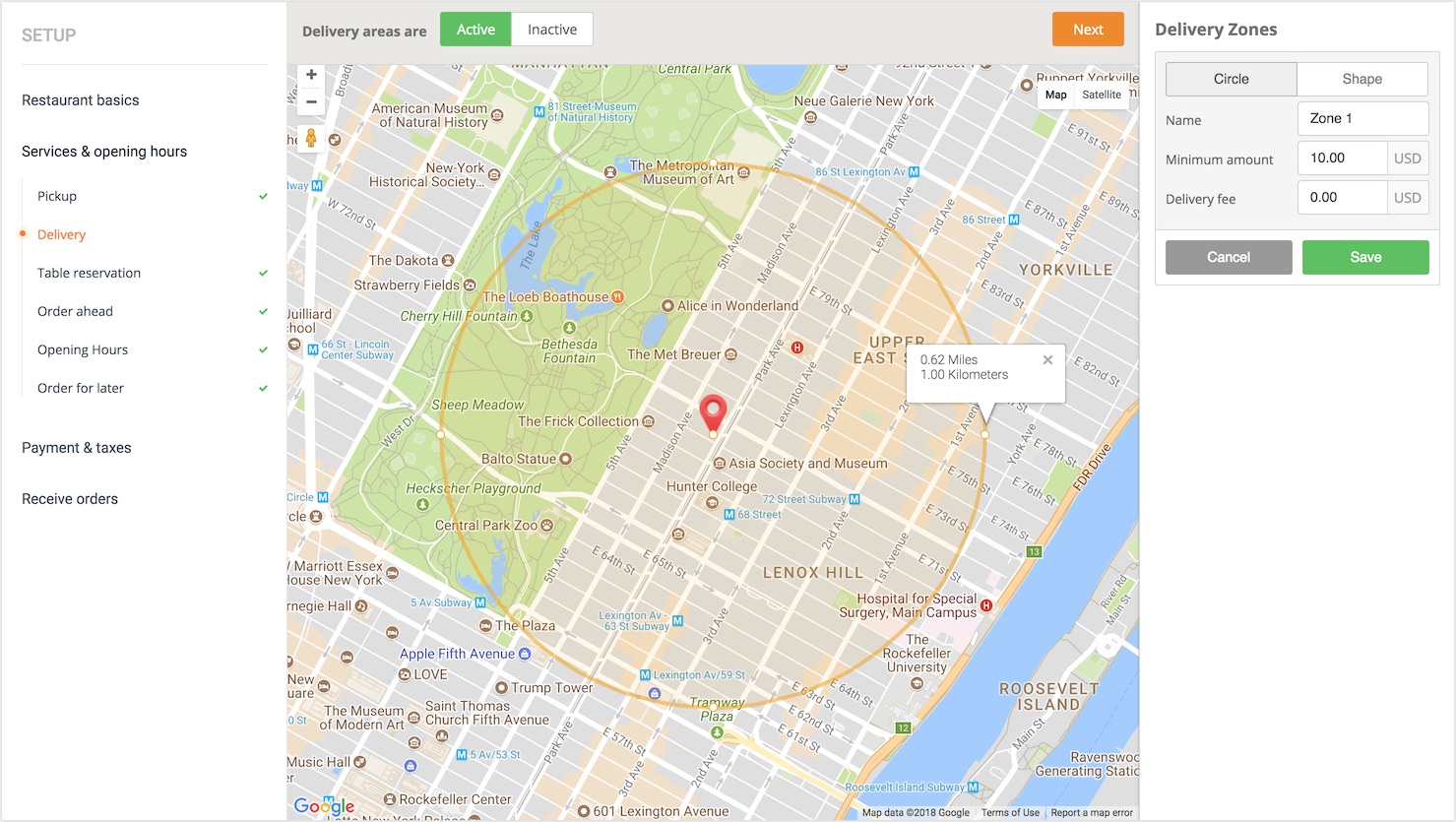
The restaurant setup - adding delivery areas 
The restaurant setup - selecting the cuisines 
The restaurant setup - table reservations 
Easy installation of the restaurant app 
The restaurant menu editor 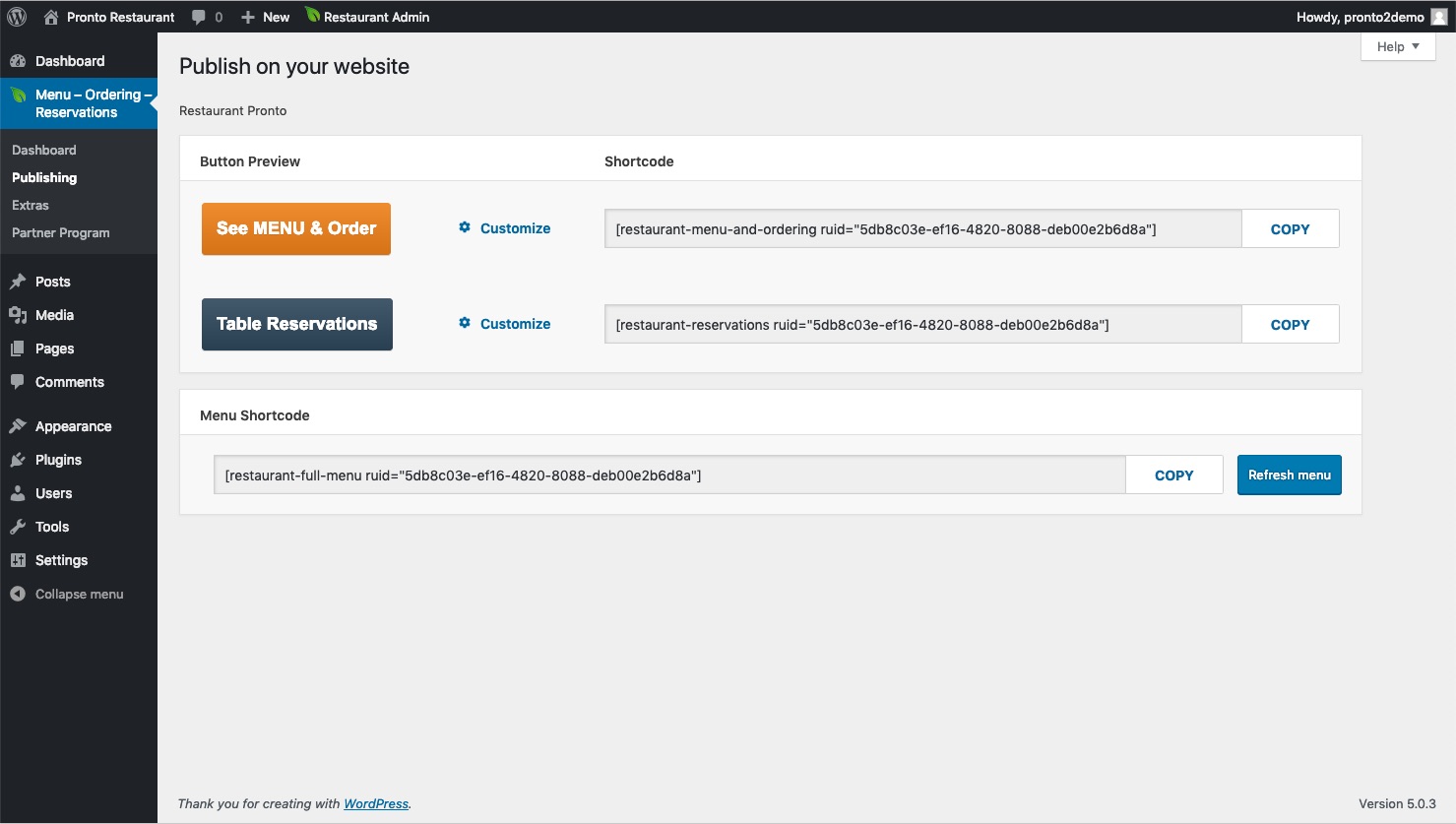
Shortcodes para publicar los botones y el menú de comida
Bloques
Este plugin proporciona 5 bloques.
- Food Menu
- Reservations
- Opening Hours
- Ordering
- Promotions
Preguntas frecuentes
-
Why is your solution free?
-
Nuestro modelo de negocio se basa en la idea de un modelo freemium, ya que proporcionamos una plataforma de pedidos simplificada de forma gratuita, fácil de usar por cualquier persona. No hay tarifas ocultas, comisiones o contratos.
Sin embargo, tenemos un conjunto de características premium (que son más complejas) que los clientes pueden elegir pagar si las encuentran útiles para su negocio (como pagos en línea o aplicaciones móviles de marca).
-
Can I take orders without the restaurant app?
-
No admitimos, ni alentamos, una solución de correo electrónico, fax o escritorio para tomar pedidos, y hay muchas buenas razones por las que elegimos proporcionar una aplicación. En pocas palabras, sus ventas en línea serán bajas si toma pedidos sin la aplicación que proporcionamos.
Una forma de aumentar su negocio es proporcionar a los clientes existentes un servicio realmente excelente para que puedan ordenar una y otra vez. La experiencia de pedidos en línea es parte de ese servicio. Si puede aceptar y confirmar pedidos en cuestión de segundos, además de proporcionar un tiempo de entrega / recogida individual, sus clientes estarán encantados.
-
¿Cómo puedo imprimir los pedidos?
-
Consulte la guía completa aquí .
-
Can I customize the look & feel of the widgets?
-
Puede personalizar completamente los estilos de los botones Ver MENÚ & Orden y Reserva de Mesa
Los colores y las fuentes en el widget de pedido no se pueden cambiar, ya que estamos tratando de centrar la atención de su cliente en la comida, el pedido y el proceso de pago. Es por eso que diseñamos cuidadosamente el widget utilizando colores neutros a propósito. Además, como el menú es su contenido de ventas dinámico y en constante cambio, hemos creado todo con fuentes compatibles con la web que se visualizan de forma coherente en cualquier navegador o dispositivo, evitando así desalineaciones o superposiciones desagradables de nuevas ediciones.
Reseñas
Colaboradores y desarrolladores
Este software es de código abierto. Las siguientes personas han contribuido a este plugin.
Colaboradores"Menú del restaurante – Sistema de pedido de alimentos – Reserva de mesa" ha sido traducido a 5 idiomas locales. Gracias a los traductores por sus contribuciones.
Traduce "Menú del restaurante – Sistema de pedido de alimentos – Reserva de mesa" a tu idioma.
¿Interesado en el desarrollo?
Revisa el código, echa un vistazo al repositorio SVN o suscríbete al registro de desarrollo por RSS.
Registro de cambios
1.0.2
- Release Date: February 23rd, 2018
- Initial release
1.0.3
- Release Date: March 26th, 2018
- Localization improvements
1.0.4
- Release Date: April 26th, 2018
- Allow passsing the “class” attribute in shortcodes in order to use custom CSS
1.1.0
- Release Date: May 11th, 2018
- Added support for using the See Menu & Order and Table Reservations buttons as wp widgets
- Showing the GloriaFood Admin in the same language as the WP Admin
- Added contextual help in the publishing section
1.1.1
- Release Date: May 29th, 2018
- Bug fixing
1.2.0
- Release Date: Nov 13th, 2018
- Checked WordPress 5.0 compatibility
- Bug fixing
1.2.1
- Release Date: Dec 10th, 2018
- Updated the ordering widget external js file url
1.3.0
- Release Date: Feb 19th, 2019
- Added shortcode for the restaurant menu so you can easily publish it on any page you want.
1.3.1
- Release Date: March 8th, 2019
- Added support for WordPress Multisite networks
1.3.2
- Release Date: April 5th, 2019
- Check for backend login token only if one of the plugin page is displayed in admin
1.3.3
- Release Date: May 6th, 2019
- Checked the compatibility with WordPress 5.2
1.3.4
- Release Date: Sept 17th, 2019
- Better connectivity with GloriaFood Restaurant wordpress theme
1.3.5
- Release Date: Oct 30th, 2019
- Checked compatibility with WordPress 5.3
1.4.0
- Release Date: Dec 30th, 2019
- Added support for images in the menu widget
- Added forgot password functionality directly in the plugin
1.4.1
- Release Date: Jul 28th, 2020
- Added custom blocks for Gutenberg
- Fixed various small bugs
1.4.2
- Release Date: Oct 15th, 2020
- Fixed restaurant_data_obj bug
1.4.3
- Release date: Nov 16th, 2020
- Allow the customization of ordering and reservation widget by location
- Automatically refresh the menu page every 1 hour
1.4.4
- Release date: Nov 17th, 2020
- Bug fix for customization of ordering and reservation widget by location
- Bug fix for the refresh menu alert showing everytime on the same page while customizing ordering and reservations buttons.
1.4.5
- Release date: Nov 17th, 2020
- Fixed regression bug on 1.4.4
1.4.6
- Release date: Nov 27th, 2020
- Fix button bugs on 1.4.5
1.4.7
- Release date: Jan 19th, 2021
- Code refactoring, separated current features in modules, structure modification for easier readability and access.
- Checked compatibility with WordPress 5.6
1.4.8
- Release date: Jan 20th, 2021
- Gutenberg trailing comma – Trailing comma in function calls is only available since PHP 7.3
1.5.0
- Release date: Feb 25th, 2021
- New Feature – Elementor Widgets
- New Feature – Publishing page – Dropdown multiple locations support and chains, made easier to identify the corresponding chain of the set location
- New Feature – Dashboard page – Dropdown multiple locations and chains, user can select which restaurant to manage
- Bug fix – undefined ‘localize’
- Bug fix – filemtime
1.5.1
- Release date: Feb 26th, 2021
- Bug fix single restaurant bad request ‘acid’
- Bug fix elementor icons color on light/dark browser mode
2.0.0
- New Feature – Redesigned the whole user experience. Offers better guidance when setting up a new website.
- New Feature – Static menu now shows “From” if the menu item has multiple sizes.
- Bug fix static menu widget now uses the same currency format from the menu ordering dialog
2.0.1
- Bug fix – Elementor widget labels translate method
2.0.2
- Bug fix / Improvement – Page recreated automatically after it was deleted / Page now is created only when option is clicked
- Bug fix – Classic editor buttons not showing with their style per location when they are customized
- Regression fix – buttons no longer functional and without styling
- Improvement – Checking for plugin update/upgrade
2.0.3
- Bug fixes – PHP8 compatibility
2.0.4
- Bug fix – All in ONE SEO not showing content due to css similarity
2.1.0
- New Feature – Elementor Widget Buttons Ordering and Reservations now supports all Elementor Base Button properties
- Deprecated – The old buttons have the label marked as ‘(deprecated)’. It is recommended to change the buttons to the new ones.
2.2.0
- New Feature – Elementor Widget Opening Hours
- New Feature – Gutenberg Block Opening Hours
- New Feature – Classic editor shortcode Opening Hours
- Improvement – Multisite compatibility
- Regression fix – Ask for review
2.2.1
- Removed unnecessary files
2.2.2
- Fixed issue with ordering widget tracking
2.3.0
- New Feature – Elementor Widget Promotions
- New Feature – Gutenberg Block Promotions
- New Feature – Classic editor shortcode Promotions
- New Feature – Update Food Menu and Opening Hours right from the widget
2.3.1
- Tested up to: 5.8.4 to 6.0
- Bug fixes and security improvements
2.3.2
- Bug fixes and security improvements
2.3.3
- Tested up to: 6.1
2.3.4
- Bug fixes – PHP8 compatibility
2.3.5
- Bug fixes – PHP8 compatibility
2.3.6
- Bug fixes and security improvements
2.3.7
- Bug fixes and security improvements
2.3.8
- Bug fixes and security improvements
2.3.9
- Tested up to: 6.4
- Bug fixes and security improvements
2.4.0
- Tested up to: 6.4
- Bug fixes and security improvements
2.4.1
- Bug fixes and security improvements
2.4.2
- Security improvements