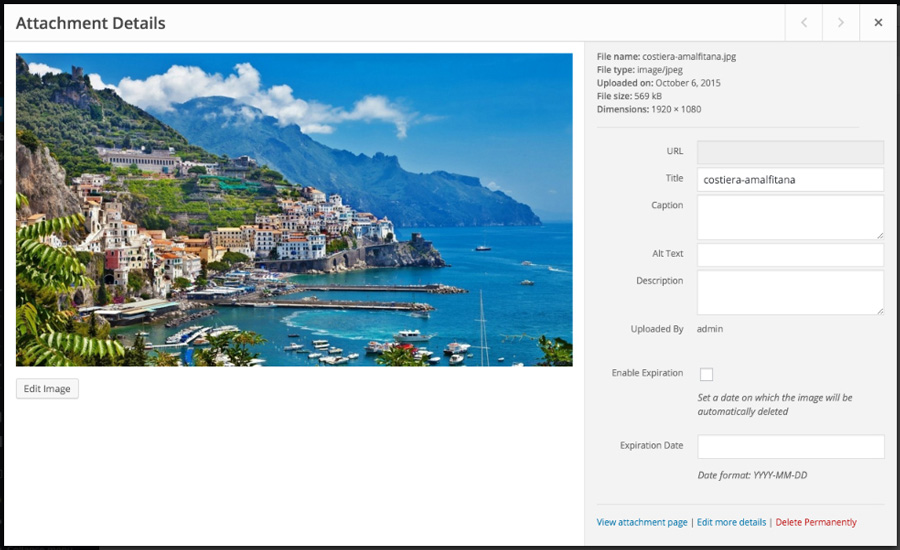Descripción
The Media Expirator plugin allows users to set expiration dates for media library items. When the date is reached, the file will be automatically delete from the media library.
User can enable/disable expiration date for each media items directly in media editor.
This plugin is translatable.
Note
How to:
Enable/Disable and set an expiration date for each items directly in WordPress media editor.
Goals:
√ add enable/disable option
√ plugin translatable
√ add translations
• create option page
• enable time
• time zone option
• media types option
• optimize code
• ..add other ideas
Instalación
This section describes how to install the plugin and get it working.
Media Expirator can be found and installed via the Plugin menu within WordPress administration. Alternatively, it can be downloaded and installed manually…
- Unzip the plugin contents to the /wp-content/plugins/peakweb-media-expirator/ directory
- Activate the plugin through the ‘Plugins’ menu in WordPress.
- That’s all.
Preguntas frecuentes
- A question that someone might have
-
An answer to that question.
Colaboradores y desarrolladores
Este software es de código abierto. Las siguientes personas han contribuido a este plugin.
ColaboradoresTraduce "Media Expirator" a tu idioma.
¿Interesado en el desarrollo?
Revisa el código, echa un vistazo al repositorio SVN o suscríbete al registro de desarrollo por RSS.
Registro de cambios
0.1
- Initial Release
0.2
- Add .pot file
- Add Italian translation