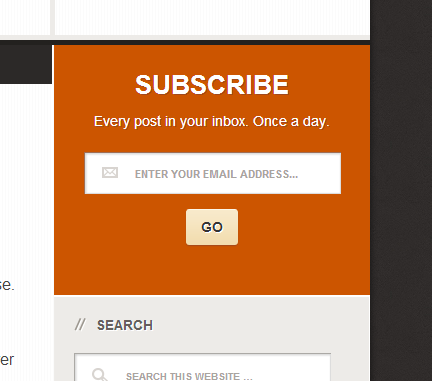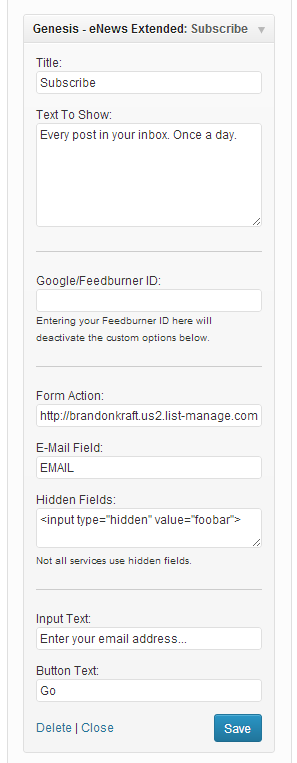Descripción
Crea un nuevo widget para añadir fácilmente listas de correo a una web hecha con Genesis. Plugin recomendado en prácticamente todos los tutoriales de temas de Genesis. El widget permite al administrador del sitio establecer la ID de Feedburner o la acción del formulario, el campo del formulario de correo electrónico y los campos ocultos para imitar el formulario de suscripción de otros servicios de listas de correo.
Agradecimientos
Un agradecimiento especial a todos los que han colaborado con Genesis eNews Extended.
Donaciones financieras
- Joe Taylor
- Dorian Speed
- Paul Meyers
- Joel Runyon
- Jennifer Jinright
- Greg Ferro
- Greg Young
Contribuciones de código
- Gary Jones (muchas, muchas veces)
- Mike Hemberger
- John Levandowski
- David Decker
- Kim Parsell
- Erick Nelson
- Nick Davis
- Maor Chasen
Traducciones
- David Decker (Alemán)
- Branco Radenovich (Eslovaco)
- Marco Galasso (Italiano)
- Ryan Sullivan (Español)
- Paul de Wouters (Francés)
- Diane S (Serbio)
- Daniel Bailey (Búlgaro)
- Gary Jones (Inglés británico)
- Fabiana Simões (Portugués de Brasil)
StudioPress
- Un agradecimiento especial a Brian Gardner y al equipo de StudioPress que escribió el código original que proporcionó las bases del plugin.
Si no estás en la lista y crees que deberías estarlo, envíame una nota. Cualquier omisión no es, de ninguna manera, intencional.
Capturas
Instalación
- Activa el plugin desde el menú «Plugins» de WordPress
- En «Apariencia->Widgets», añade el widget Genesis eNews Extended a cualquier barra lateral.
- Al usar el código del formulario de contacto de la lista de correo provisto por tu proveedor, añade la URL de acción del formulario, la ID del campo del formulario de correo electrónico y cualquier campo oculto (no todos los servicios los usan) en las opciones del widget. Lee algunos consejos para esto en la página de instalación del plugin.
- Si usas los campos de nombre, lee el tutorial en la web del plugin.
- ¡Verifica si funciona!
Preguntas frecuentes
-
¿Qué servicios funcionan con este plugin?
-
Está confirmado que funciona con Feedburner, MailChimp, Aweber, FeedBlitz, ConvertKit y Constant Contact, pero debería funcionar con casi todos los servicios. Si has probado esto con otros servicios, por favor contáctame
-
¿Cómo obtengo el enlace para mostrar de la política de privacidad? La casilla de verificación no funciona.
-
Genesis eNews Extended utiliza la configuración de política de privacidad incorporada de WordPress. Asegúrate de tener una página de privacidad establecida en wp-admin/privacy.php.
-
La opción «Abrir en la misma pestaña» no funciona con FeedBurner, ¿qué sucede?
-
Eso es intencional. No querrás sacar a las personas de tu sitio y dejarlas en FeedBurner.
-
Los campos de nombre y apellido se ven raros.
-
Leer más en la web del tutorial del plugin.
-
¡Necesito ayuda!, ¿dónde la puedo conseguir?
-
Los tutoriales «oficiales» se mantendrán en la web oficial del plugin.
Las preguntas pueden ser respondidas en el foro de soporte de este plugin en WordPress.org.
Reseñas
Colaboradores y desarrolladores
Este software es de código abierto. Las siguientes personas han contribuido a este plugin.
Colaboradores"Genesis eNews Extended" ha sido traducido a 13 idiomas locales. Gracias a los traductores por sus contribuciones.
Traduce "Genesis eNews Extended" a tu idioma.
¿Interesado en el desarrollo?
Revisa el código, echa un vistazo al repositorio SVN o suscríbete al registro de desarrollo por RSS.
Registro de cambios
2.2.0
- Adds “enews-{$field_count}-field” classes to form to aid in additional styling. See https://github.com/kraftbj/genesis-enews-extended/pull/152
Props to JiveDig for the contribution.
2.1.4
- Accessibility: Use aria-label instead of to prevent CSS being either over-agressive or not enough.
2.1.2
- Accessibility: Updates to be implicit to eliminate duplication when multiple instances are used on a page.
- Coding Standards: Implement WPCS.
2.1.1
- Remove comment that was displaying on the front end.
2.1.0
- Proporciona una opción para enlazar a la política de privacidad del sitio.
- Permite etiquetas HTML «a» en los ajustes de los campos ocultos.
- Varias mejoras para que coincidan con los estándares de código.
2.0.2
- Fixes minor issue that led to HTML validation issues.
- Fixes PHP notice for checking non-existent variables in some cases.
2.0.1
- Corrects typo impacting Last Name field text placeholder.
2.0.0
- Add filters for text before and after form.
- Fixed form name to be valid HTML 4.
- Use https with Feedburner to prevent mixed content warnings on HTTPS sites.
- Minor code fix when MailPoet is not present.
- Adds
genesis-enews-extended-argsfilter to allow plugins to manipulate the widget settings prior to output. - Uses HTML 5 placeholders instead of JavaScript.
- Form ID now uses unique value.
1.4.1
- Add fieldset, legend, option, optgroup, select to allowed HTML for Hidden Fields area.
- Update CSS for screenreaders. Props jwenerd.
- Updated BG transations. Props Daniel Bailey.
1.4.0
- Adds MailPoet itegration. Props Maor Chasen.
- Updated pt_BR translation and added en_UK translation. Props Fabiana Simões and Gary Jones.
- Minor code improvements. Props Gary Jones.
1.3.3
- Updated Bulgarian translation. Props Daniel Bailey.
1.3.2
- Remove type hints to prevent error when strict reporting used in PHP 5.4
1.3.1
- Minor code improvements.
- Updates HTML5 option for late Genesis 2.0 changes. Props Nick Davis.
1.3.0
- Adds option for HTML5-enhanced forms.
- Adds error checking for including http://feeds.feedburner.com in the Feedburner ID field.
- Minor code improvements
- Listing of issues resolved in this version.
1.2.0
- Adds text space after form. Perfect for a link to a Privacy Statement!
- Code cleanup. Thanks to Kim Parsell for reporting.
- Adds labels to form elements to make it compatible with screen readers for the visually impaired.
- Adds Serbian Translation. Props to Diana S.
- Listing of issues resolved in this version.
1.1.2
- Improved French translation. Props to Paul de Wouters.
- Improved German translation. Props to David Decker!.
- Enables mail service validation of name fields by clearing default text onsubmit.
1.1.1
- Fixed bug with incorrect escaping function used in first and last name fields.
- Fixed bug with some translations not working.
1.1.0
- Allows for more HTML tags to be used in Text to Show field. Dropped genesis_allowed_tags in favor or wp_kses_post. Props to John Levandowski.
- eNews Extended now compatible with Catalyst theme (Catalyst not officially supported).
- Fuzzy translations added for a wide number of languages based on Genesis 1.8.2 translations of the original eNews Widget.
1.0.X
- Adds ability to edit “First Name” and “Last Name” displayed on front-end.
- Security update and other code cleanup.
- Version numbering now using semver.org rationale.
0.2.0
- Various code enhancements to improve performance and adhere better to WP standards. Props to Gary Jones
- Adds Spanish translation. Props to Ryan Sullivan
- Adds Italian translation. Props to Marco Galasso
- Adds Slovak translation. Props to Branco Radenovich
0.1.6
- Makes available first and last name fields.
0.1.5
- Adds option to open confirmation window in same tab.
0.1.4
- Adds l18n support for other languages, props to David Decker!
- Adds German translation , props to David Decker!
0.1.3
- Adds Feedburner support in anticipation of Genesis 1.9
- Security and translation updates
0.1.2
- Modifies class name to work with more StudioPress themes.
0.1.1
- Adds “Hidden Fields” widget setting to make widget compatible with more mailing services.
0.1
- Inital release.