Descripción
This ExpressTech’s MemberPress Discord AddOn enables connecting your MemberPress members to connect with your discord online community, with the server roles assigned to members as per their membership level.
Very simple setup and intutive User interface to Manage Member Role inside Discord.
– Please always contact support if you are facing issues in setup or see any bug.
– If you did like the plugin, kindly support us in doing free excellent work our PayPal email is: business@expresstechsoftwares.com
This plugin provides the following features:
1) Allow any member to connect their discord account with their MemberPress membership account.
2) Members will be assigned roles in discord as per their membership level.
3) Members’ roles can be changed/removed from the admin of the site.
4) Members’ roles will be updated when membership expires.
5) Members’ roles will be updated when membership is cancelled.
6) Admin can decide what default role to be given to all members upon connecting their discord to their membership account.
7) Admin can decide if membership should stay in their discord server when membership expires or is cancelled.
8) Admin can decide what default role to be assigned when membership is cancelled or expire.
9) Admin can change role by changing the membership by editing user insider WP Manage user.
10) Send a Direct message to discord members when their membership has expired. (Only work when allow non-member is set to YES and Direct Message advanced setting is set ENABLED)
11) Send a Direct message to discord members when their membership is cancelled. (Only work when allowed non-member is set to YES and Direct Message advanced setting is set ENABLED)
12) Short code [mepr_discord_button] can be used on any page to display connect/disconnect button.
13) Using the shortcode [mepr_discord_button] on any page, anyone can join the website discord server by authentication via a member discord account. New members will get a default role if selected in the setting.
14) Button styling feature under the plugin settings.
15) Downgrade will remove old discord roles.
16) Search members by their Discord Username or Discord ID in the member list.
Checkout Our Other Plugins
Capturas
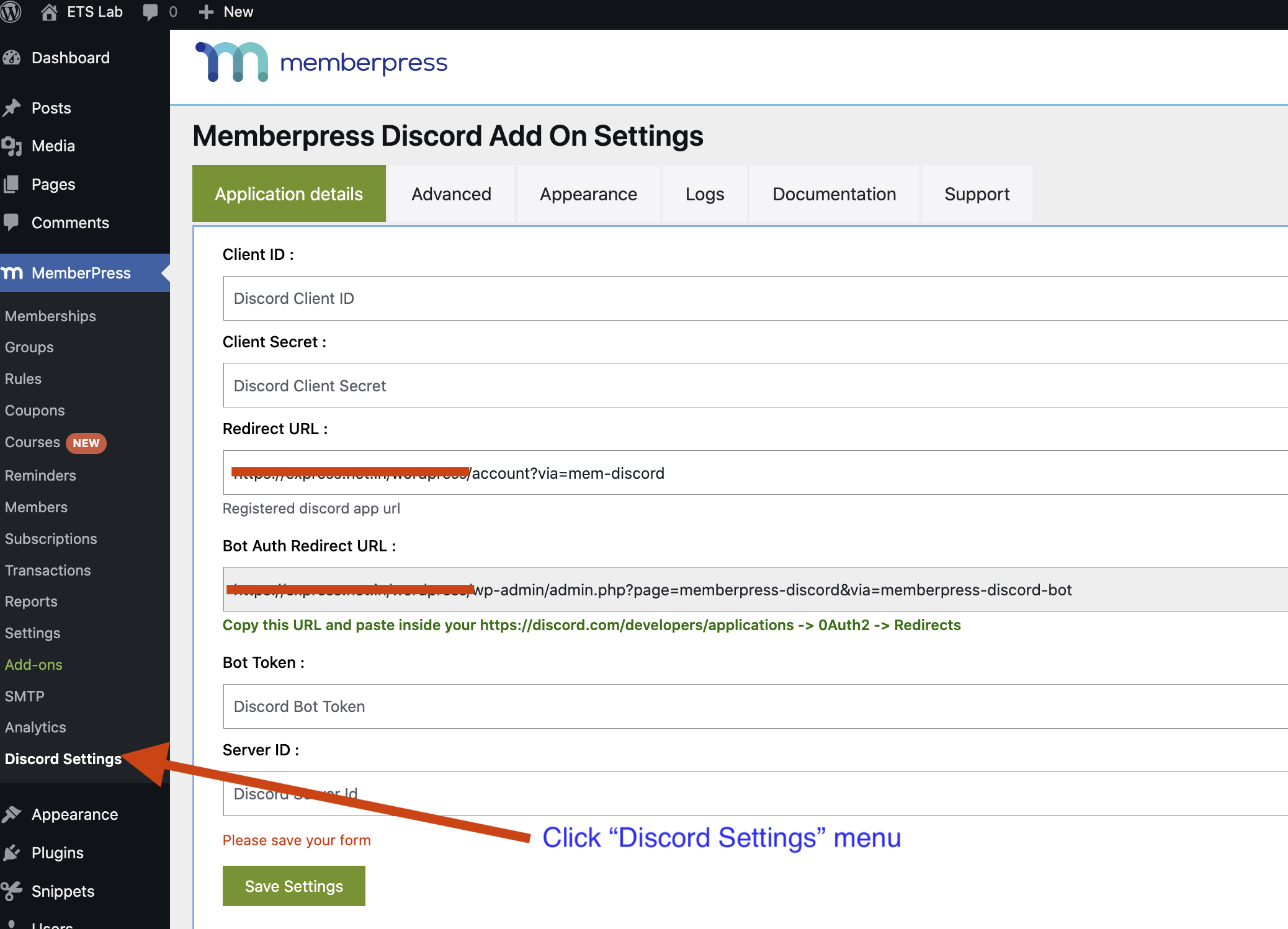
Install and activate the plugin and view the discord settings page inside MemberPress 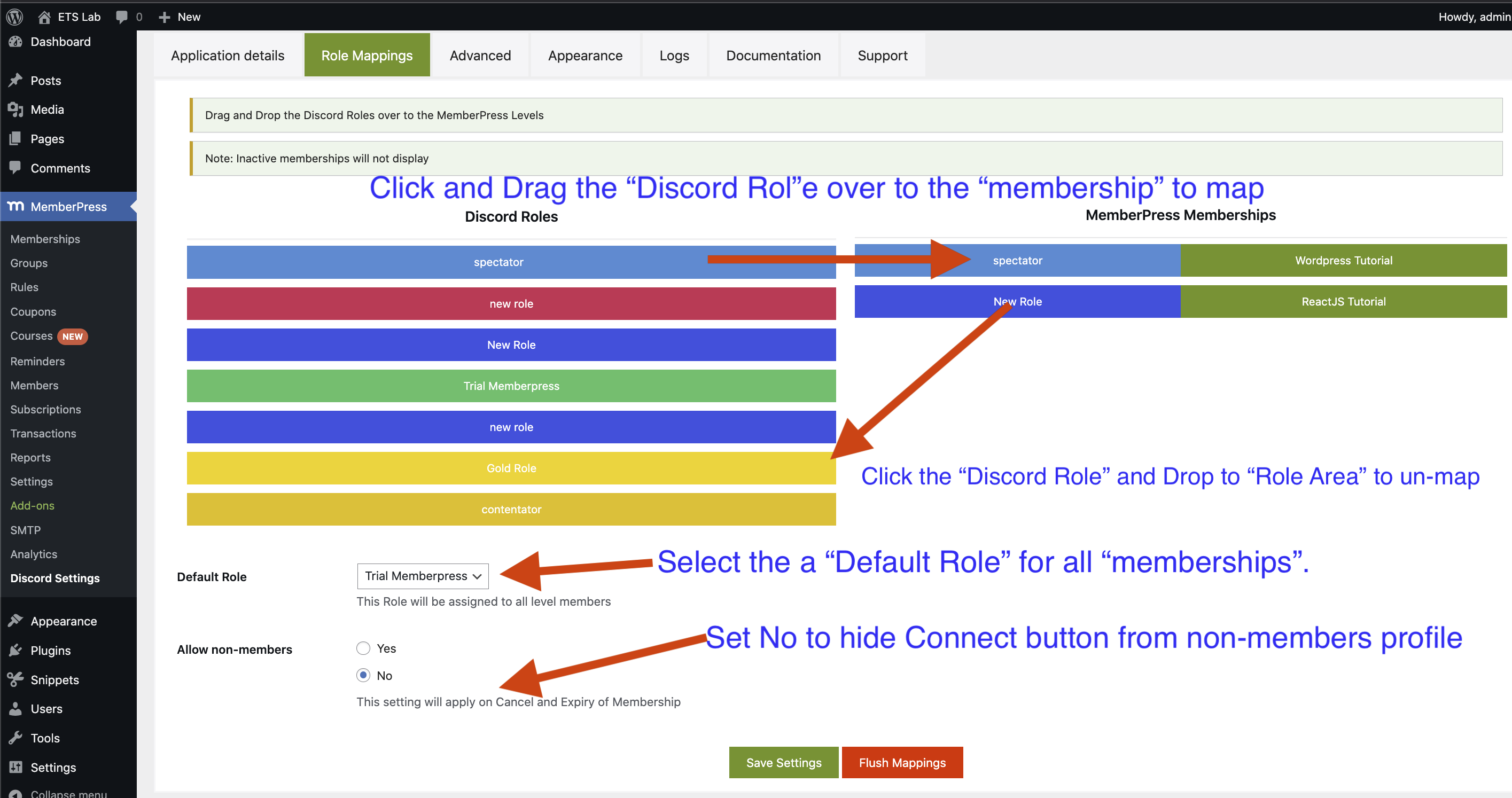
Map Discord roles and MemberPress levels. 
Advanced settings. 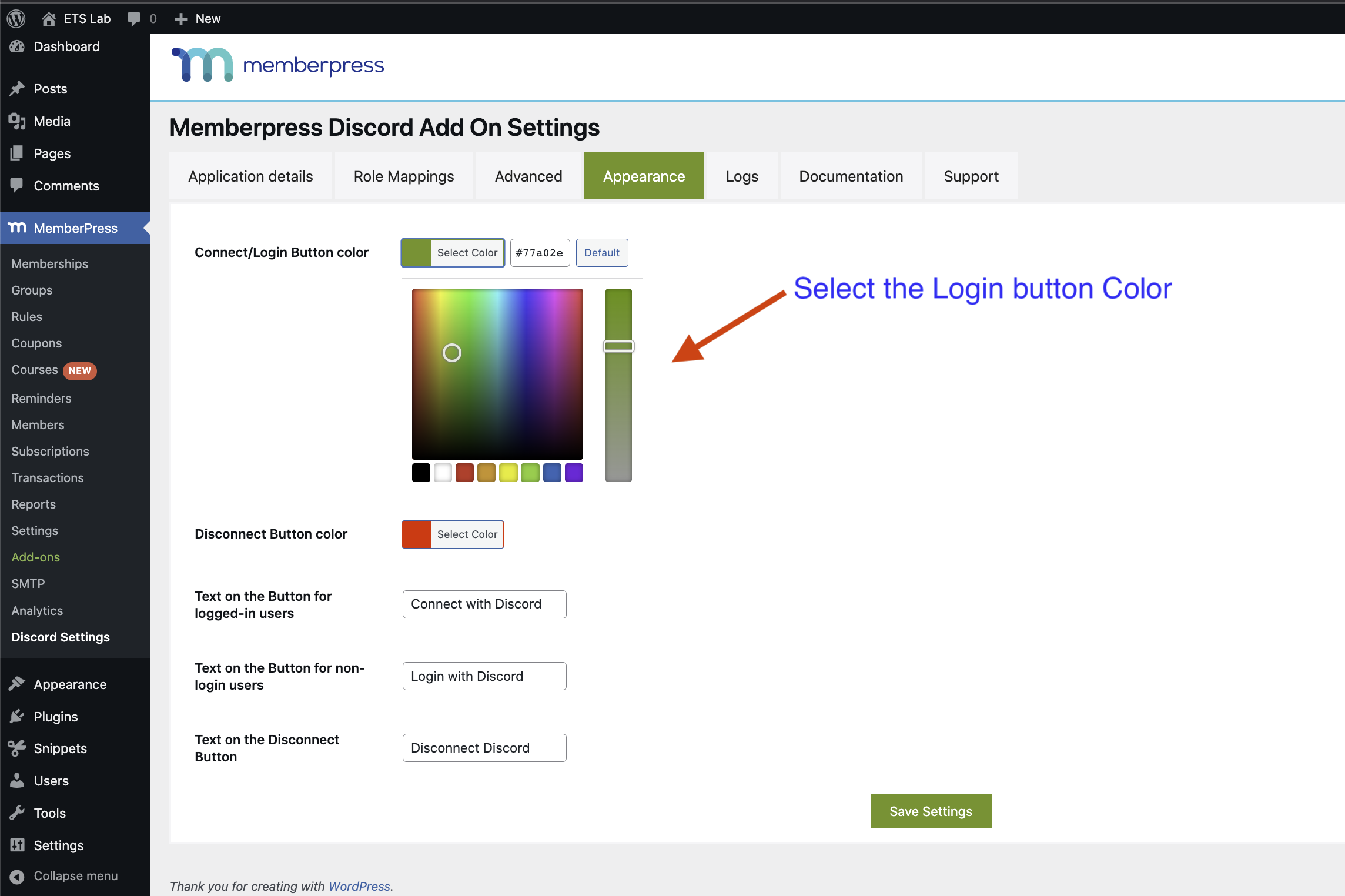
Connect Button Appearance. 
Spot the Connect to Discord on Members profile page. 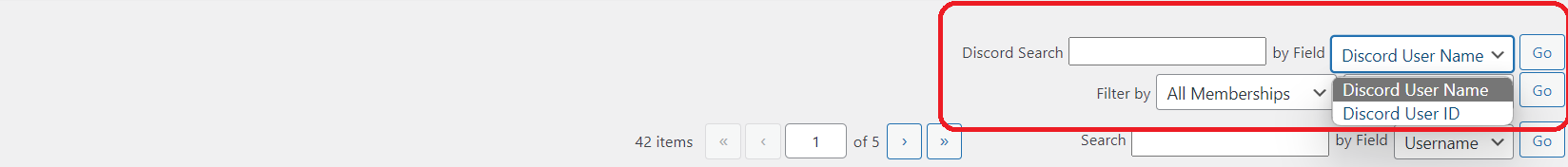
Search members by their Discord Username or Discord ID in the member list table.
Instalación
Download, Install and Activate!
-
Go to Plugins > Add New to find and install PMPRO discord Addon.
-
Or, download the latest version of the plugin, then go to Plugins > Add New and click the “Upload Plugin” button to upload your .zip file.
-
Activate the plugin.
Complete the Initial Plugin Setup
Go to MemberPress > Discord Settings in the WordPress admin to begin setup.
More Installation and Setup Documentation
Preguntas frecuentes
-
I need help installing, configuring, or customizing the plugin.
-
Please visit [our support site at https://www.expresstechsoftwares.com/step-by-step-documentation-guide-on-how-to-connect-memberpress-and-discord-server-using-discord-addon) for more documentation and our support forums.
-
I’m getting an error in error Log ‘Missing Access’
-
Please make sure your bot role has the high priority among all other roles your bot has to manager in your discord server roles settings. please watch video on youtube how to do it. Installation Video
-
Role Settings is not appearing.
-
- Clear browser cache, to uninstall and install again.
- Try the disabling cache
- Try Disabling other plugins, there may be any conflict with another plugin.
-
Members are not being added spontaneously.
-
- Due to the nature of Discord API, we have to use schedules to precisely control API calls, This is the reason actions are delayed.
-
Member roles are not being assigned spontaneously.
-
- Due to the nature of Discord API, we have to use schedules to precisely control API calls, This is the reason actions are delayed.
-
Some members are not getting their role and there is no error in the log.
-
- Sometimes discord API behaves weirdly, It is suggested to TRY again OR use another discord account.
Reseñas
Colaboradores y desarrolladores
Este software es de código abierto. Las siguientes personas han contribuido a este plugin.
ColaboradoresTraduce "Connect MemberPress To Discord" a tu idioma.
¿Interesado en el desarrollo?
Revisa el código, echa un vistazo al repositorio SVN o suscríbete al registro de desarrollo por RSS.