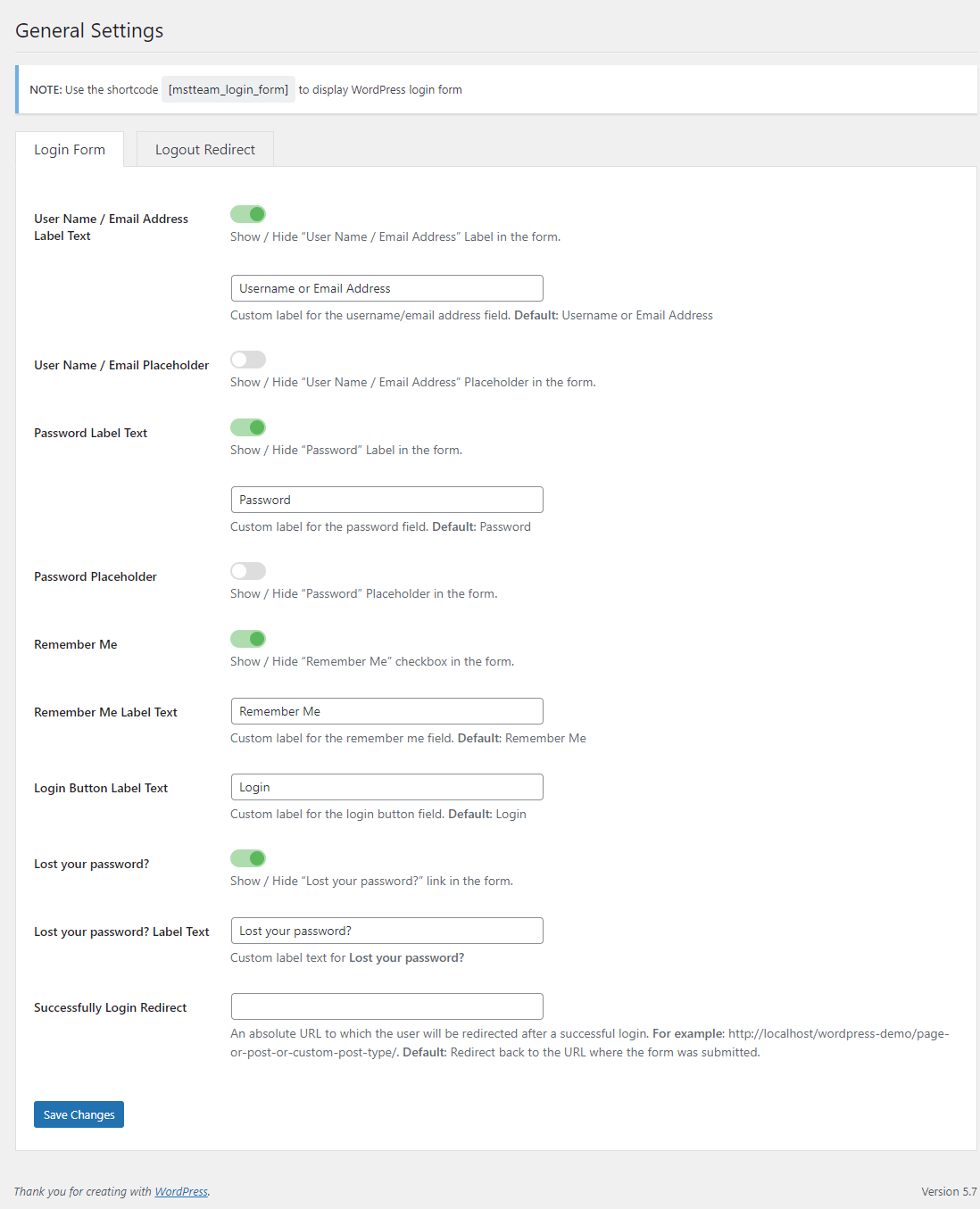Descripción
With Custom Login Form and Logout Redirect, allows you create a login form for use anywhere (Post, Page, Custom Post Type, Widget,…) and Logout Redirect custom within WordPress.
Videmo Demo Use Plugin: Custom Login Form and Logout Redirect
How use it?
-
In order to create a login form on your site with the default options, all you need to do is use this shortcode:
[mstteam_login_form]
-
However, If you want to customize login form, you can access the menu: Settings >> Login Form – Logout , you can see screenshot here
-
Form Login after using shortcode [mstteam_login_form] and customize via general settings. view screenshot here
-
To redirect a WordPress logout to custom URL, you need input URL into Logout redirect URL field. view screenshot here
Capturas
Instalación
- Go to the Add New plugins screen in your WordPress Dashboard
- Click the upload tab
- Browse for the plugin file (mst-login-form-and-logout-redirect.zip) on your computer
- Click “Install Now” and then hit the activate button
Preguntas frecuentes
-
Can I use this plugin to create a WordPress login form or Widget?
-
Yes.
-
Can I embed the WordPress login form into a post/page/custom post type?
-
Yes. You will insert this shortcode [mstteam_login_form] into wherever you want to display login form.
-
Can I use this plugin to redirect a WordPress logout to custom URL (Anywhere I want)
-
Yes.
Reseñas
No hay reseñas para este plugin.
Colaboradores y desarrolladores
Este software es de código abierto. Las siguientes personas han contribuido a este plugin.
ColaboradoresTraduce "Custom Login Form and Logout Redirect" a tu idioma.
¿Interesado en el desarrollo?
Revisa el código, echa un vistazo al repositorio SVN o suscríbete al registro de desarrollo por RSS.
Registro de cambios
1.0.0
- Initial Release.