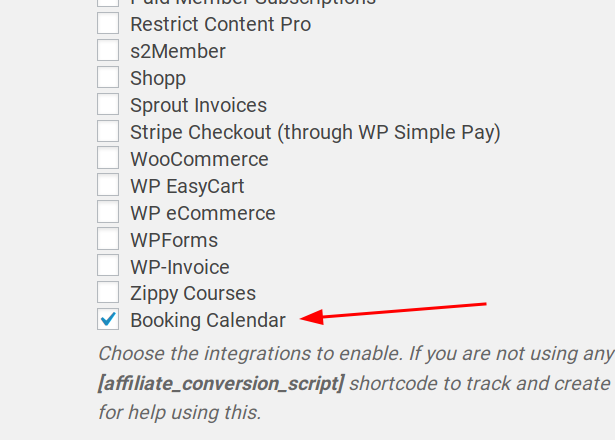Descripción
When the plugin is activated, navigate to Affiliates – Settings – Integrations. You will see a new integration in the list, Booking Calendar.
Grab your Affiliate referral tracking URL from Affiliate Area page and use it to refer other customers. After booking is made, the referral is tracked.
Prerequisites:
Capturas
Instalación
Before installation please make sure you have latest AffiliateWP and Booking Calendar installed.
- Upload the plugin files to the
/wp-content/plugins/directory, or install the plugin through the WordPress plugins screen directly. - Activate the plugin through the ‘Plugins’ screen in WordPress
Preguntas frecuentes
- I have a feature request. Where can I contact you?
-
If you have any ideas please shoot us email at info@qfnetwork.org
- Where can I get support?
-
You can post your questions in the support thread. For priority support, please contact us via https://www.qfnetwork.org
Reseñas
No hay reseñas para este plugin.
Colaboradores y desarrolladores
Este software es de código abierto. Las siguientes personas han contribuido a este plugin.
Colaboradores"AffiliateWP – Booking Calendar" ha sido traducido a 1 idioma local. Gracias a los traductores por sus contribuciones.
Traduce "AffiliateWP – Booking Calendar" a tu idioma.
¿Interesado en el desarrollo?
Revisa el código, echa un vistazo al repositorio SVN o suscríbete al registro de desarrollo por RSS.
Registro de cambios
1.0.1
- Updated readme
1.0.0
- Initial