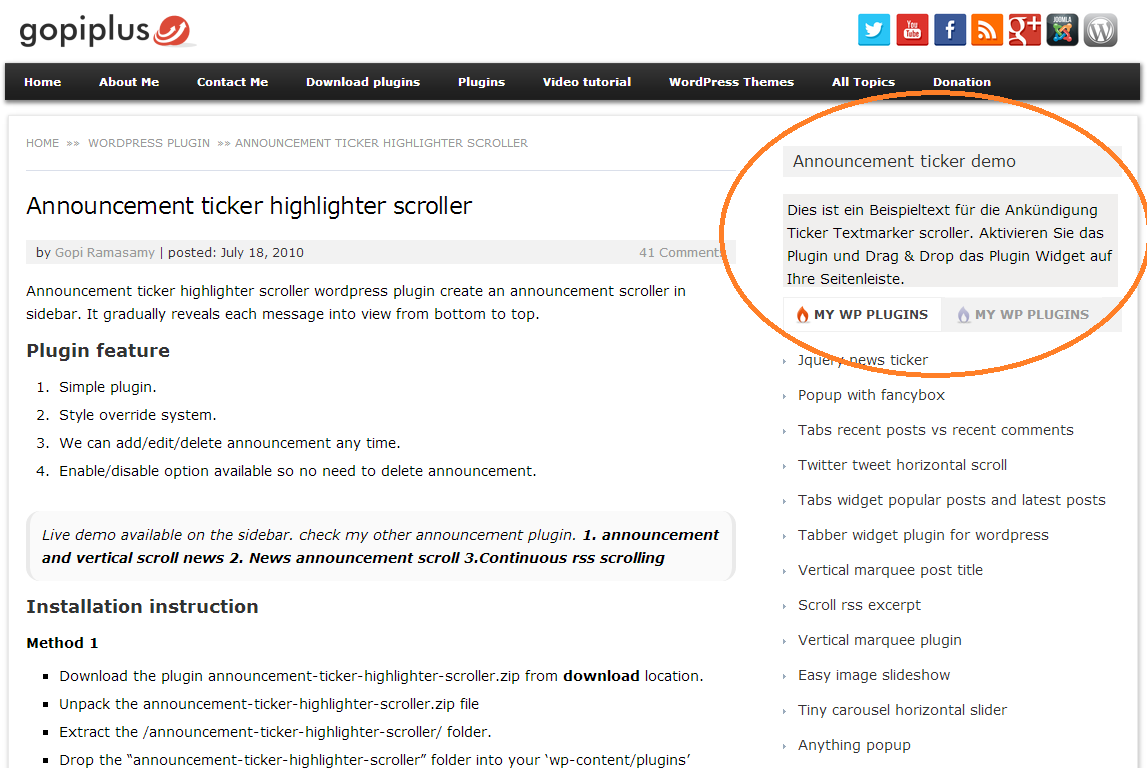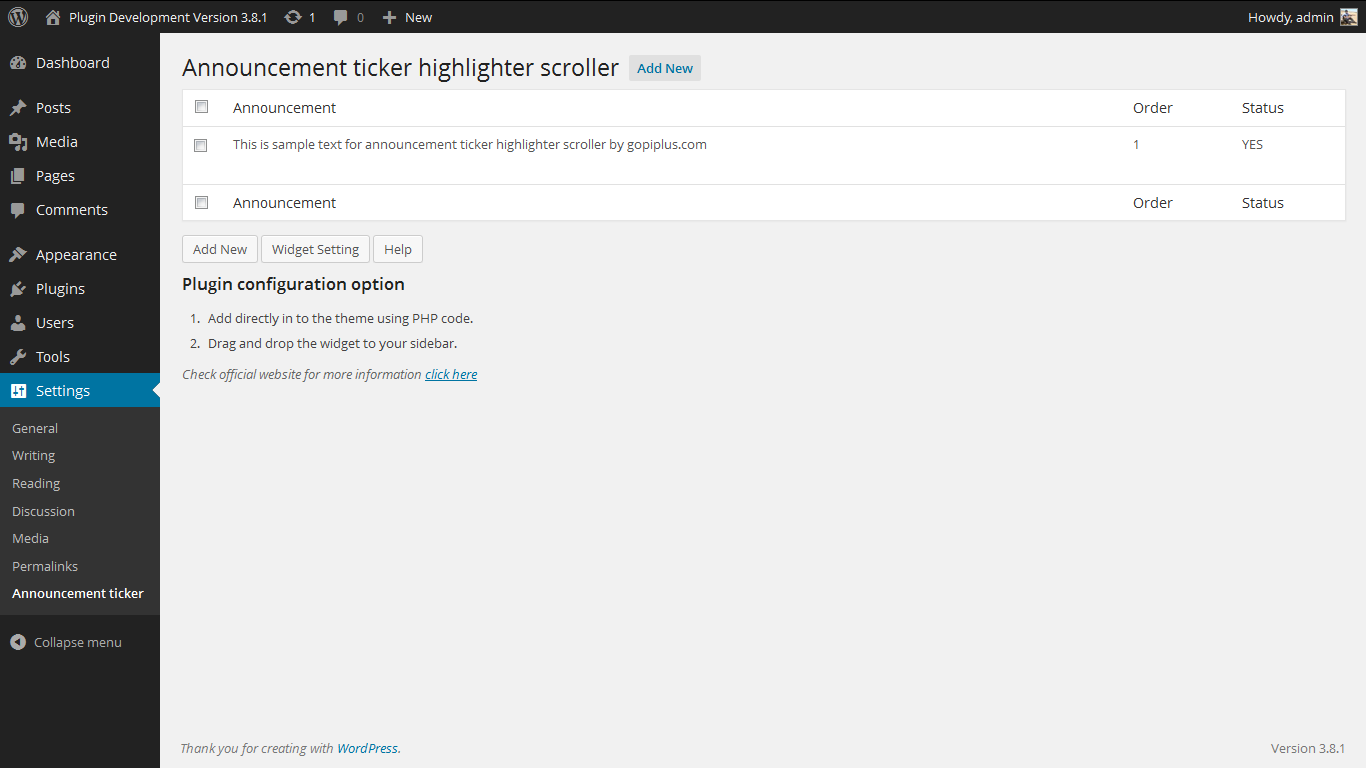Descripción
Este plugin va a mostrar los anuncios con un desplazador destacado. Gradualmente, revela cada mensaje para ser visto de abajo hacia arriba.
Check official website for live demo http://www.gopiplus.com/work/2010/07/18/announcement-ticker-highlighter-scroller/
Announcement ticker highlighter scroller wordpress plugin create an announcement scroller in sidebar. It gradually reveals each message into view from bottom to top.
Plugin feature
- Simple.
- Easy style override system.
- We can add/edit/delete announcement any time.
- Enble/disable option available so no need to delete announcement.
Plugin configuration
Drag and drop the widget : Go to widget page under Appearance tab, Drag and drop Announcement ticker highlighter scroller widget into your side bar.
Add directly in the theme : Use this PHP code to add the gallery into your theme files.
<?php if (function_exists (g_aths_announcement)) g_aths_announcement(); ?>
Traductores
- Ucraniano (uk_UA) – Michael Yunat
- Tamil (ta) – Gopi Ramasamy
- Polaco (pl_PL) – Abdul Sattar
Capturas
Instalación
- Unpack the *.zip file and extract the /announcement-ticker-highlighter-scroller/ folder..
- Drop the ‘announcement-ticker-highlighter-scroller/’ folder into your ‘wp-content/plugins’ folder.
- In word press administration panels, click on plug-in from the menu.
- You should see your new ‘announcement ticker highlighter scroller’ plug-in listed under Inactive plug-in tab.
- To turn the word presses plug-in on, click activate..
- Go to ‘announcement ticker highlighter scroller’ link under SETTING TAB to add/edit/delete Announcement.
- Go to widget link under Appearance tab, Drag & drop ‘announcement ticker highlighter scroller’ widget to your desired location
in the active sidebar or paste the mentioned code to desired template location.
Preguntas frecuentes
-
1. ¿Puedo añadir más de un anuncio al mismo tiempo?
-
Yes, you can add many announcement, this plugin will display one by one based on give order.
-
2. ¿Puedo personalizar el estilo del color & anchura & altura?
-
Yes, Click on the configure button (small down triangle) for the ‘announcement ticker highlighter scroller’ widget and here you can customize few front end styles. See attached.
or
Goto Announcement ticker highlighter scroller link under SETTING tab -
3. ¿Más dudas?
-
Por favor, contacta en
http://www.gopiplus.com/work/2010/07/18/announcement-ticker-highlighter-scroller/
Reseñas
Colaboradores y desarrolladores
Este software es de código abierto. Las siguientes personas han contribuido a este plugin.
Colaboradores"Announcement ticker highlighter scroller" ha sido traducido a 3 idiomas locales. Gracias a los traductores por sus contribuciones.
Traduce "Announcement ticker highlighter scroller" a tu idioma.
¿Interesado en el desarrollo?
Revisa el código, echa un vistazo al repositorio SVN o suscríbete al registro de desarrollo por RSS.
Registro de cambios
12.1
- Tested up to 5.9
12.0
- Tested up to 5.8
- Use plugin short code in the widget.
11.9
- Tested up to 5.7
11.8
- Tested up to 5.5
11.7
- Tested up to 5.4
11.6
- Tested up to 5.3
11.5
- Tested up to 5.2
- Se agregó la opción para desinstalar. Todas las referencias al plugin y la tabla del plugin serán eliminadas durante la desintalación.
- Se convirtió el mensaje de alerta JS en la administración a un archivo WP class.
11.4
- Tested up to 4.9
11.3
- Tested up to 4.8
11.2
- Tested up to 4.7
11.1
- Tested up to 4.6
11.0
- Tested up to 4.5
- Sanitization added for all input value.
10.9
- Tested up to 4.4
10.8
- Tested up to 4.3.1
- Text Domain slug has been added for Language Packs.
10.7
- Tested up to 4.3
10.6
- Tested up to 4.2.2
10.5
- Tested up to 4.1
10.4
- Tested up to 4.0
10.3
- Tested up to 3.9
- Restricted direct page access.
10.2
- Tested up to 3.8
- Now this plugin supports localization (or internationalization). i.e. option to translate into other languages.
Plugin *.po file (announcement-ticker.po) available in the languages folder.
10.1
Se cambió el layout en la administración.
Se agregaron funcionalidades de seguridad.
10.0
Tested upto 3.6
9.1
Tested upto 3.5
9.0
Nuevo enlace demo, www.gopiplus.com
8.0
Tested upto 3.4
7.0
Tested upto 3.3
6.0
Security fix, only admin can see the plugin link in the dashboard.
5.0
Tested upto 3.2.1
4.0
Tested upto 3.0
3.0
New javascript to support both IE and mizila.
Now Multilanguage support enabled, so you can add all languages,
To post announcement in other language, simply copy and past the other language content in announcement text area.
2.0
Changes in JS.
1.0
First version.