Descripción
Plugin WordPress de correo SMTP
Is your WordPress site not sending emails? You’re not alone. 3+ million websites use WP Mail SMTP to send emails reliably.
Our goal is to make email deliverability easy so that your emails always reach the inbox.
WP Mail SMTP fixes your email deliverability issues by reconfiguring WordPress to use a proper SMTP provider when sending emails.
Best of all, our easy-to-use Setup Wizard and detailed documentation guide you through the process.
WP Mail SMTP is free and has everything you need to reliably send your WordPress emails!
WP Mail SMTP Pro unlocks even more powerful features like email logging, advanced email reporting and stats, backup connections, email alerts, smart conditional routing, and much more.
¿Qué es SMTP?
SMTP (Simple Mail Transfer Protocol) is an industry-standard for sending emails. Proper SMTP configuration helps increase email deliverability by adding authentication to the emails sent from your site.
Popular email clients like Gmail, Yahoo, Office 365, and Zoho are in a constant battle with email spammers, so they check whether emails are originating from a genuine sender. If the proper authentication isn’t there, emails either go in the SPAM folder or, worse, disappear.
This is a problem for a lot of WordPress sites. By default, WordPress uses the PHP mail function to send emails generated by WordPress or any contact form plugin like WPForms.
But most WordPress hosting companies don’t have their servers properly configured for sending PHP emails.
This is why WordPress emails aren’t delivered.
¿Cómo funciona WP Mail SMTP?
WP Mail SMTP plugin easily resolves email delivery problems by changing the way your WordPress site sends email. We reconfigure the wp_mail() function to use proper SMTP host credentials or an SMTP mail provider.
With our built-in SMTP mail provider integrations (recommended), emails are sent using the provider’s direct API. Even if your web host is blocking SMTP ports, your emails will still be sent successfully.
This helps you fix all WordPress not sending email issues.
WP Mail SMTP plugin includes many different SMTP mailers:
- SendLayer (#1 Recommended)
- SMTP.com (Recomendado)
- Brevo (formerly Sendinblue) SMTP (Recommended)
- SMTP de Mailgun
- SMTP de SendGrid
- Postmark SMTP
- SMTP de SparkPost
- SMTP de Gmail (Gmail, Google Workspace, G Suite)
- Microsoft SMTP (Outlook.com and Office 365) [Pro]
- Amazon SES SMTP [Pro]
- Zoho Mail SMTP [Pro]
- Otros SMTP
For most options, you can specify the “from name” and “email address” for outgoing emails too.
All of these powerful features make WP Mail SMTP the best SMTP solution for WordPress.
If you don’t know which mailer to choose, see our Complete Guide to WP Mail SMTP Mailers.
SendLayer
SendLayer is our #1 recommended transactional email service.
Its affordable pricing and simple setup make it the perfect choice for sending emails from WordPress. It also has open and click tracking and email logs.
SendLayer is reliable, fast, and easy to set up. You can send hundreds of emails for free when you sign up for a trial.
Read our SendLayer documentation for more details.
SMTP.com
SMTP.com es un servicio de correo electrónico transaccional recomendado.
With over 22 years of email delivery expertise, SMTP.com has a reputation for being one of the most reliable senders on the internet.
You can start sending emails in minutes and benefit from 50,000 free emails in your first 30 days.
Read our SMTP.com documentation for more details.
Brevo (formerly Sendinblue) SMTP
Brevo is a recommended transactional email service. It serves 80,000+ companies worldwide.
Brevo is reliable, fast, and gives you 300 free emails per day.
Read our Brevo documentation for more details.
WP Mail SMTP PRO
In addition to native Microsoft, Amazon SES, and Zoho Mail integrations, WP Mail SMTP Pro provides access to many other powerful features.
Click here to purchase WP Mail SMTP Pro now!
Registro de correo electrónico
Email logging is a powerful feature that keeps a record of all sent emails in WordPress. Email logging helps you to archive, audit, resend, or test email delivery and formatting.
Our WordPress email logs also include:
Email Log Details
Our email logs provide a complete history of all emails sent from WordPress. View the subject, sender, recipients, content, headers, open and click rates, delivery status, source plugin, and more!
Reenviar correos electrónicos
Resend emails individually or in bulk, whether they failed or were delivered successfully. You can also forward important emails to an alternative email address.
And many more Email Log Features
Store all email attachments, export email logs, print emails, see delivery status, and more.
Email Reports
Review weekly sent and failed emails in a dashboard chart.
Email reports make it easy to track deliverability and engagement. Open rates and click-through rates are grouped by subject line, making it easy to see the performance of your campaigns or notifications.
Resumen semanal de correos electrónicos
Get statistics about WordPress emails, including how many emails are being sent and which ones are being opened and clicked. The Summary also shows you deliverability statistics without the need to log in to WordPress to check them.
Hacer seguiiento de aperturas y clics de correos electrónicos
View open and click stats for WordPress emails, grouped by subject line in your Email Report.
Email Alerts
If your emails stop sending, get notified instantly via Slack, SMS/ Twilio, webhooks, or email (via secure API).
In combination with our email logging and resending features, Email Alerts ensure that no important email will ever be lost.
Backup Connection
Configure an extra connection that kicks in if your primary connection fails. WP Mail SMTP automatically detects connection issues and automatically switches to the backup mailer. It will also automatically retry emails that failed.
Smart Conditional Routing
Create criteria to send different types of emails using different mailers. Filter by the contents of the email Subject or Message, From or To addresses, the plugin that generated the email, and more.
This allows you to mix transactional and marketing providers to improve deliverability.
Rate Limiting
Control the number of emails your WordPress site sends in a specific amount of time so you stay within your SMTP provider’s rate limits.
WP Mail SMTP allows you to specify the maximum number of emails that will be sent every minute, hour, day, week, or month and automatically queues emails to stay within those limits.
Optimized Email Sending
Are emails slowing down your site? Let WP Mail SMTP queue your emails for better performance.
With optimized sending, emails are queued in the background and sent when your server has sufficient resources, avoiding bottlenecks that can slow down your site.
Manage WordPress Emails and Notifications
Control the default notifications WordPress sends. Use a simple switch to disable specific types of notifications if you don’t want to receive them.
WordPress Multisite
WordPress Multisite Network Settings
For users running a multisite network, save time with a centralized location to easily configure your SMTP settings for all sites.
Gestionar fácilmente los registros de correo electrónico de un multisitio
Network Admins can view and manage email logs for subsites with easy switching and dashboard views.
Soporte experto
We provide limited support on the WordPress.org forums. World-class one-on-one email support is available to WP Mail SMTP Pro users.
White Glove Setup
If you’re not sure how to fix your emails, sit back and relax. We’ll set up WP Mail SMTP for you!
White Glove Setup includes installation, configuration in WordPress, DNS configuration, full mailer setup, and testing. White Glove Setup is available for our recommended mailers: SendLayer, Brevo, and SMTP.com.
Reconocimientos
WP Mail SMTP plugin was originally created by Callum Macdonald. It is now owned and maintained by the team behind WPForms – the best drag & drop form builder for WordPress.
You can try the free version of WPForms plugin to see why it’s the best in the market.
Capturas

WP Mail SMTP Settings page 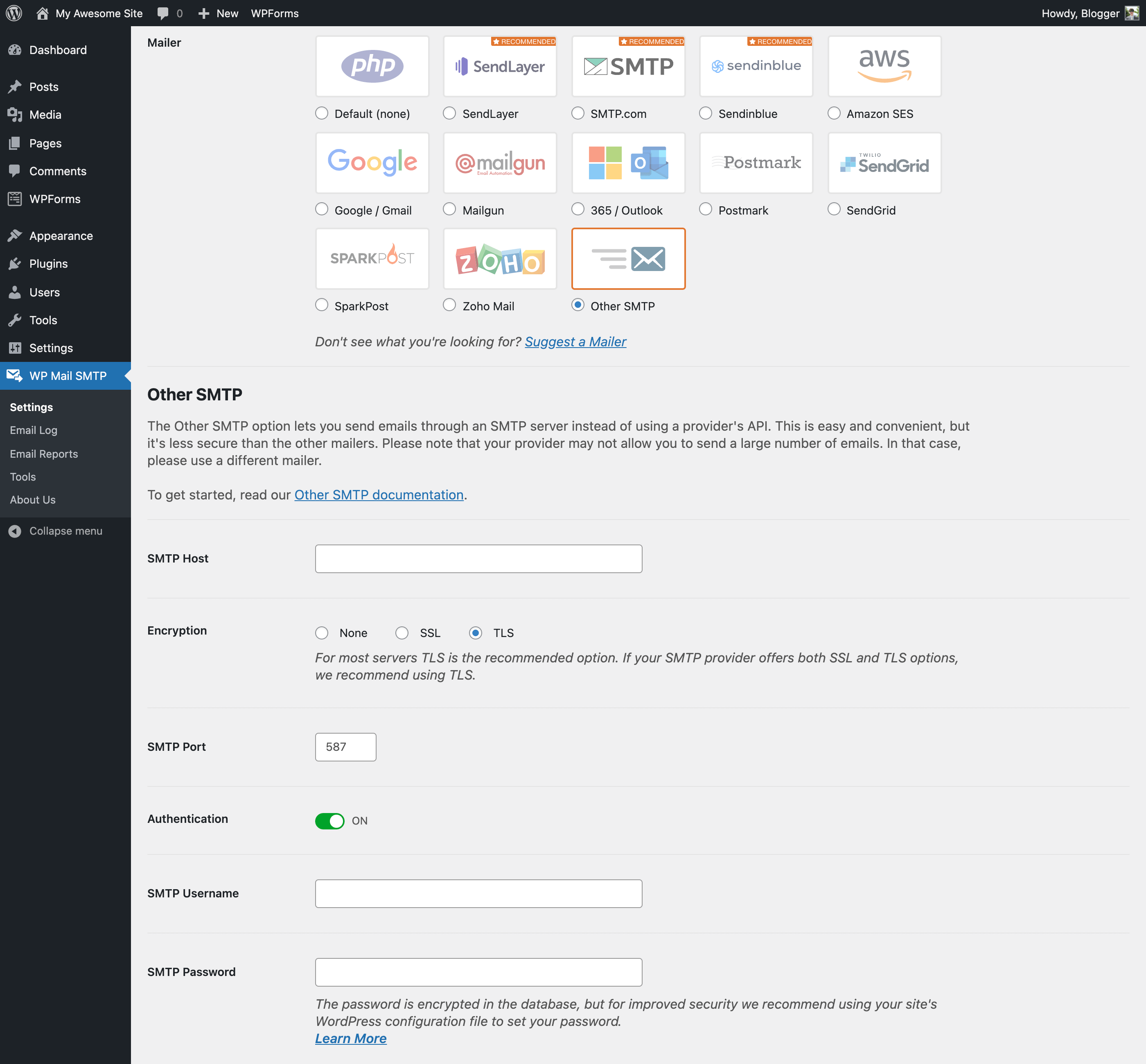
List of mailers with Otros SMTP settings example 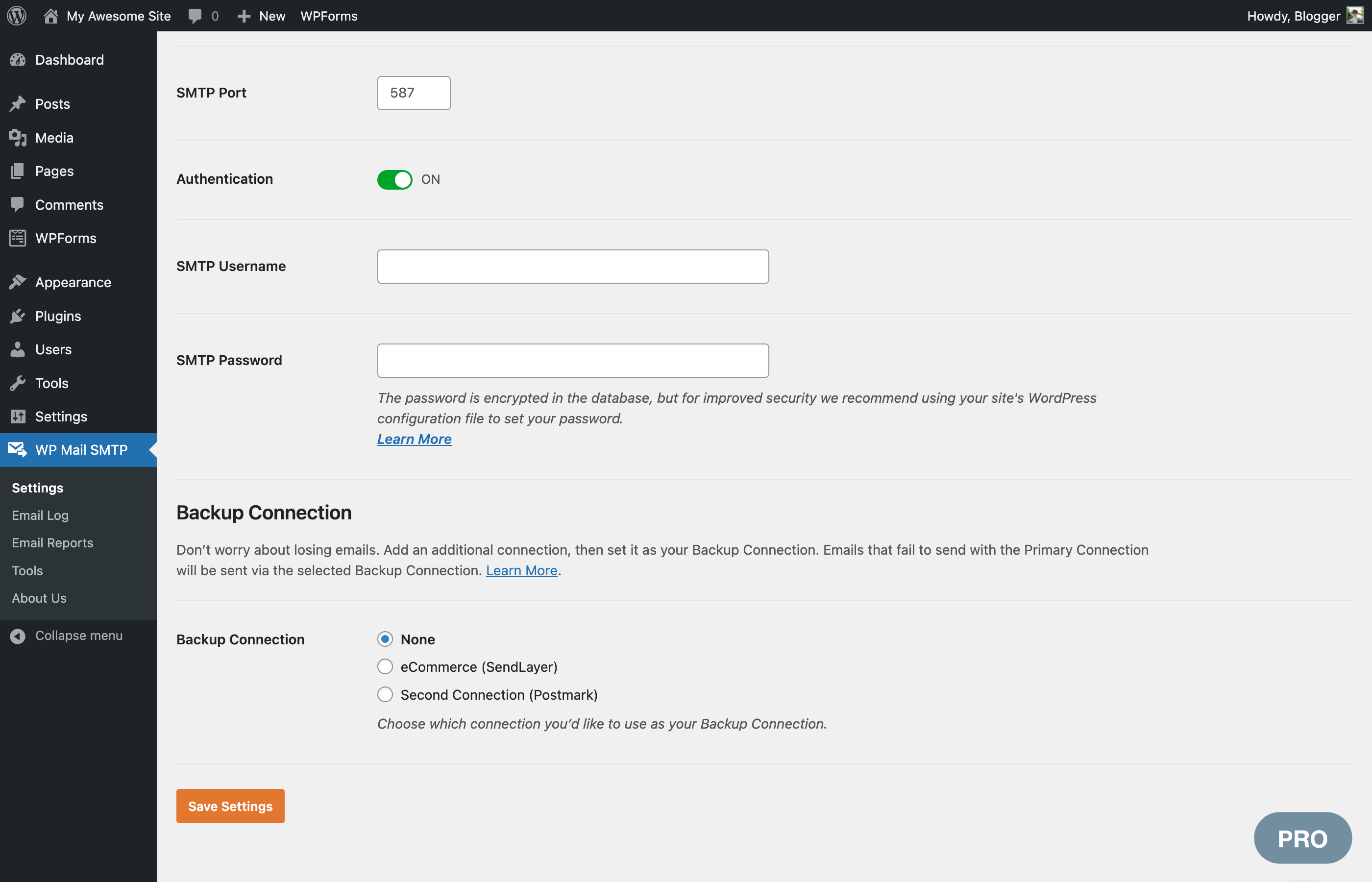
Backup Connection (Pro) 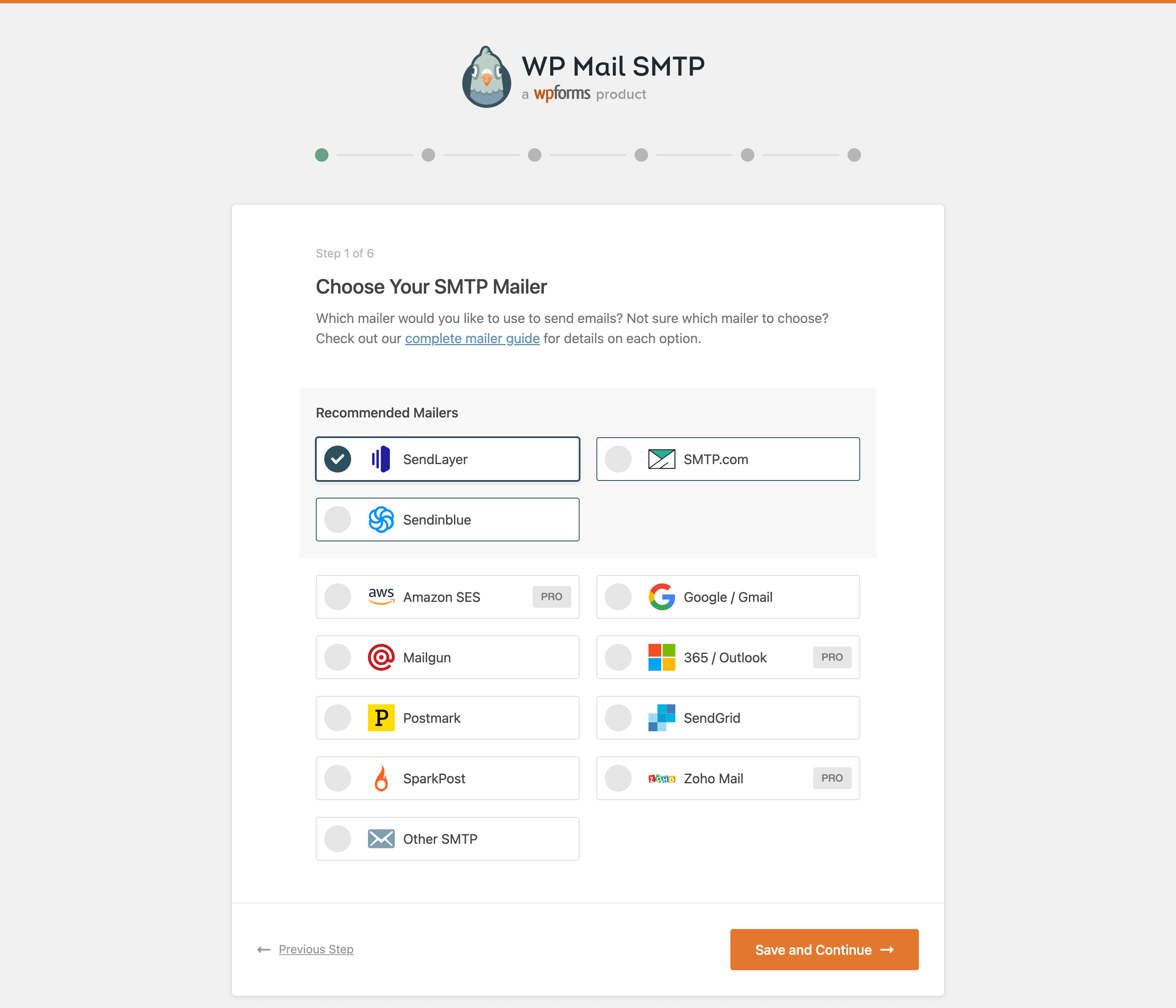
Setup Wizard - Select your mailer 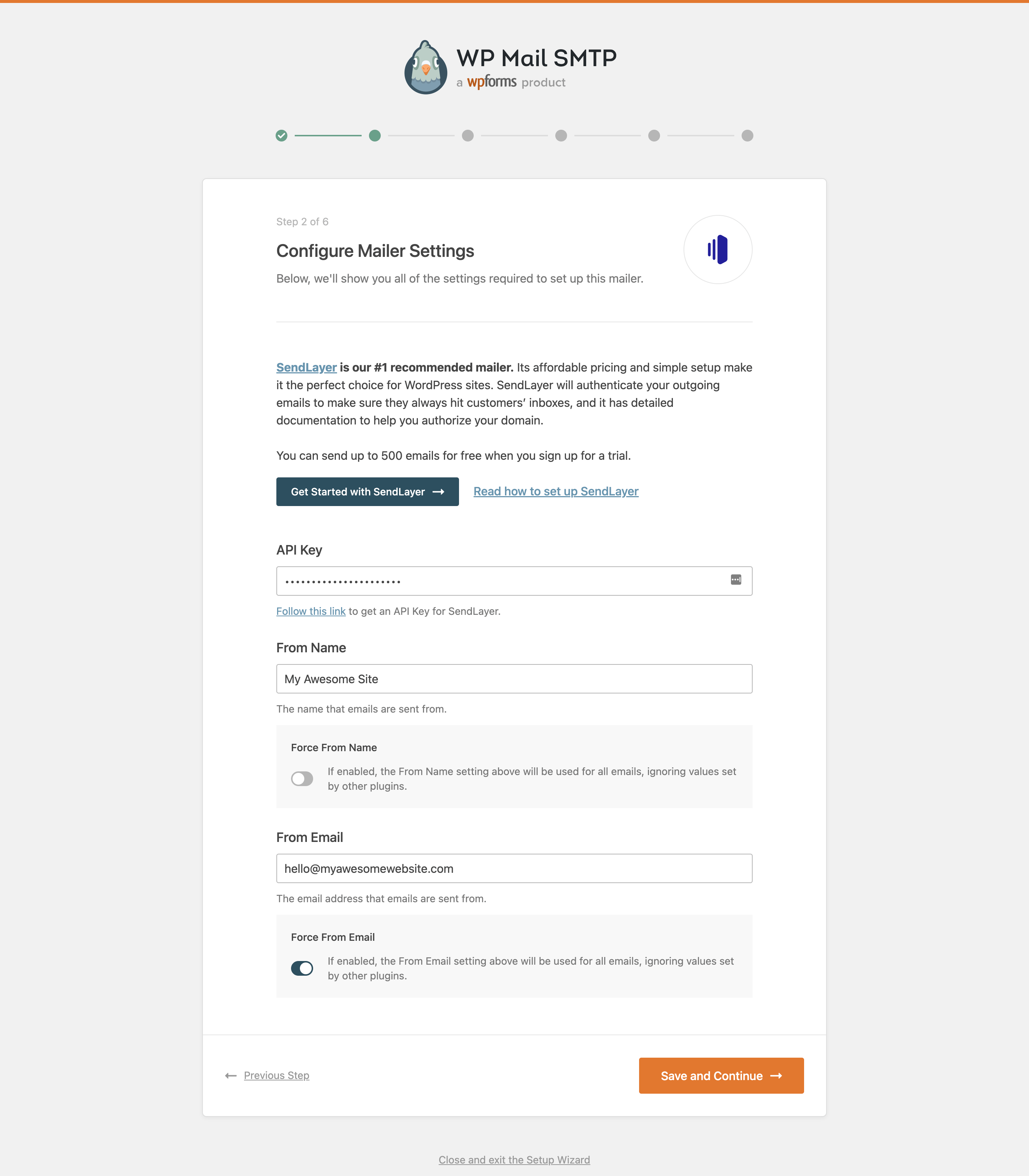
Setup Wizard - Example mailer settings 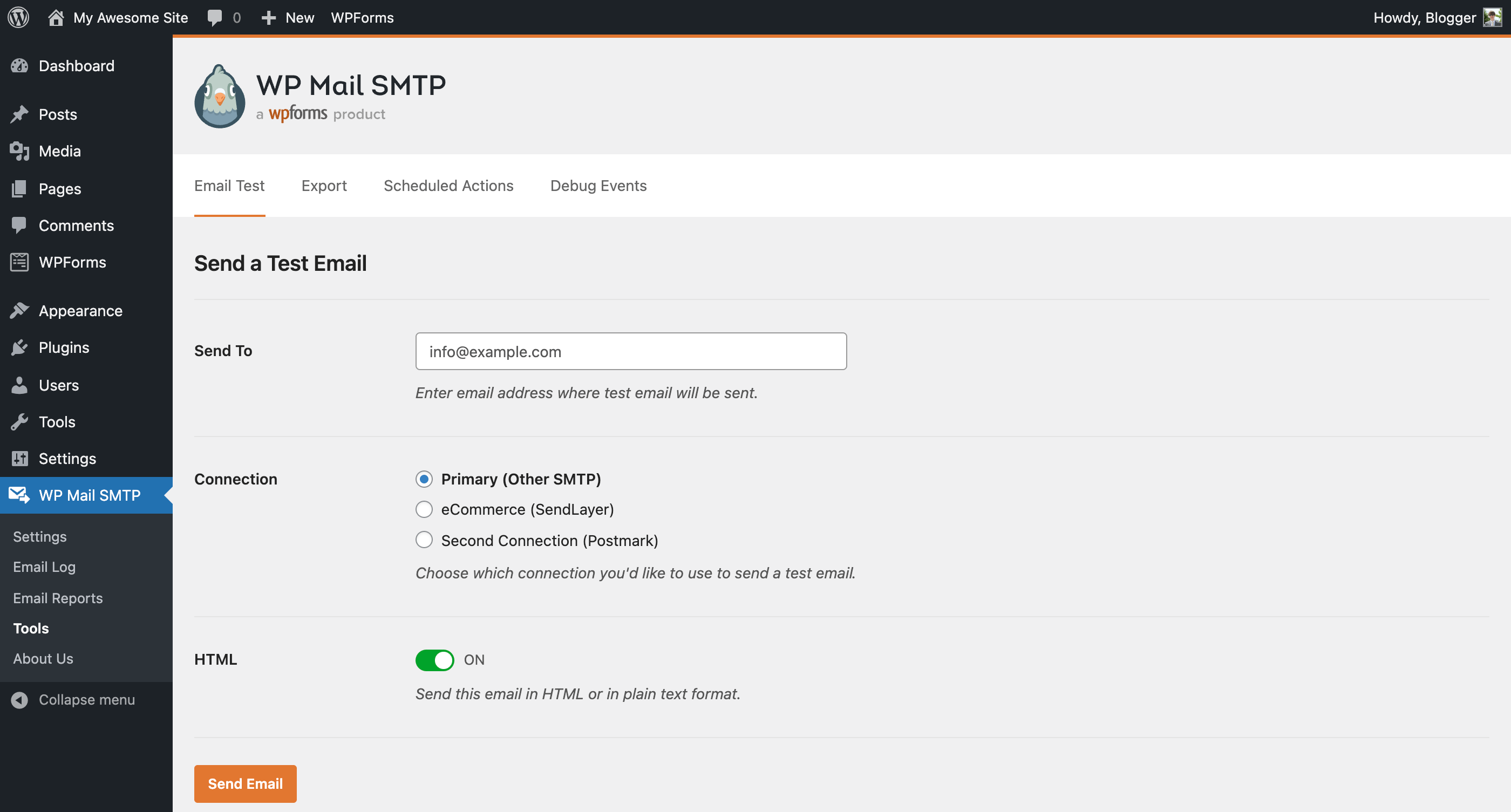
Email Test page 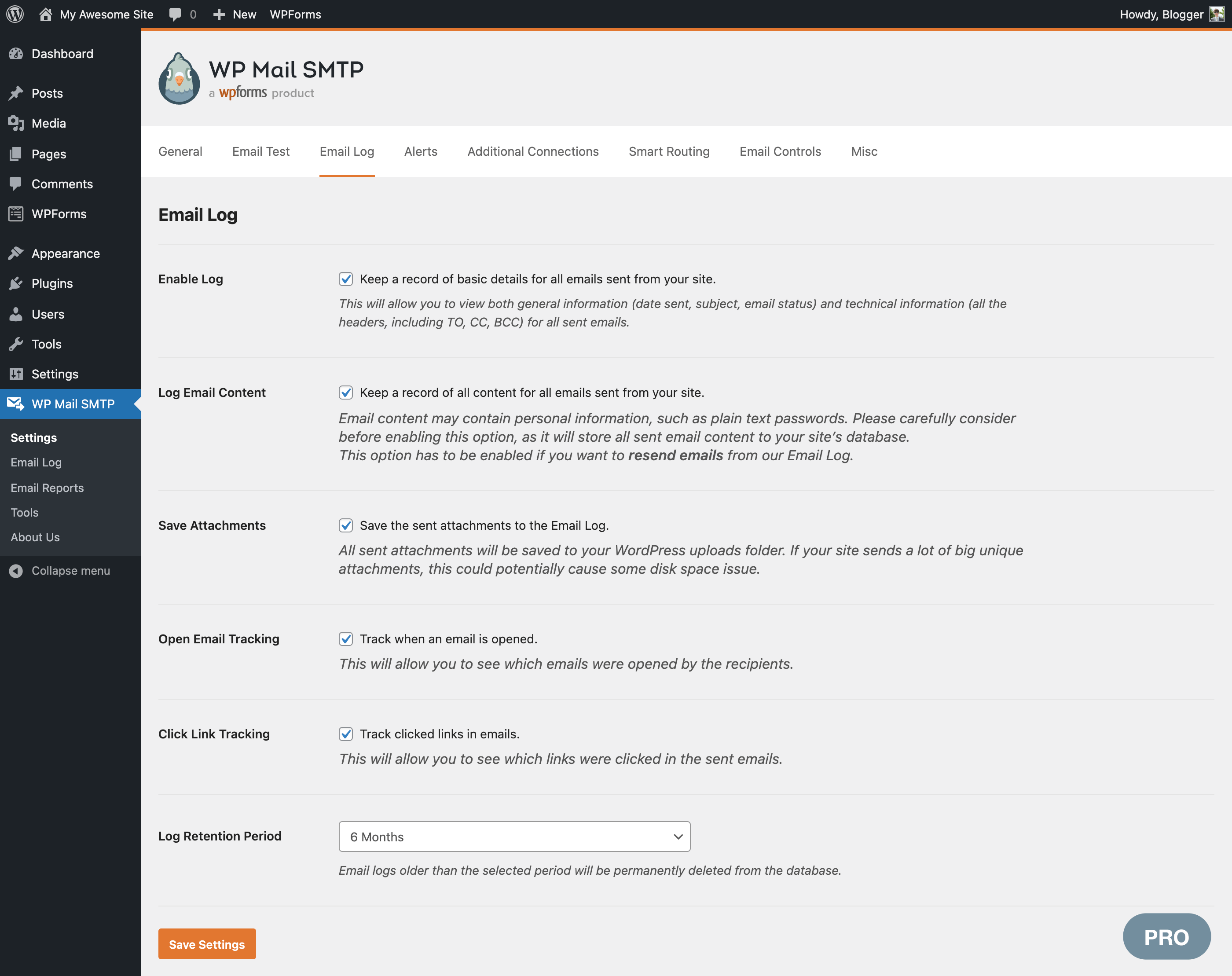
Registro de correo electrónico settings page (Pro) 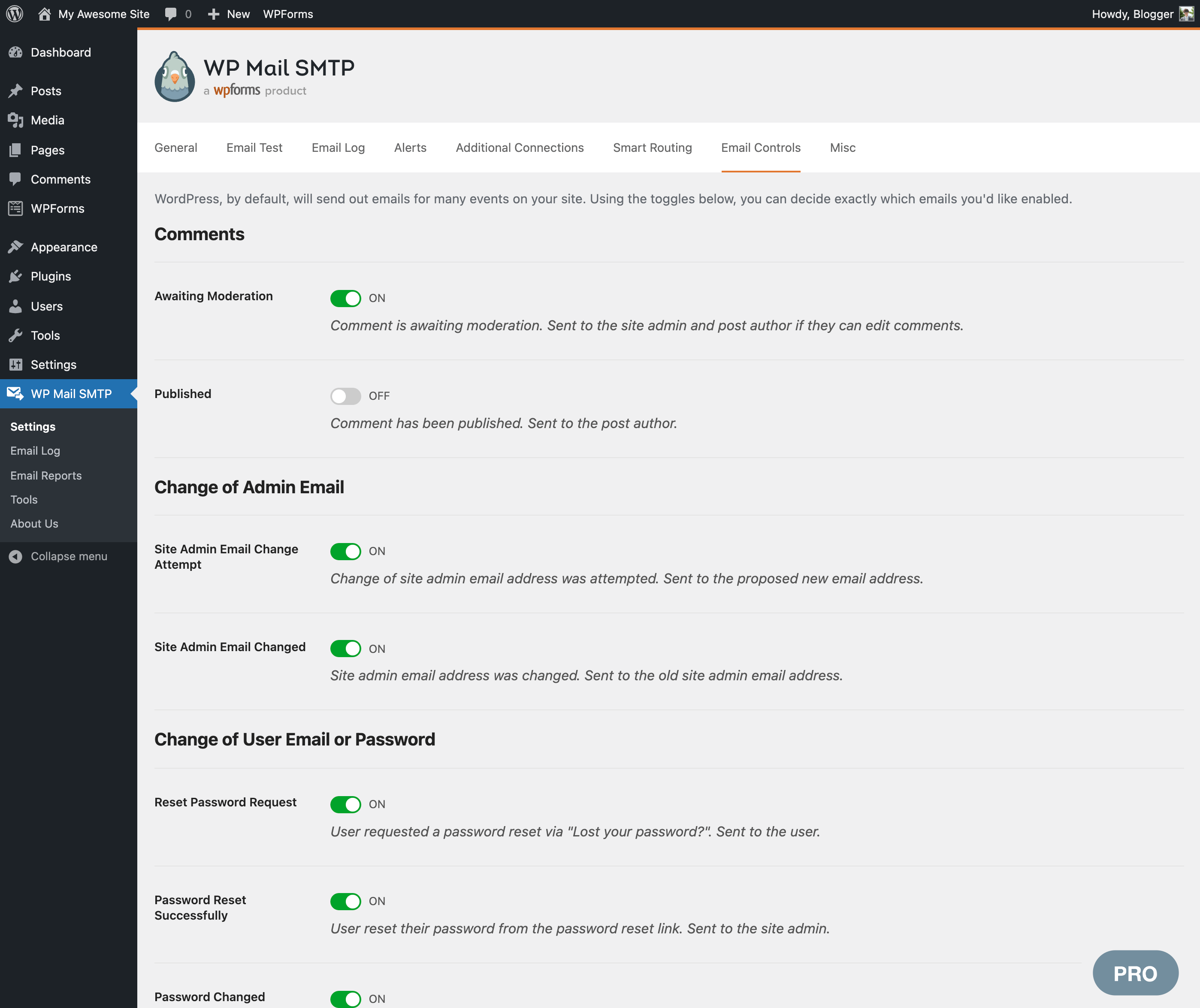
Email Controls settings page (Pro) 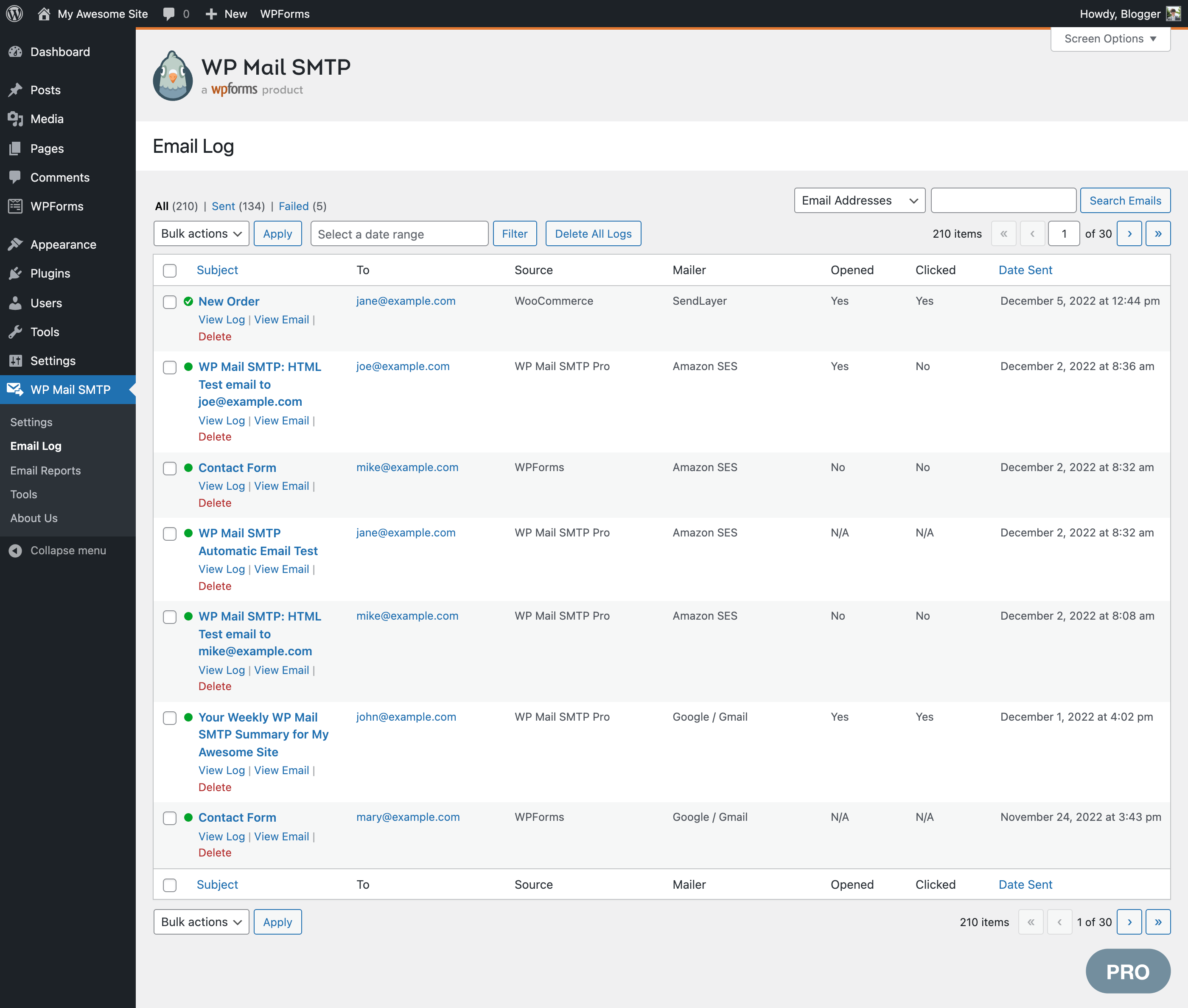
Registro de correo electrónico archive page (Pro) 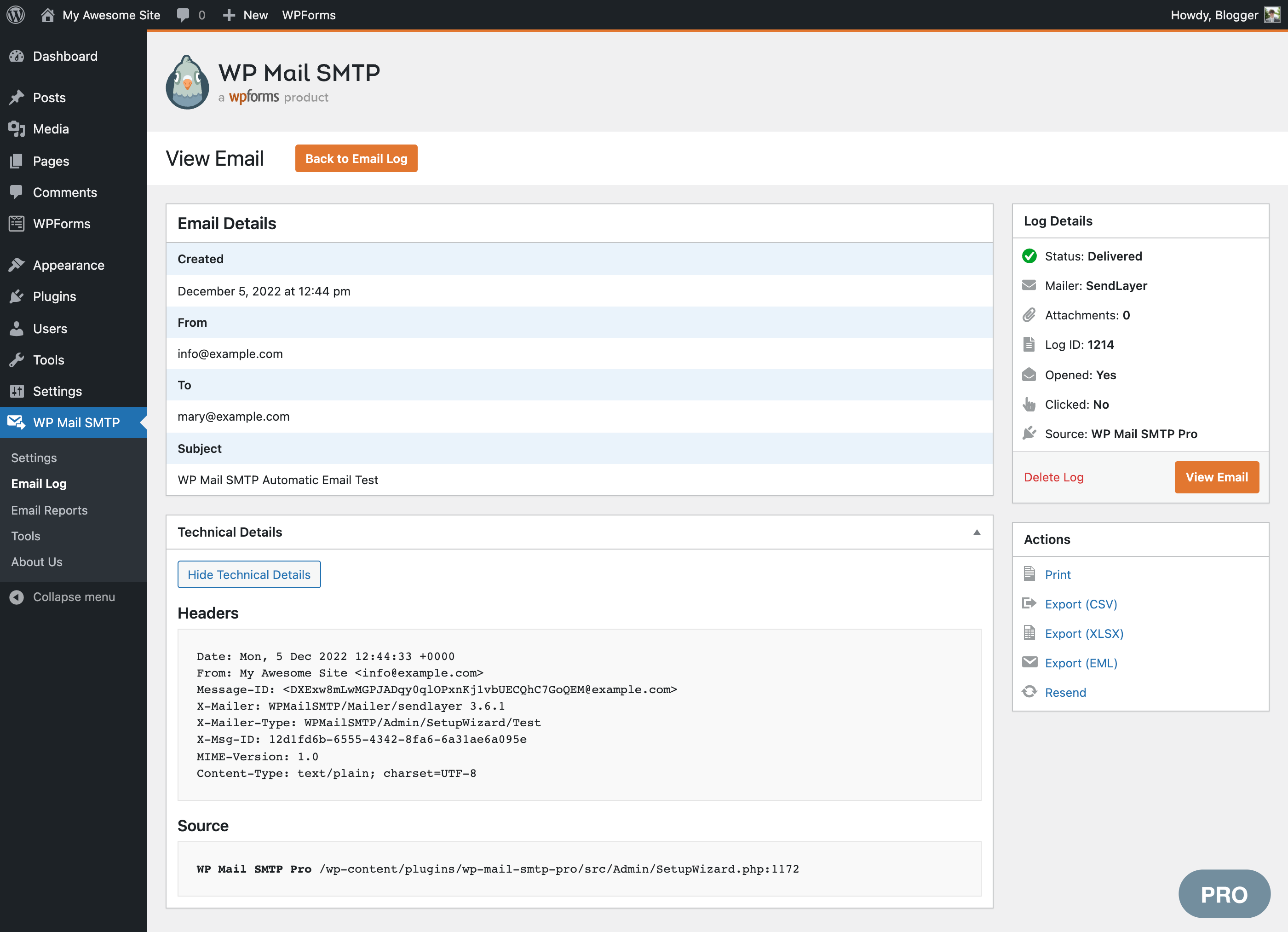
Registro de correo electrónico single page (Pro) 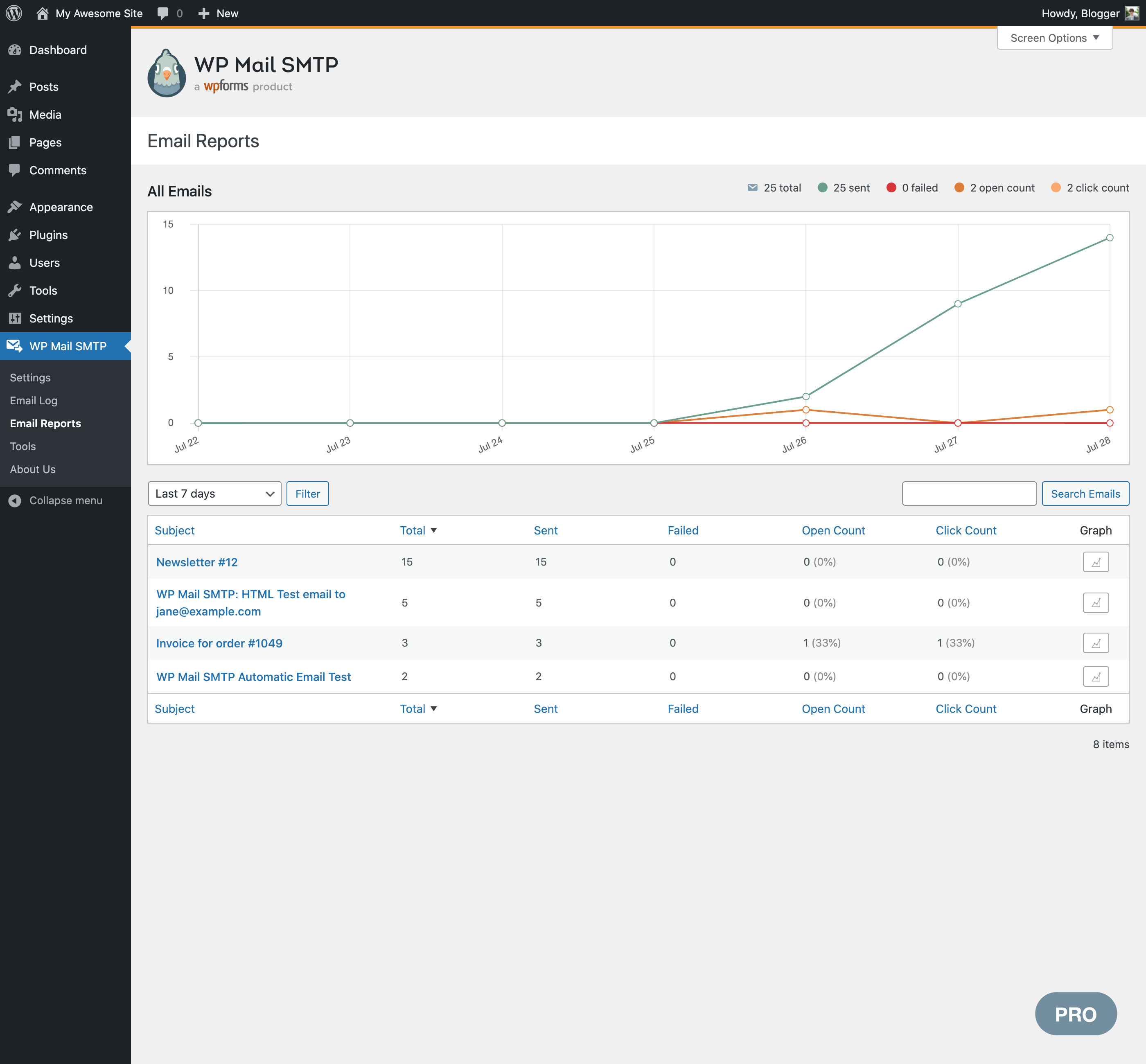
Email Reports - Registro de correo electrónico statistics grouped by email subject (Pro) 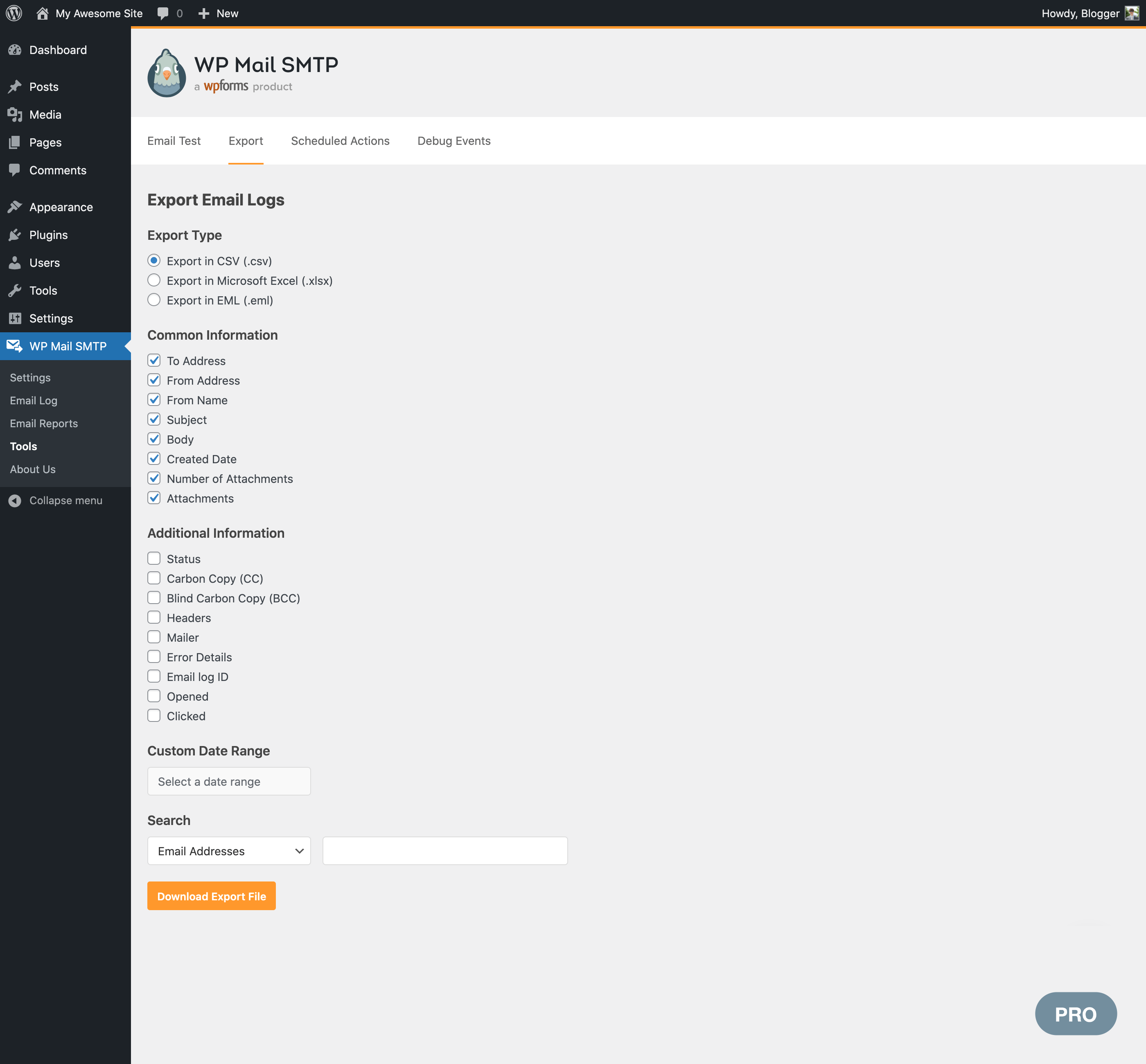
Registro de correo electrónico bulk Export (Pro) 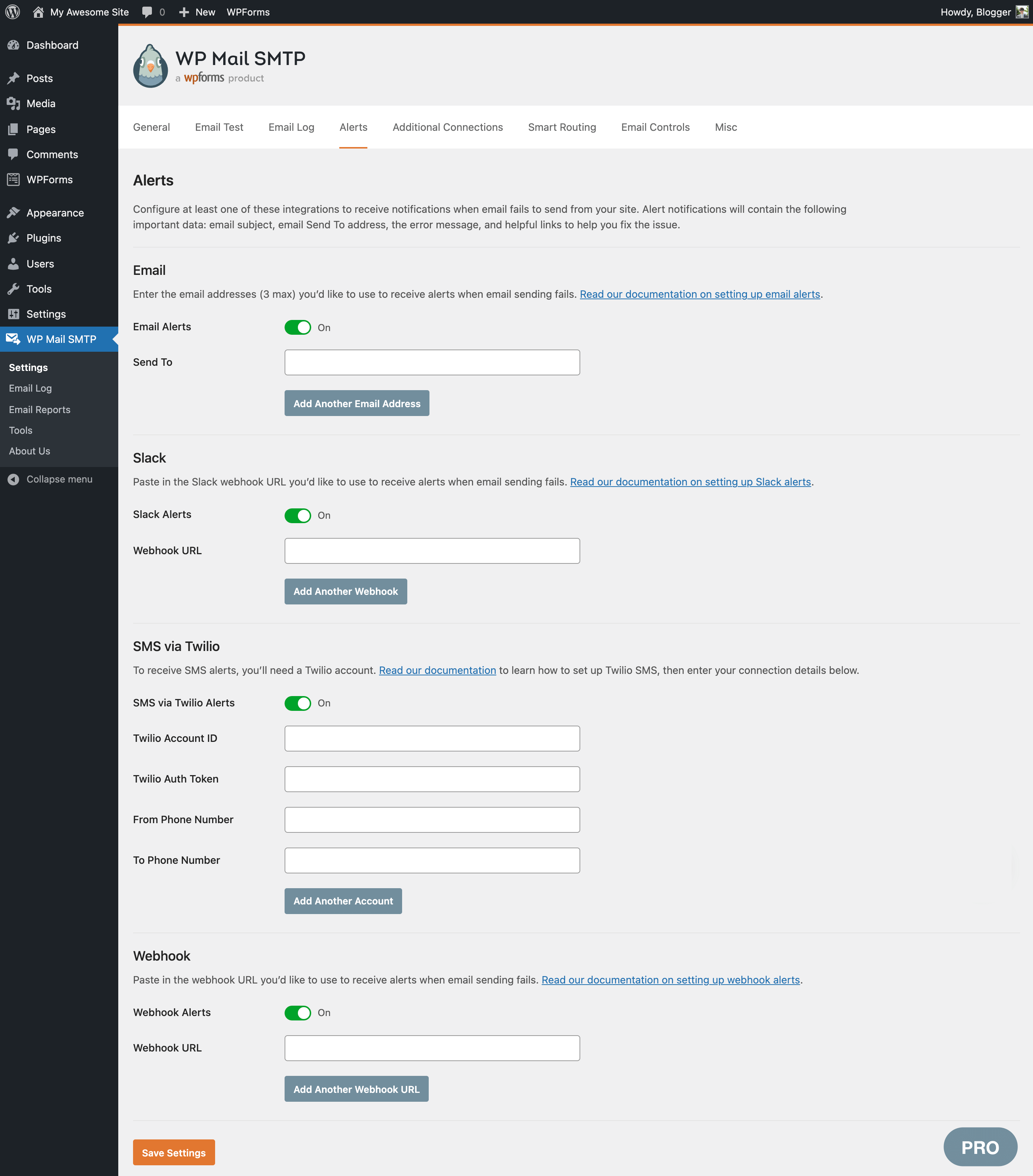
Email Alerts - Get notified about failed emails (Pro) 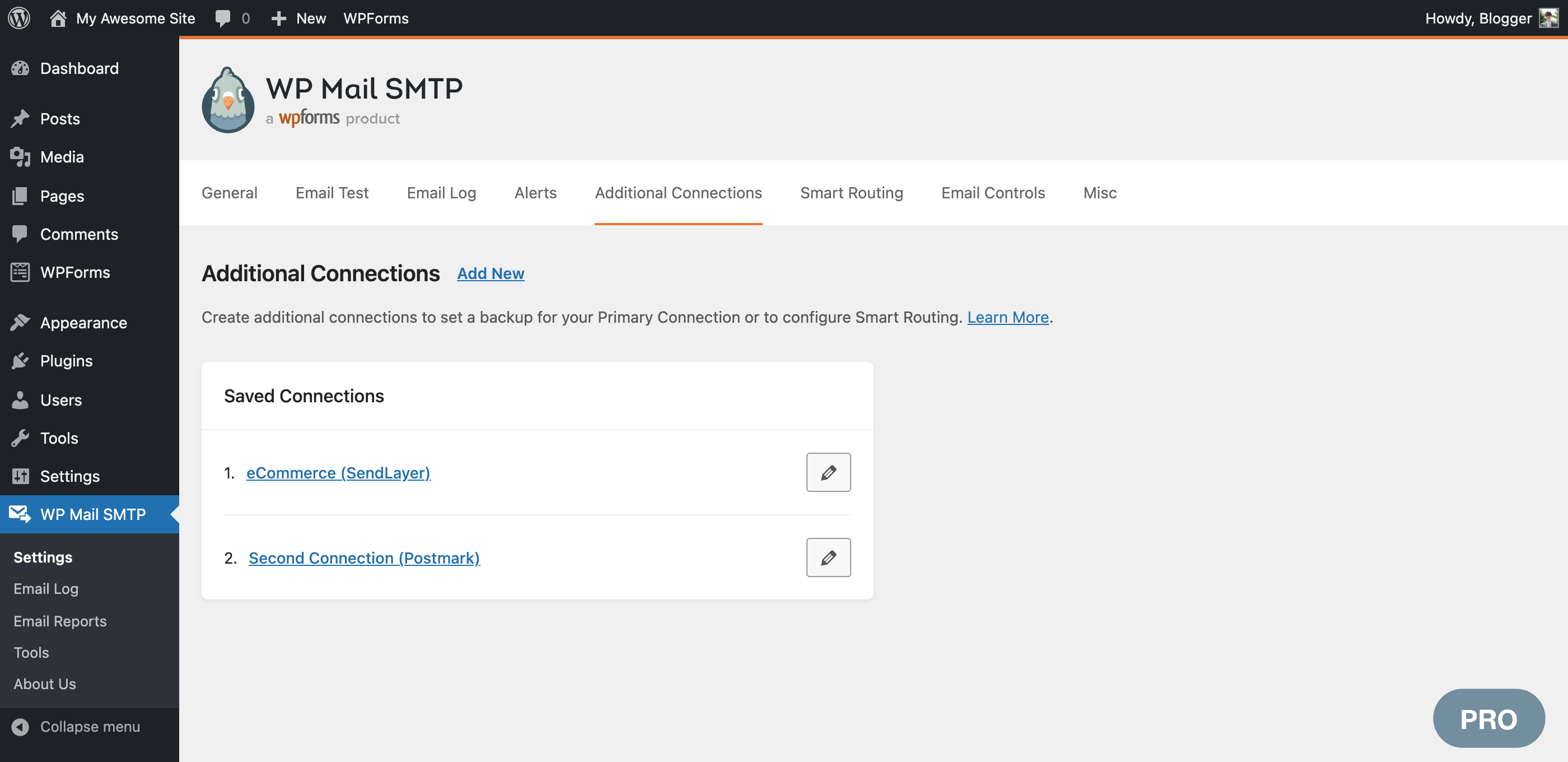
Additional Connections - List of connections (Pro) 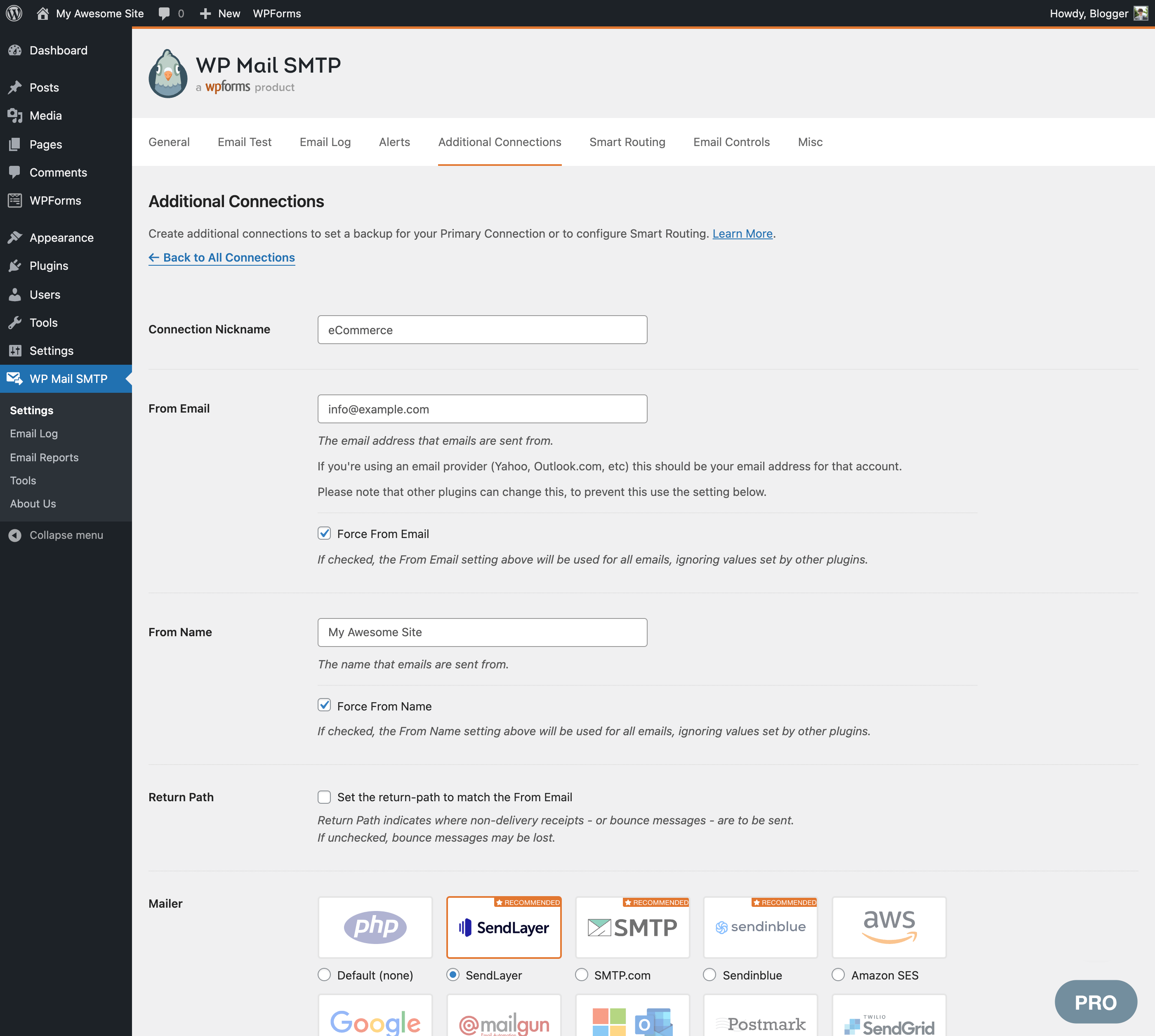
Additional Connections - Configuration page (Pro) 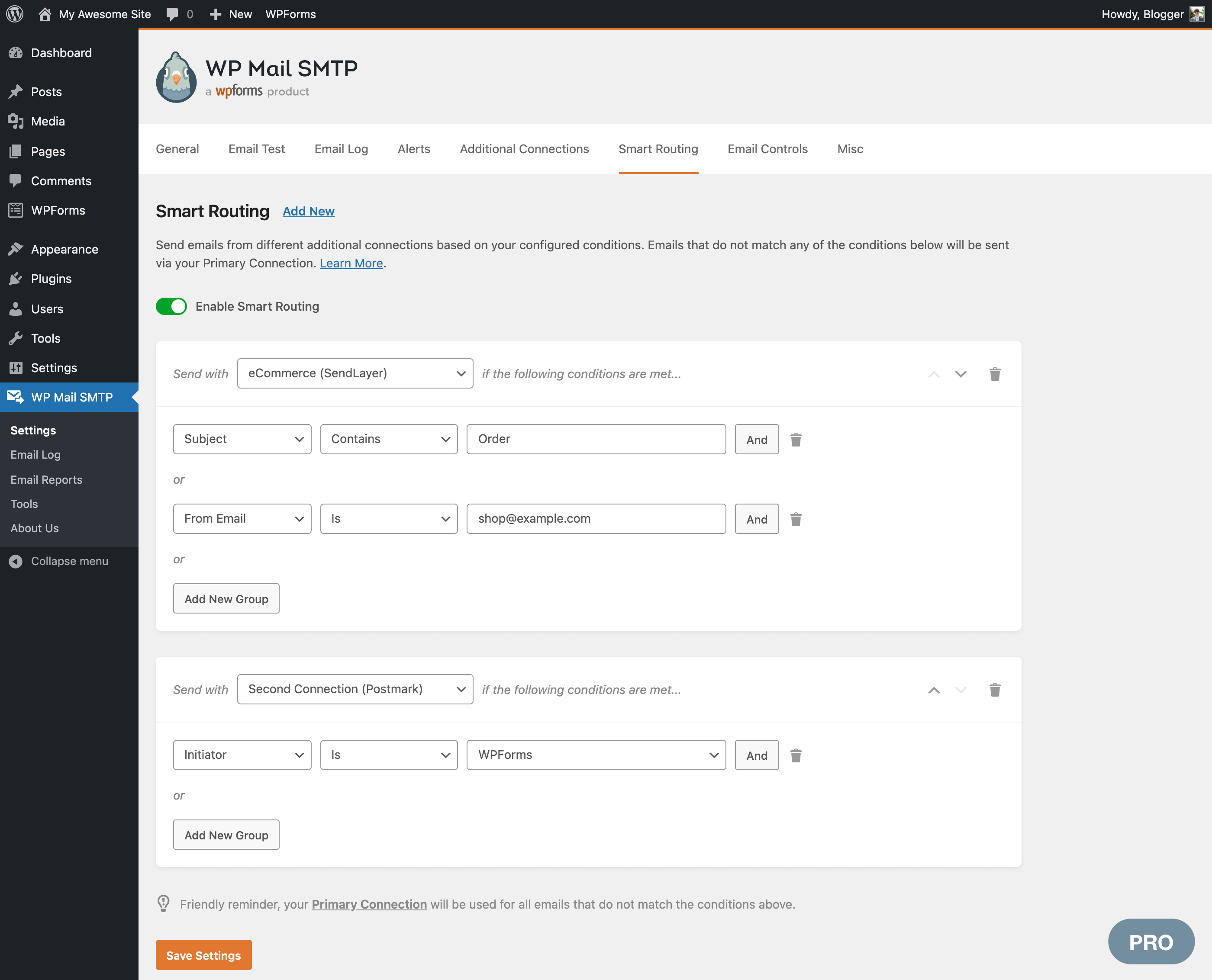
Smart Routing - Conditional logic for email sending (Pro)
Instalación
- Install WP Mail SMTP by WPForms either via the WordPress.org plugin repository or by uploading the files to your server. (See instructions on how to install a WordPress plugin)
- Activate WP Mail SMTP by WPForms.
- Navigate to the Settings area of WP Mail SMTP in the WordPress admin.
- Choose your SMTP option (SMTP.com, Brevo (formerly Sendinblue), Mailgun SMTP, SendGrid SMTP, Postmark, SparkPost, Gmail SMTP, or Other SMTP) and follow the instructions to set it up.
- Need more help? Get support with WP Mail SMTP PRO.
Preguntas frecuentes
-
Which email providers does WP Mail SMTP support?
-
SendLayer
SendLayer is our #1 recommended transactional email service.
Its affordable pricing and simple setup make it the perfect choice for sending emails from WordPress. It also has open and click tracking, email logs, and email list management.
SendLayer is the best choice if you want a mailer that’s reliable, fast, and easy to set up. You can send hundreds of emails for free when you sign up for a trial.Read our SendLayer documentation for more details.
SMTP.com
SMTP.com es un servicio de correo electrónico transaccional recomendado.
Con más de 22 años de experiencia en la entrega de correos electrónicos, SMTP.com ha existido por casi el mismo tiempo que el correo electrónico. Son conocidos entre los proveedores de Internet como uno de los remitentes más confiables en Internet.
Their easy integration process lets you start sending emails in minutes and benefit from years of experience. SMTP.com provides users 50,000 free emails the first 30 days.
Read our SMTP.com documentation for more details.
Brevo (formerly Sendinblue) SMTP
Brevo es un recomendado servicio de correo electrónico transaccional.
Trabajan con más de 80.000 empresas en crecimiento en todo el mundo y envían más de 30 millones de correos electrónicos al día.
Su equipo de expertos en entrega de correos electrónicos trabaja constantemente para optimizar la fiabilidad y velocidad de su infraestructura SMTP. Brevo proporciona a los usuarios 300 correos electrónicos gratis al día.
Read our Brevo documentation for more details.
SMTP de Mailgun
Mailgun SMTP es un popular proveedor de servicios SMTP que le permite enviar grandes cantidades de correos electrónicos. Proporcionan 5,000 correos electrónicos gratis por mes durante 3 meses.
WP Mail SMTP plugin offers a native integration with MailGun. All you have to do is connect your Mailgun account, and you will improve your email deliverability.
Read our Mailgun documentation for more details.
SMTP de SendGrid
SendGrid has a free SMTP plan that you can use to send up to 100 emails per day. With our native SendGrid SMTP integration, you can easily and securely set up SendGrid SMTP on your WordPress site.
Read our SendGrid documentation for more details.
Postmark SMTP
Send emails securely using your Postmark account with our API integration. You can sign up for a free trial without a credit card, which allows you to send up to 100 emails per month.
Read our Postmark documentation for more details.
SMTP de SparkPost
SparkPost es un servicio de correo electrónico transaccional que cuenta con la confianza de grandes marcas y pequeñas empresas. Envía más de 4 billones de correos electrónicos cada año, e informa de un tiempo de actividad del 99.9%. Puedes empezar con una cuenta gratuita que te permite enviar hasta 500 correos electrónicos al mes.
Read our SparkPost documentation for more details.
SMTP de Gmail (Gmail, Google Workspace, G Suite)
A menudo los blogueros y propietarios de pequeños negocios no quieren usar servicios SMTP de terceros. Bueno, puedes usar tu cuenta de Gmail o Google Workspace (también conocido como G Suite/Google Apps) para enviar correos electrónicos a través de SMTP.
This allows you to use your professional email address and improve email deliverability.
Unlike other Gmail SMTP plugins, our Gmail SMTP option uses OAuth to authenticate your Google account, keeping your login information 100% secure.
Our plugin also offers the “One-Click Setup” option, which allows you to start sending emails from your Gmail account with just a few clicks. It eliminates the need to manually configure your own Google App, which is a technical and time-consuming process.
Read our Gmail documentation for more details.
Microsoft SMTP (Outlook.com and Office 365)
Many businesses use Outlook.com or Microsoft 365 to power their email. Our Microsoft mailer integration allows you to use your existing Outlook.com or Microsoft 365 account to send emails from WordPress for better deliverability.
Read our Outlook and Microsoft 365 documentation for more details.
Amazon SES SMTP
Advanced or technical users can harness the power of Amazon AWS (Amazon Web Services) with the Amazon SES mailer. With this integration, you can send a high volume of emails at a very reasonable rate.
Read our Amazon SES documentation for more details.
Zoho Mail SMTP
Send emails using your personal or business Zoho Mail account, all while keeping your login credentials safe.
Read our Zoho Mail documentation for more details.
Otros SMTP
WP Mail SMTP plugin also works with all major email services such as Gmail, Yahoo, Outlook, Microsoft Live, and any other email sending service that offers SMTP.
Puedes configurar las siguientes opciones:
- Especifica un servidor SMTP.
- Especifica un puerto SMTP.
- Elige encriptación SSL / TLS.
- Elige usar la identificación SMTP o no.
- Especifica un usuario y contraseña SMTP.
To see recommended settings for the popular services as well as troubleshooting tips, check out our SMTP documentation.
-
Can I use this plugin to send email via Gmail, G Suite, Outlook.com, Office 365, Hotmail, Yahoo, or AOL SMTP?
-
Yes! We have extensive documentation that covers setting up SMTP most popular email services.
Read our docs to see the correct SMTP settings for each service.
-
Help! I need support or have an issue.
-
Please read our support policy for more information.
El soporte limitado está disponible para los usuarios de WP Mail SMTP a través de los foros de soporte de WordPress.org.
El soporte por correo electrónico y la asistencia para la configuración están disponibles para los usuarios de WP Mail SMTP Pro.
-
How can I migrate from a different SMTP plugin to WP Mail SMTP?
-
¿Quieres cambiar de tu antiguo plugin SMTP a WP Mail SMTP? ¡Te lo ponemos fácil para que puedas migrar tus ajustes SMPT en un clic!
WP Mail SMTP detectará automáticamente tu plugin SMTP existente (Easy WP SMTP, FluentSMTP, etc.) cuando ejecutes nuestro sencillo asistente de configuración. Solo tienes que hacer clic en “Importar” para copiar tus ajustes.
Nuestra herramienta de migración con un solo clic es compatible con todos estos plugins:
- Easy WP SMTP
- FluentSMTP
- Post SMTP Mailer
- Servidor SMTP
- WP SMTP
-
Is WP Mail SMTP available in other languages?
-
We know that majority of people do not speak English, so we professionally translated WP Mail SMTP and WP Mail SMTP Pro into the following languages:
- Spanish (Spain),
- German,
- Portuguese (Brazil),
- Italian,
- French,
- Japanese,
- Polish,
- Dutch,
- Russian,
- Turkish
-
How can I increase plugin security?
-
The WP Mail SMTP team takes security very seriously. Not only does the plugin follow all security best practices, but we have several options available to ensure your site is safe and secure.
-
Direct SMTP mailer integrations (recommended), such as SendLayer, SMTP.com, Brevo (formerly Sendinblue), Mailgun, SendGrid, Postmark and SparkPost, use the official provider APIs. This means you never enter your username or password in the plugin settings and these credentials are not stored in the database. Instead, we use tokens or API keys which are much more secure.
-
When using Other SMTP mailer, we provide the option to insert your password in your
wp-config.phpfile, so it’s not visible in your WordPress settings or saved in the database.
-
-
I found a bug, now what?
-
If you’ve stumbled upon a bug, the best place to report it is in the WP Mail SMTP GitHub repository. GitHub is where the plugin is actively developed, and posting there will get your issue quickly seen by our developers (myself and Slava). Once posted, we’ll review your bug report and triage the bug. When creating an issue, the more details you can add to your report, the faster the bug can be solved.
-
¿Puedes añadir la funcionalidad x, y o z al plugin?
-
Respuesta corta: puede.
By all means please contact us to discuss features or options you’d like to see added to the plugin. We can’t guarantee to add all of them, but we will consider all sensible requests. We can be contacted here:
https://wpmailsmtp.com/contact/.
Reseñas
Colaboradores y desarrolladores
Este software es de código abierto. Las siguientes personas han contribuido a este plugin.
Colaboradores"WP Mail SMTP by WPForms – The Most Popular SMTP and Email Log Plugin" ha sido traducido a 36 idiomas locales. Gracias a los traductores por sus contribuciones.
Traduce "WP Mail SMTP by WPForms – The Most Popular SMTP and Email Log Plugin" a tu idioma.
¿Interesado en el desarrollo?
Revisa el código, echa un vistazo al repositorio SVN o suscríbete al registro de desarrollo por RSS.
Registro de cambios
4.0.1 – 2024-02-29
- Added: Optimized Email Sending – move email sending requests in the background process and speed up your site.
- Added: Automatic database table structure migrations after plugin update.
- Changed: Improved error handling when sending emails.
- Fixed: Database error while adding debug events if the
wpmailsmtp_debug_eventstable does not exist.
3.11.1 – 2024-01-22
- Fixed: Setup Wizard texts.
- Fixed: Compatibility for List-Unsubscribe header.
3.11.0 – 2023-12-13
- Added: Filter to customize the capability required for managing the plugin.
- Changed: Hide test tab movement notice for new users.
- Changed: Improved keyboard navigation styles for the Setup Wizard.
- Changed: Removed
WPMailSMTP\Admin\PluginsInstallUpgraderclass and switched to the WordPress CorePlugin_Upgraderclass. - Changed: The “From email” dropdown to the input field in the Gmail mailer.
- Fixed: PHP deprecation notices in the Setup Wizard on WordPress 6.4 and above.
- Fixed: Compatibility issue with Action Scheduler lower than 3.3.0.
3.10.0 – 2023-11-08
- Added: Filter that allows to use self website Google OAuth redirect URL.
- Changed: Improve plugin settings UI, by changing checkboxes to toggles and some dividers cleanup.
- Changed: Replaced moment.js library to the WP Core’s bundled one.
- Fixed: Translation strings on the Dashboard widget.
3.9.0 – 2023-08-30
- Changed: Moved the Email Test tab from the settings page to the tools page.
- Changed: Removed Sendinblue SDK library because it was deprecated.
- Changed: Mailgun API instructions.
- Fixed: Debug Event details popup scrolling.
- Fixed: Conflict with other plugins (Alt Manager) that made the WP Plugins install page unusable.
3.8.2 – 2023-07-20
- Changed: Improved notifications formatting and styles.
- Changed: Sendinblue rebranded to Brevo.
- Fixed: Explicitly set “Content-Type” header for the HTML test email.
3.8.0 – 2023-04-26
- IMPORTANT: Support for PHP 5.6, 7.0, and 7.1 has been discontinued. If you are running one of those versions, you MUST upgrade PHP before installing or upgrading to WP Mail SMTP v3.8. Failure to do that will disable WP Mail SMTP functionality.
- Changed: Updated Moment.js library to 2.29.4.
- Changed: Removed unneeded sodium_compat library.
- Fixed: Email address with apostrophes in the Email Test page.
- Fixed: Review request notice display on subsites admin area in WP Multisite installation.
- Fixed: Setup Wizard playing UA anthem for certain WP sites.
3.7.0 – 2022-12-15
- Changed: Improved Action Scheduler data cleanup on plugin uninstall.
- Changed: Improved performance for database table validation checks.
- Fixed: Tasks meta database table error.
- Fixed: Gmail mailer authorization error if the oAuth app already had other non mail scopes attached.
- Fixed: Email address validation in Setup wizard.
- Fixed: Removed unneeded composer libraries autoload code.
- Fixed: Conflict detection for plugin Sendinblue – WooCommerce Email Marketing (v3.0+)
3.6.1 – 2022-10-06
- Added: The
wp_mailfunction call backtrace to the Debug Events if the “Debug Email Sending” option is enabled. - Added: Plugin’s DB tables re-creation process in WP Site Health.
- Added: Debug Events retention period setting.
- Changed: Updated the list of conflicting plugins (added Zoho Mail).
- Changed: Improved conflicting plugins’ admin notices (display multiple at once)
- Changed: Switched to the WP Core function
is_emailfor verifying email addresses. - Changed: Improved the detection if
wp_mailfunction is overwritten. - Fixed: Gmail mailer not using the correct From Email Address in Domain Checker.
- Fixed: Setup Wizard steps navigation, when going backwards.
3.5.2 – 2022-08-17
- Fixed: The check if
wp_mailfunction is overwritten on Windows servers.
3.5.1 – 2022-07-14
- Changed: Removed MailPoet from the list of conflicting plugins.
- Fixed: PHP warning for undefined variable when using the Default (none) mailer.
3.5.0 – 2022-07-14
- Added: Check if
wp_mailfunction is overwritten. - Added: DB table (
wpmailsmtp_tasks_meta) cleanup after scheduled actions execution. Keeps DB size small. - Changed: Updated the list of conflicting plugins (added Branda and MailPoet).
- Changed: Updated Action Scheduler library to 3.4.2.
- Fixed: SMTP.com mailer email content-encoding.
- Fixed: Dashboard widget graph when there is no email logs data.
- Fixed: Missing Sendinblue email body WP filter.
- Fixed: Chart.js library conflicts with other plugins.
3.4.0 – 2022-04-27
- Added: New transactional mailer: SendLayer integration.
- Changed: Improved Mailgun API error message extraction.
- Changed: Standardized error messages format and improved WP remote request errors extraction.
- Fixed: Lite plugin uninstall actions clearing plugin options while Pro version is active.
- Fixed: Hiding unrelated network admin notices on WP Mail SMTP pages.
3.3.0 – 2022-02-17
- IMPORTANT: Support for WordPress versions 5.1.x or lower has been discontinued. If you are using one of those versions, you MUST upgrade WordPress before installing or upgrading to WP Mail SMTP v3.3. Failure to do that will disable WP Mail SMTP functionality.
- Added: PHP 8.1 compatibility.
- Changed: Updated the list of conflicting plugins (added FluentSMTP and WP HTML Mail).
- Changed: Improved debug error message for the Other SMTP mailer in Debug Events.
- Changed: Updated Action Scheduler library to 3.4.0.
- Changed: Improved Action Scheduler performance.
- Fixed: PHP deprecated notices in Sendinblue library (PHP 7.4+).
- Fixed: DB tables row in Site Health Info section is now private.
- Fixed: Debug Events’ screen options visible on general Tools page.
- Fixed: Screen Options right alignment.
3.2.1 – 2021-11-17
- Fixed: PHP 8 compatibility when existing Gmail mailer connection is revoked.
3.2.0 – 2021-11-11
- Added: New transactional mailer – SparkPost integration.
- Added: One-click migration from FluentSMTP plugin.
- Added: Plugin constants integration in Setup Wizard.
- Fixed: Early plugin deactivation issue with activity log plugins.
3.1.0 – 2021-09-28
- Added: New transactional mailer – Postmark integration.
- Added: Support for string attachments (added via PHPMailer object).
- Changed: Improved Email Source detection in Debug Events for WP Core sent emails.
- Changed: Improved uninstall process. It now removes all plugin DB data and tables.
- Fixed: Email Source detection in Debug Events for file paths with backslashes.
- Fixed: Blurry image assets in Weekly Email Summary.
- Fixed: PHP extension mb_strings not polyfilled correctly.
- Fixed: Added missing is_email_sent filters for Sendinblue, Mailgun, and Gmail mailers.
- Fixed: Debug Events double-entry DB save, because of a bug in is_email_sent method for certain mailers.
3.0.3 – 2021-08-09
- Fixed: Weekly Summary Email sending when migration code didn’t trigger yet.
3.0.2 – 2021-08-05
- Fixed: Fatal PHP error on WP version 5.2 and lower (missing wp_timezone function).
3.0.1 – 2021-08-05
- Added: Weekly Email Summary – email sending statistics sent to your inbox.
- Added: Debug Events – logging all email sending errors and debug events.
- Added: Quick admin area links.
- Changed: Updated the successful Email Test screen.
- Changed: Updated Action Scheduler library to 3.2.1.
- Fixed: WP core admin spinner for the dashboard widget.
- Fixed: PHP error when objects implementing
__invoke()method were used as hook callbacks for admin notices.